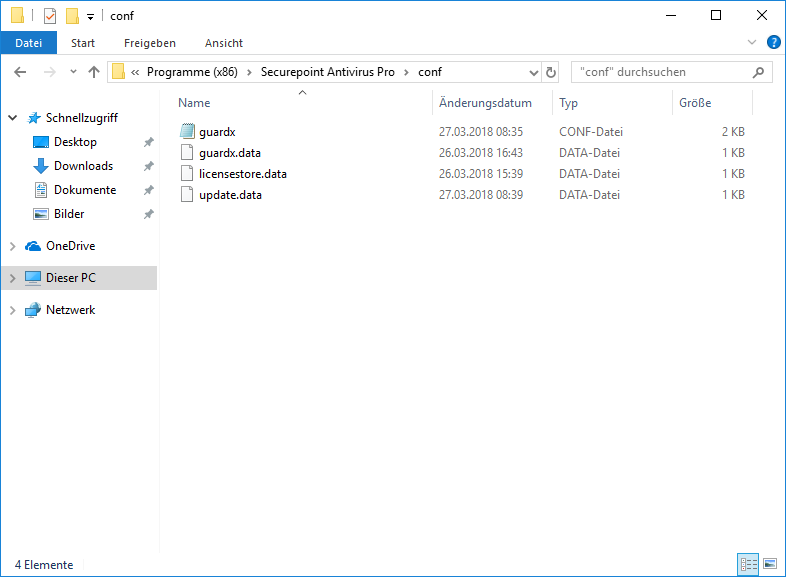03.2022
- Login to the Reseller Portal
- Open the AV portal
- Open Licenses or Groups menu
- Download the MSI installation file for the license or group (group is recommended).
- Sample Installation: Perform Securepoint Antivirus Pro Installation
@echo off
tasklist /nh /fi "imagename eq guardxservice_x64.exe" | find /i "guardxservice_x64.exe" >nul && (
exit
) || (
start /wait msiexec /l* "[]\setuplog_%COMPUTERNAME%.txt" /i "[]\SetupAV.msi" ACCEPTLICENSEAGREEMENT="yes" ACCEPTPRIVACYPOLICY="yes" TID="00000000-0000-0000-0000-000000000000" CONFIG="[]\" /q
)
exit
@echo off
tasklist /nh /fi "imagename eq guardxservice_x64.exe" | find /i "guardxservice_x64.exe" >nul && (
exit
) || (
start /wait msiexec /l* "[]\setuplog_%COMPUTERNAME%.txt" /i "[]\SetupAV.msi" ACCEPTLICENSEAGREEMENT="yes" ACCEPTPRIVACYPOLICY="yes" TID="00000000-0000-0000-0000-000000000000" PROPERTY="value" /q
)
exit
| Parameter | |
|---|---|
| /l* "[]\setuplog_%COMPUTERNAME%.txt" | |
| /i "\SetupAV.msi" | |
| /q | |
| ACCEPTLICENSEAGREEMENT="yes" | |
| ACCEPTPRIVACYPOLICY="yes" | |
| TID="00000000-0000-0000-0000-000000000000" | |
| GROUPID="11111" | notempty 3.2.50 [[Datei:|mini]]
|
| CONFIG="[Pfad\zum\Ablageverzeichnis]\" | Der Pfad zum Ablageort der Konfigurationsdatei. Die Konfigurationsdatei muss zwingend guardx.conf heißen |