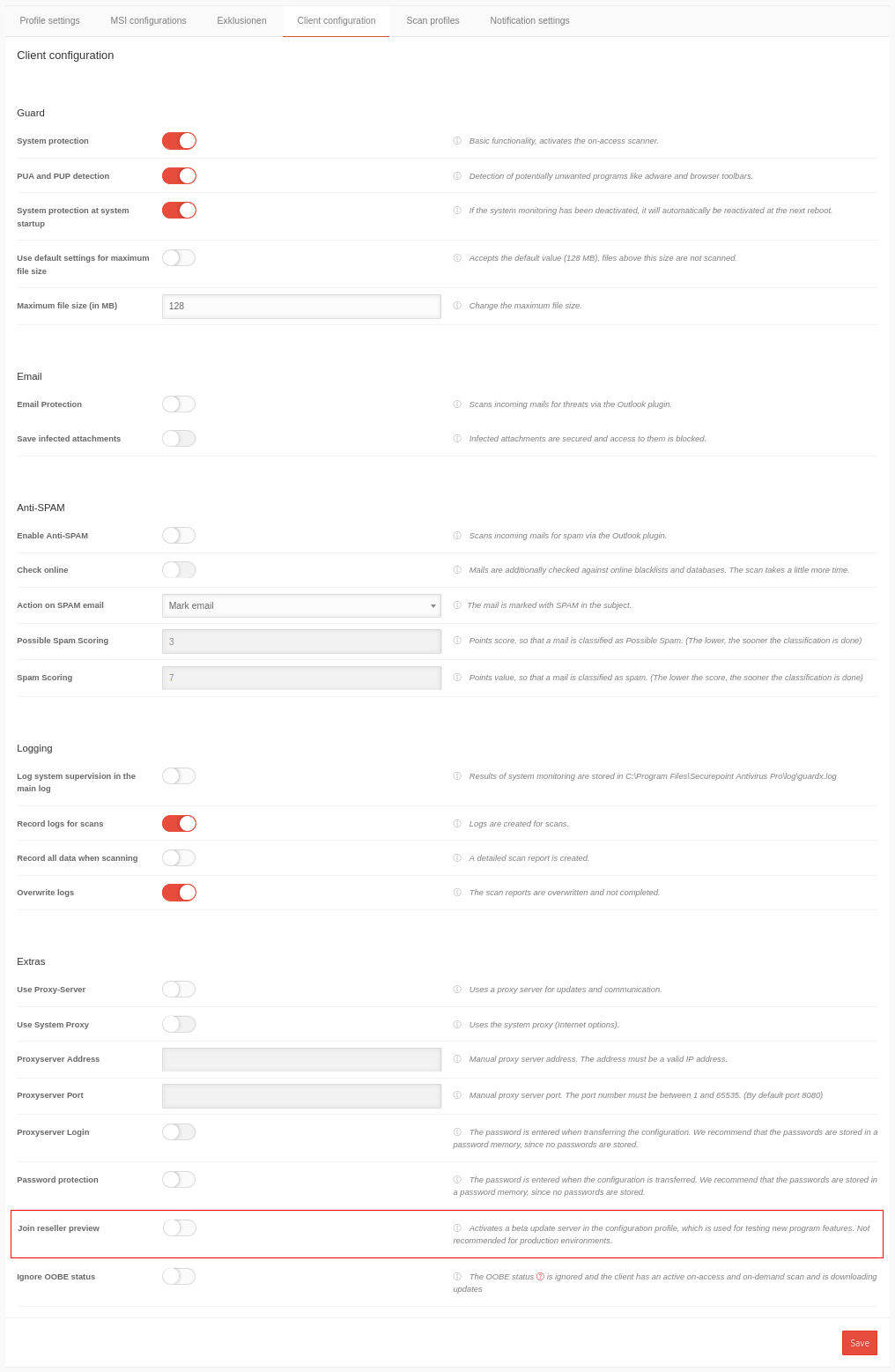Effects of the OOBE status
Last adaption: 06.2021
- New:
- New function
Previous versions: -
The OOBE status describes whether the initial setup of a Windows system has been completed.
Manual deactivate the consideration of the OOBE status
| Ignore OOBE status | The OOBE status may not be ignored by default due to Microsoft specifications. When the button is activated manually, the Securepoint AV works correctly even if Microsoft Windows transmits an incorrect OOBE status. |
Out of the Box - Background
- Programs licensed by Microsoft must meet various requirements.
Among these is the consideration of the OOBE status.
This status describes whether the initial setup of a Windows system has been completed (e.g.: keyboard layout selection, language selection, etc.).
A virus scanner thus has practically no function until the initial setup is complete.
This is also the case with Securepoint AntiVirus.
The system then communicates that the initial installation is not yet complete.
- The OOBE status of a system can be viewed in the AV Portal in the Device Details under Antivirus.
- It's possible to switch off the consideration of the OOBE status in a configuration profile.