Create end users in the reseller portal as users with access to the AWP manager portal
Last adaption: 11.2022
New:
- Added role enduser
notempty
This article refers to a Resellerpreview
End users in the manager portal
It is possible to provide end users with access to the AWP manager portal.
To do this, a main user of the reseller has to invite a user in the reseller portal under by clicking on the Invite button.
To do this, a main user of the reseller has to invite a user in the reseller portal under by clicking on the Invite button.
| Caption | Value | Description | 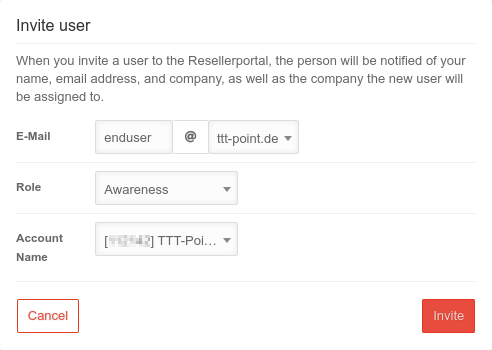 |
|---|---|---|---|
End user |
Only those mail domains can be selected that are also used in the master data of the reseller's users | ||
| Roles | Awareness | The role that should be selected here is Awareness. This gives exclusive access to the Awareness Plus Manager Portal. | |
| End customer | Alternatively, the role of end customer can be selected. See the overview of Roles and Permissions. | ||
| Company | [00000] TTT-Point AG | Company to which the new user should have access in the AWP manager portal | |
| Invite | An invitation email will be sent to the user. The user must register via the link in the invitation email. Afterwards, the user can log in to the AWP manager portal with his or her self-selected password and perform all configurations there. However, the user will only have access to the company assigned to him and will not be able to see other users of the reseller. | ||