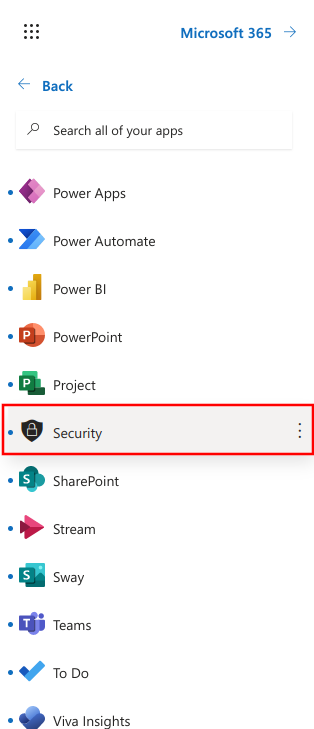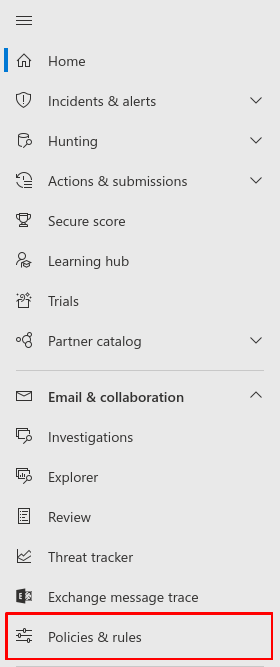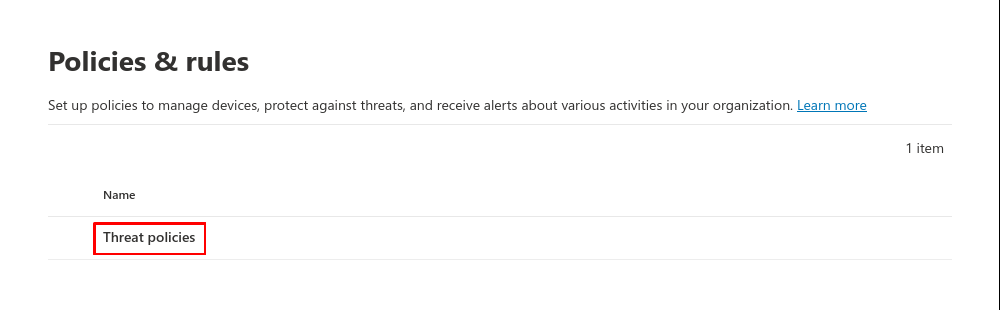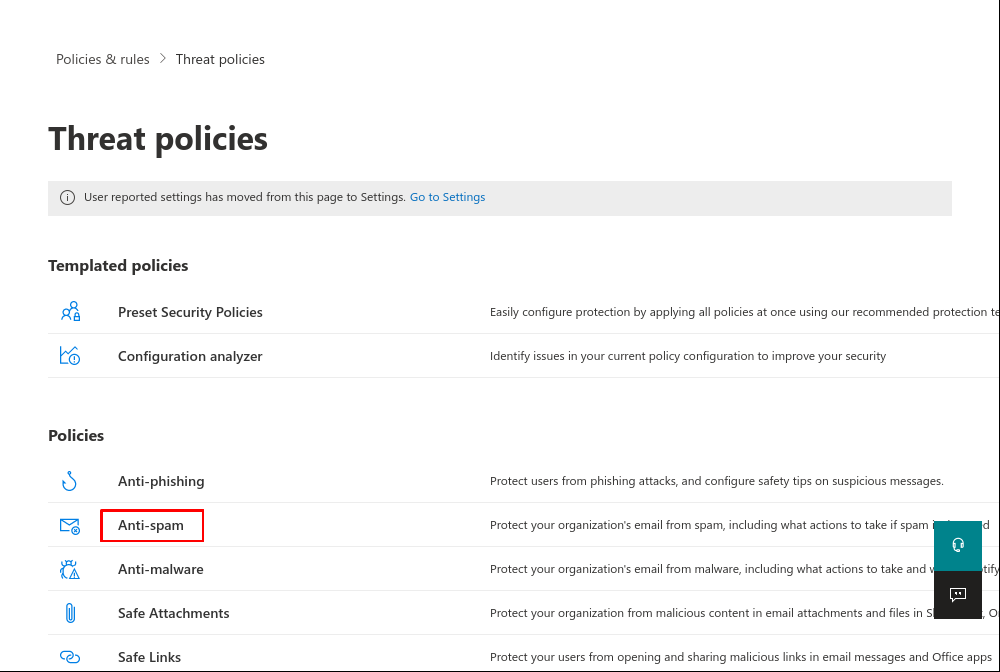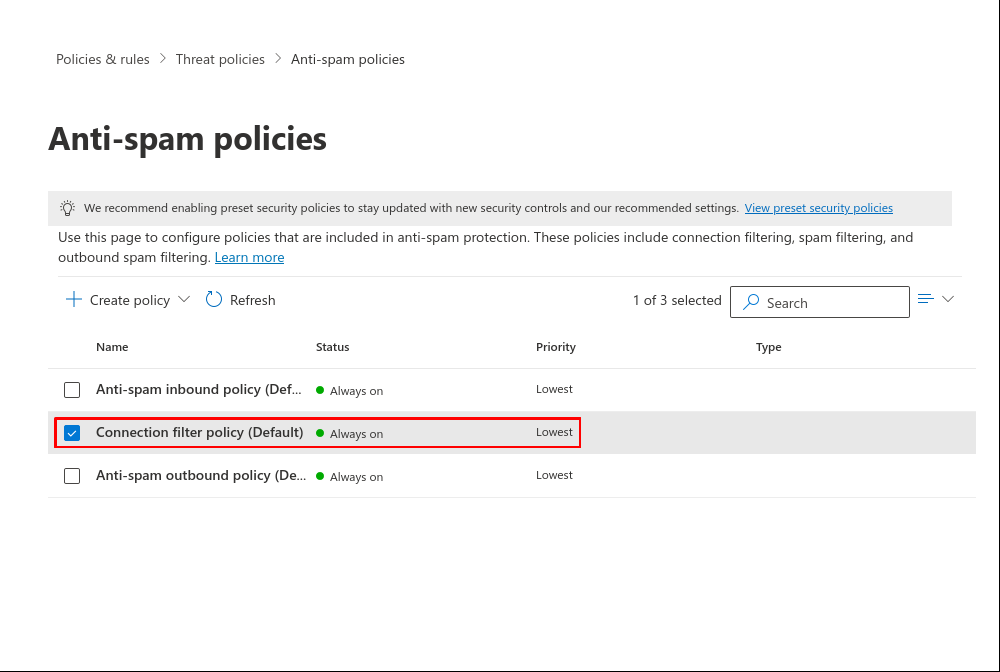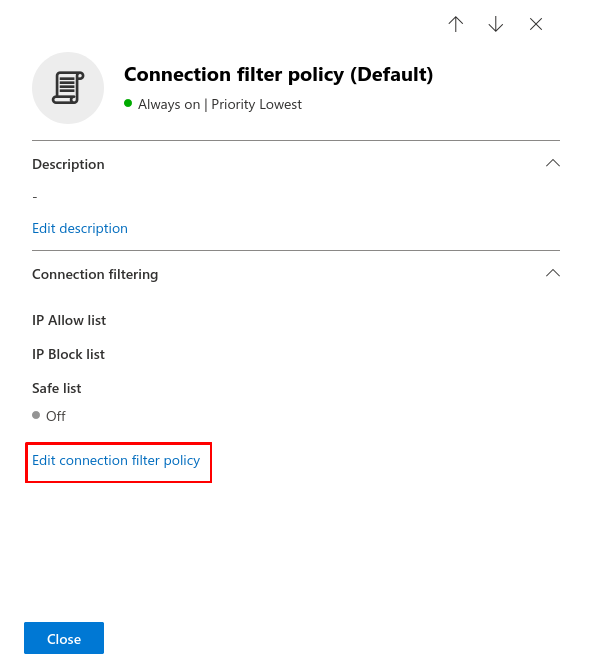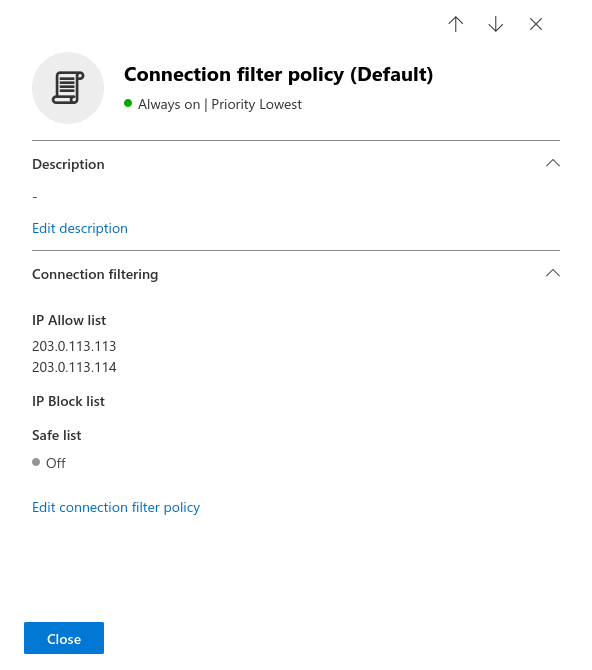This description is based on the status of the Microsoft 365 Portal in June 2023. Changes to the user interface on the part of Microsoft are possible at any time and must be taken into account accordingly in the implementation.
All information without warranty.
Configuration of Whitelisting for Awareness PLUS in Microsoft 365 (former: Office365)
Last adaption: 06.2023
New:
- Zusätzliche Einstellungen für den Microsoft 365 Defender
- Konfigurationsanleitung für die Spoofintelligenz
notempty
This article refers to a Resellerpreview
Whitelisting
To ensure that the simulated phishing emails of the Awareness PLUS training are not blocked by the Microsoft mail server or Microsoft Defender, whitelisting must be configured at various points.
Setting up the IP permission list
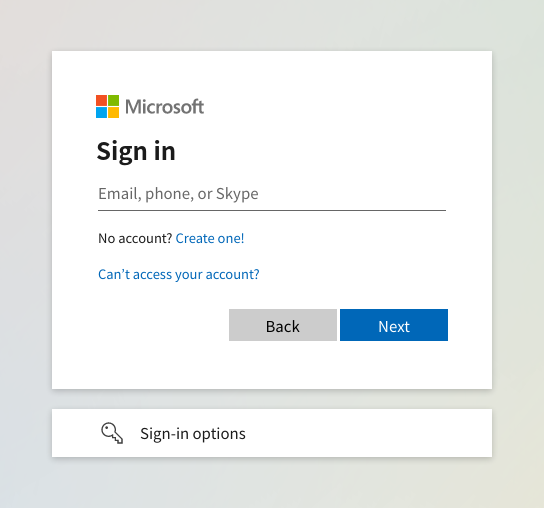
Fig.1
Log in to the MS365 portal at https://login.microsoftonline.com
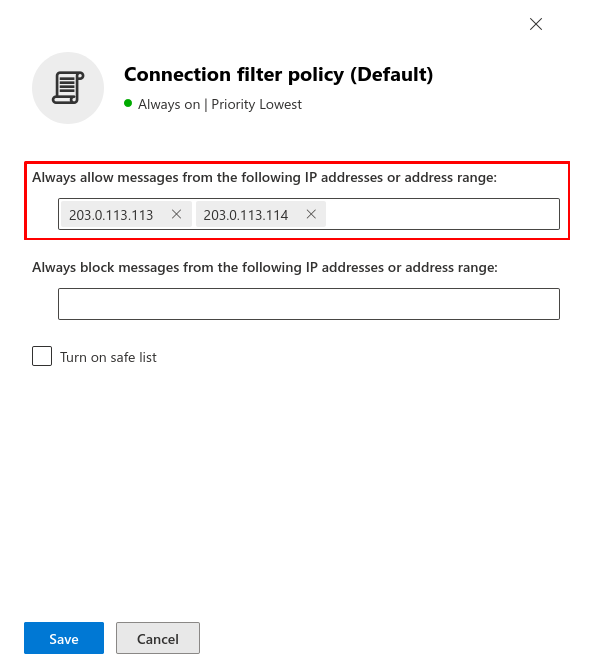
Fig.8
Enter the IP adress(es) from the section Whitelisting phishing simulation and confirm with Save. In the figure are example IPs that are not used!