Create and connect ICS licenses
- New:
New article
Last adaption: 11.2020
Requirements
- Login in spDyn with a reseller account
- Klick button
- order licence
or
- connect licence
| Field | Value |
Description
|
Order licence
|
| KdNr 12345 |
Display of the Customer number for information |
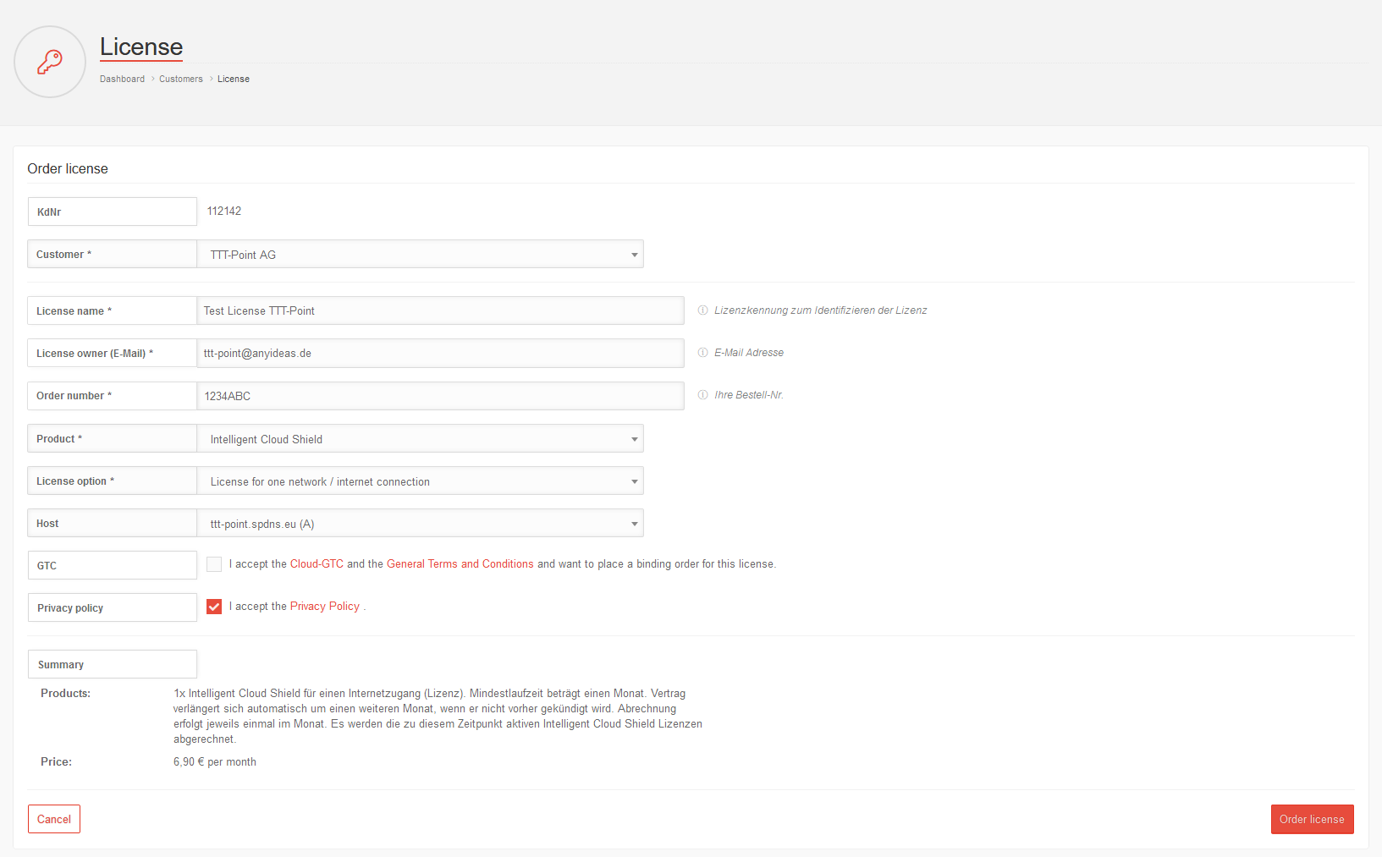
|
| Customer End customer |
Selection of an end customer of the reseller
|
| License name Test licence |
Freely selectable name to identify the licence
|
| Licensee (email) ttt-point@anyideas.de |
Email address of the licensee
|
| Order no. 12345 |
Own, freely selectable order number
|
| Product Intelligent Cloud Shield |
Selection is fixed
|
| License option Buy Standalone License |
Single licence, monthly billing
|
| License option Promotional package |
10 licence with a Blackdwarf (free of charge for the duration of the licence) and 10 licences
|
| Host spDYN-Host.spdns.org |
Select a host. The default is the host on whose line the Connect License button was called.
|
| GTC |
The general terms and conditions must be agreed to.
|
| Order licence |
The licence is ordered. |
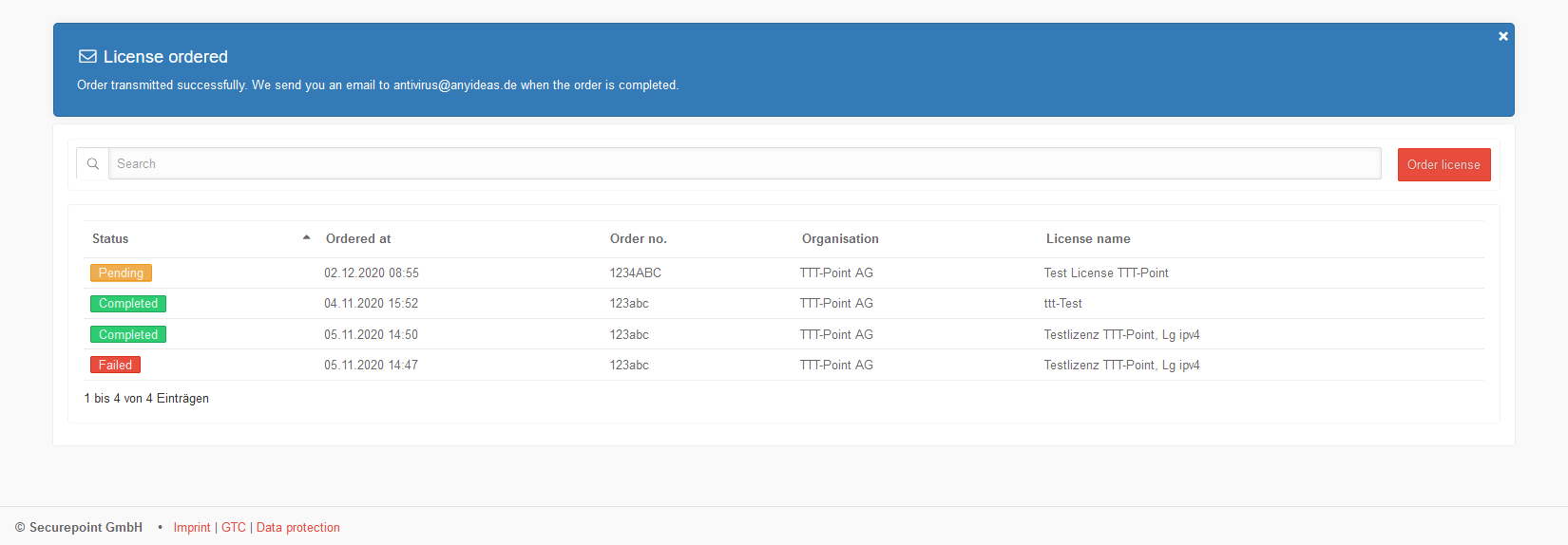
|
|
|
Connect license
Connect (existing) licence
|
| Connect license |
Once the order status is completed, the licence is available and can be connected. |
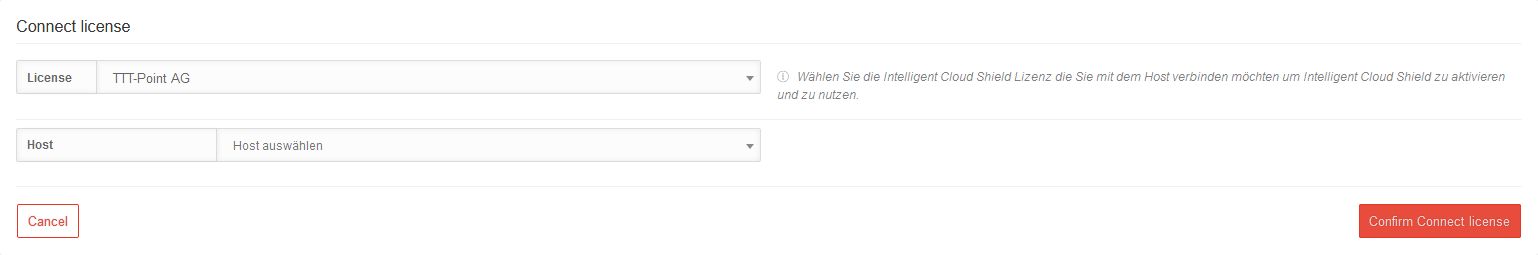
|
| License License selection |
Click on the drop-down menu to display all available licences.
|
| Host spDYN-Host.spdns.org |
Select a host. The default is the host on whose line the Connect License button was called.
|
|
|