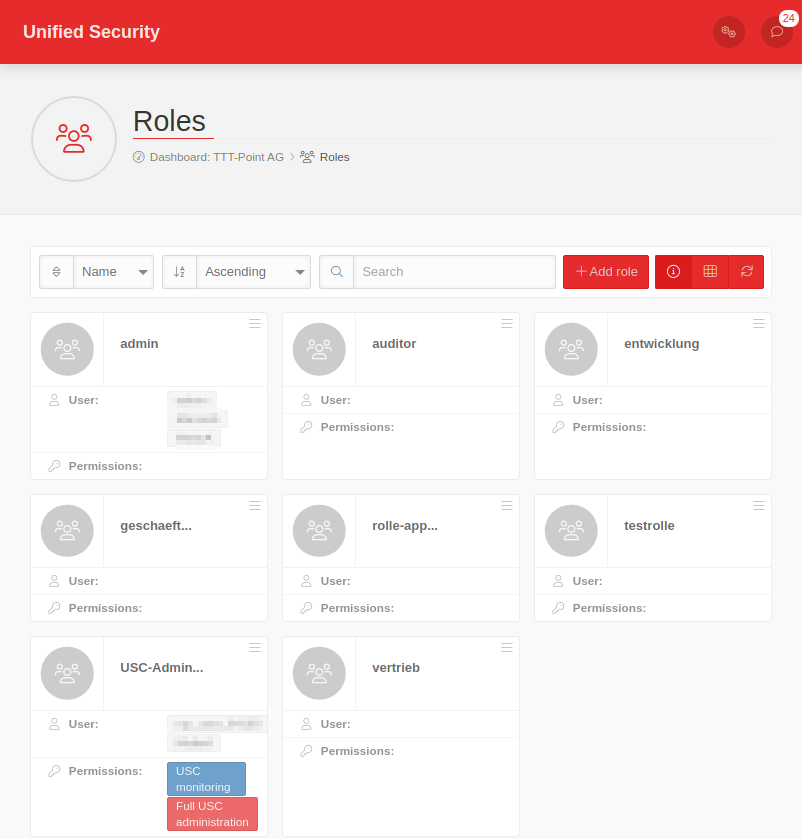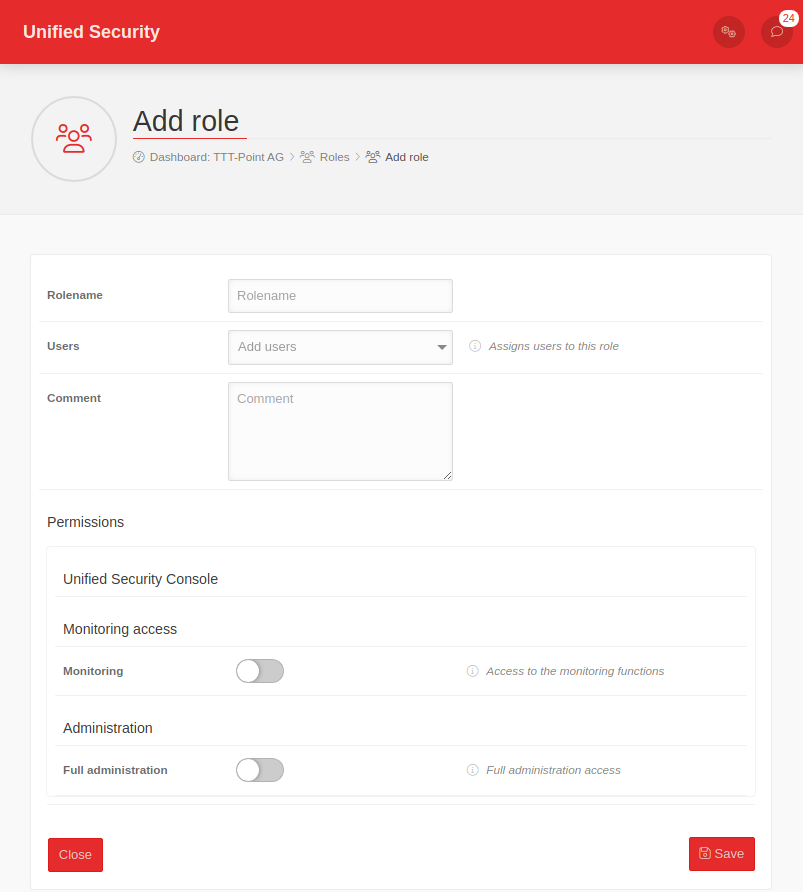Creating and managing groups in the Mobile Security Portal
Last adaptation to the version: 1.23
New:
Last updated:
03.2024
notemptyThis article refers to a Resellerpreview
Overview of Role Administration
| New roles can be created, existing ones edited and deleted in the role overview. The view of the roles can be displayed in the list or tile view. You can also view details of existing roles and update the list of roles.
|
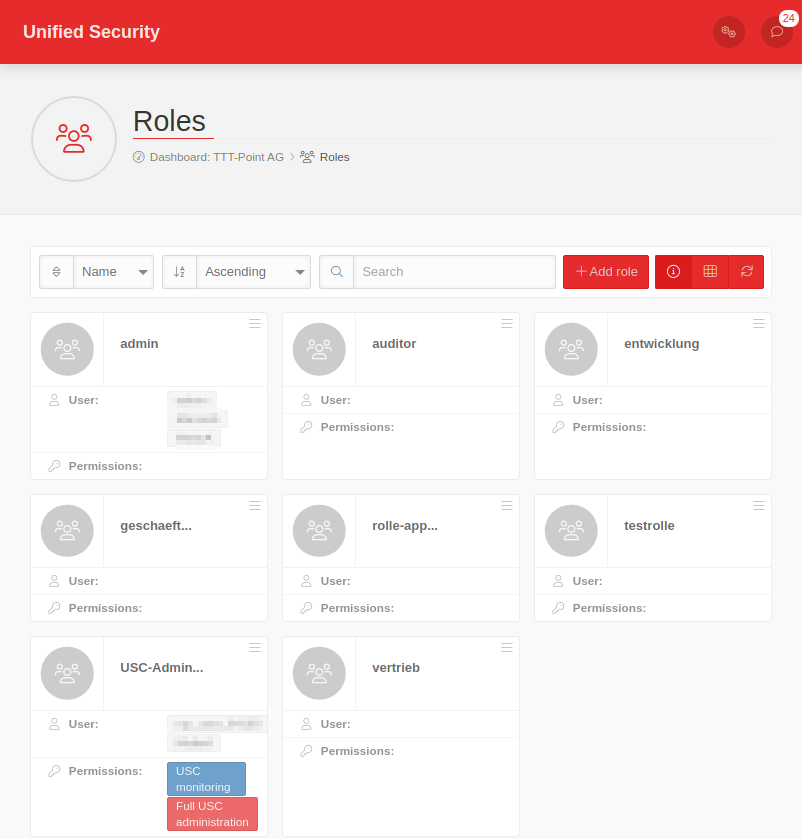 Overview of roles
|
General Options
|
| Suche |
Search for specific character strings in role names
|
| Add Role |
see below
|
|
Show / hide details: For a large number of roles, it can be useful to hide the display of the linked users for the sake of clarity.
|
| / |
Switch between lists and grid view.
|
|
Refresh the display
|
Role Options
|
| With the button at the top right of each roll tile, the following options are available:
|
| Edit |
View and change role settings. For details, see Add Role.
|
| Delete |
Deletes the roll. The deletion must be confirmed with OK.
|
|
|
Add roles
| Add Role creates a new role. The following information can be entered for this:
|
| Caption |
Value |
Description
|
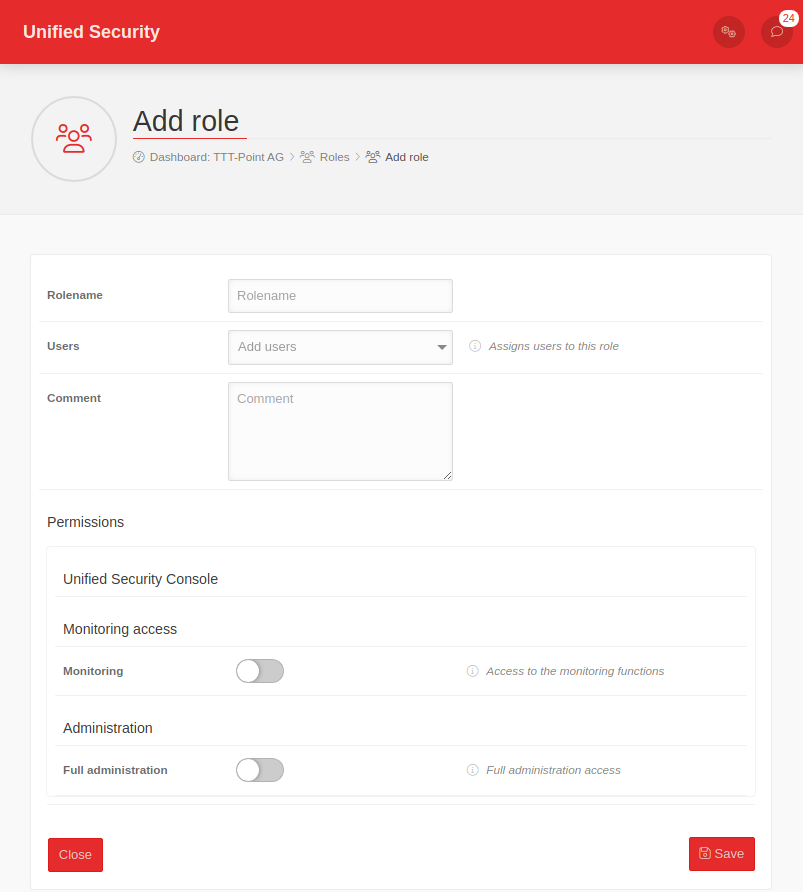
|
| role name |
role name |
The name of the role
|
| User |
User |
Optional Users are assigned to this role
|
| comment |
comment |
Optional A comment on this role
|
| Permissions
|
| Unified Security Console
|
| Access to monitoring functions
|
| Monitoring |
|
If is activated, access to the monitoring functions is permitted.
Only then is it possible to access the detailed display
of the Unified Security Console.
|
| Administration
|
| Full administration access |
|
If is activated, full administration access is granted.
Only then is it possible to access the detailed displays
of the Unified Security Console.
|
| Save
|
|
|
Special roles
Admin
notemptyUsers with the role admin can login to the portal locally and do all changes there!
The role 'admin is default and cannot be deleted.
Auditor
For DSGVO-compliant use, it is necessary to activate pseudonymization under .
Um in den Statistiken Pseudonymisierte Geräte zu depseudonymisieren ist ein Auditor notwendig.
USC Administrator
notemptyThe role as USC-Administrator is not sufficient to be able to log in to the portal locally. A reseller account, or a user with the role admin, is required.
A RSP user with the role USC-Administrator