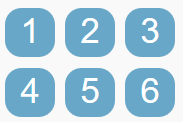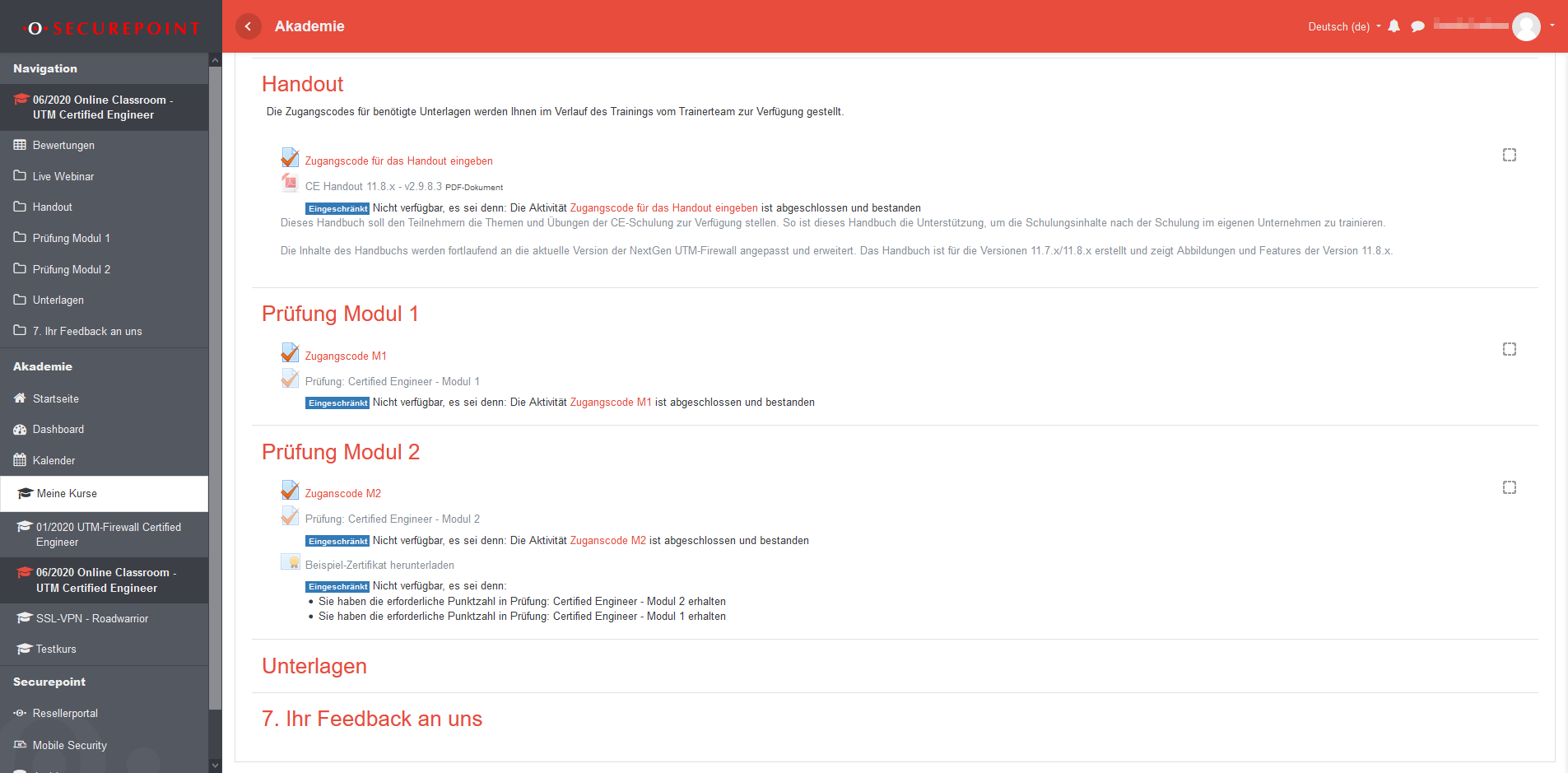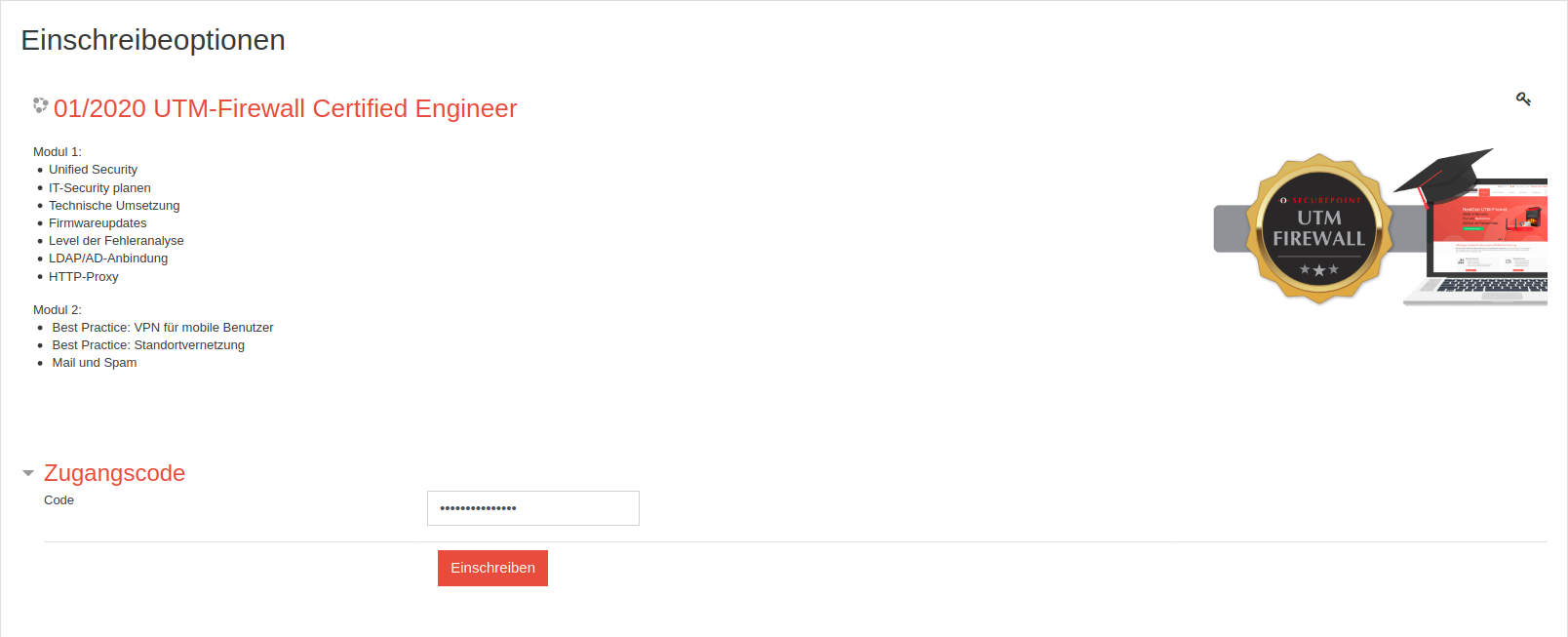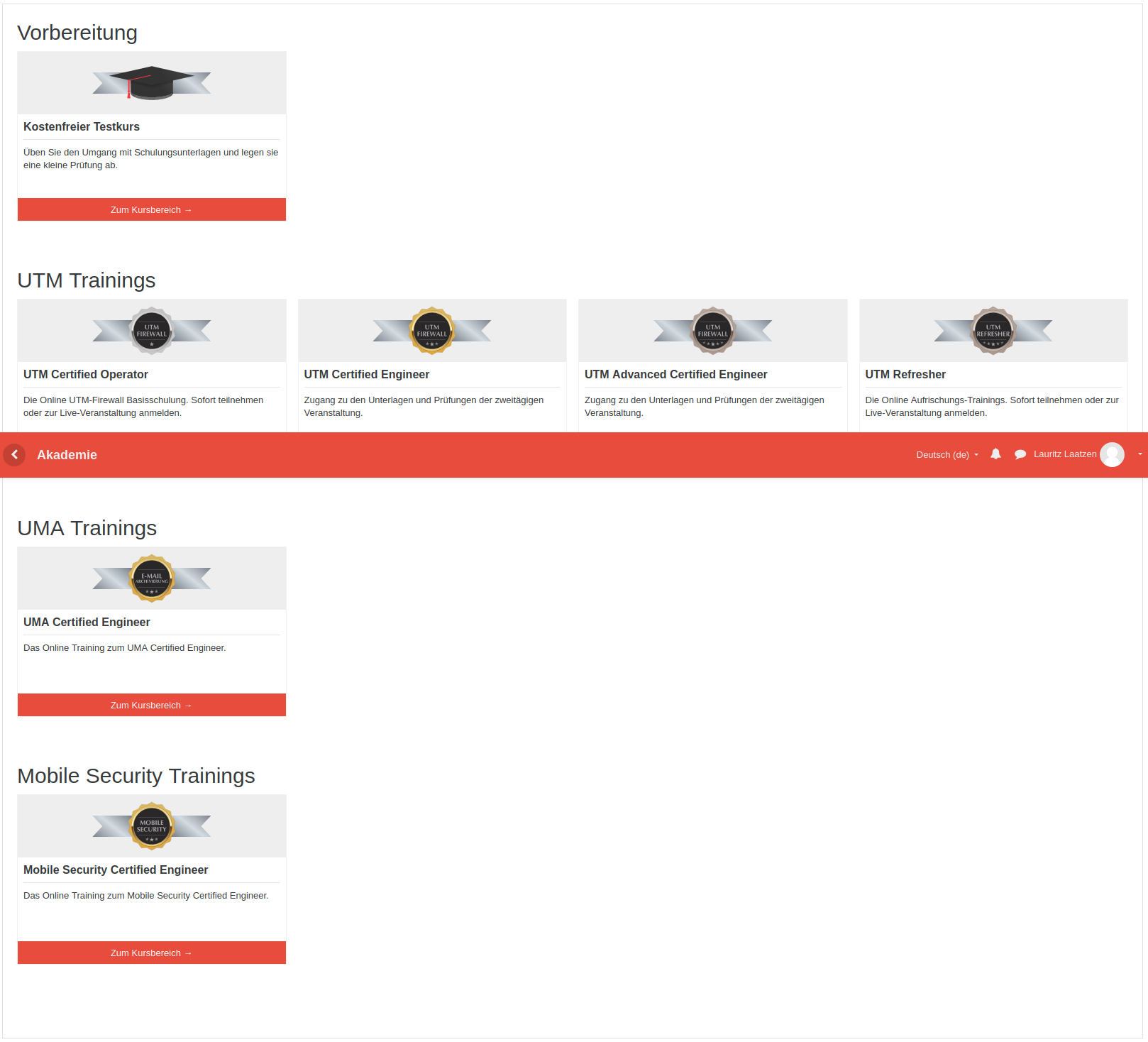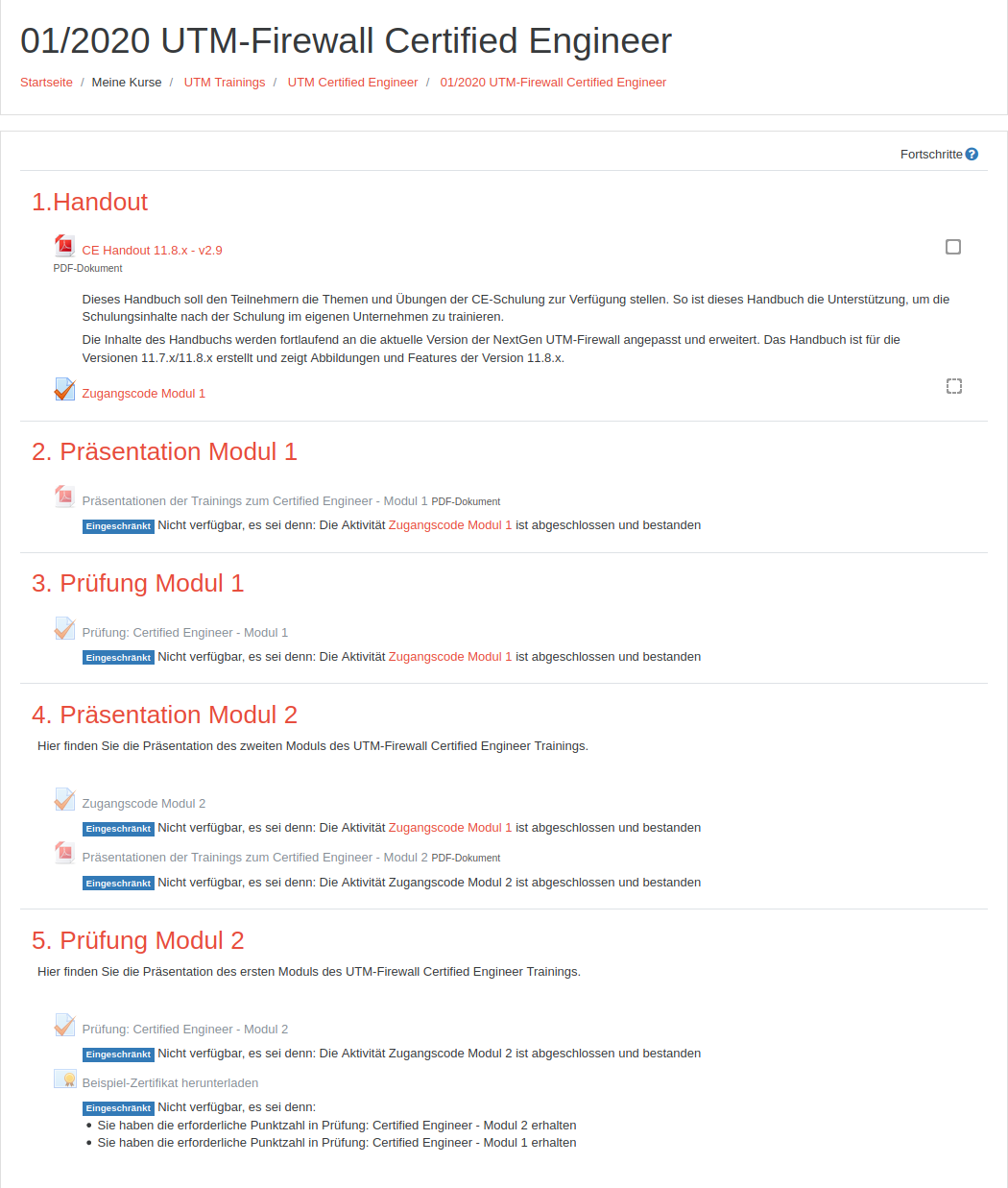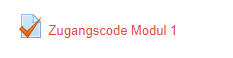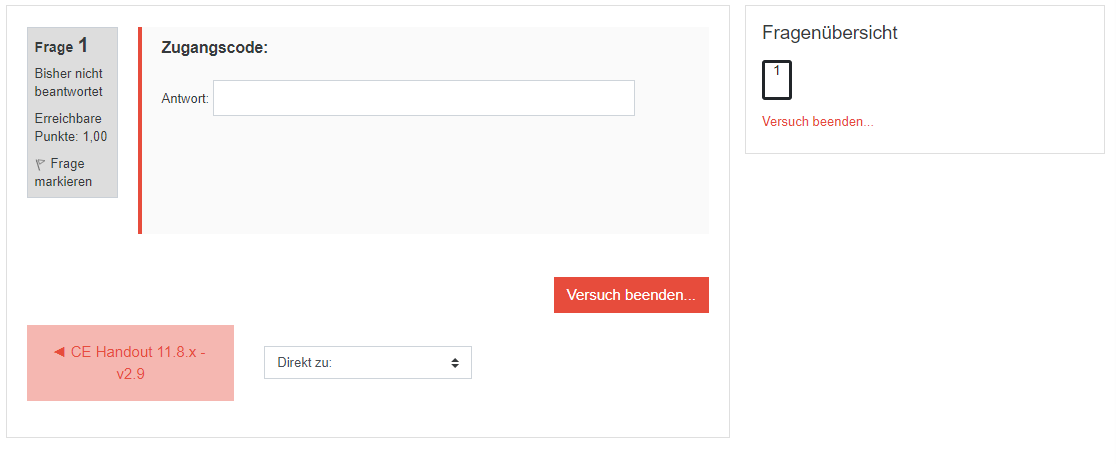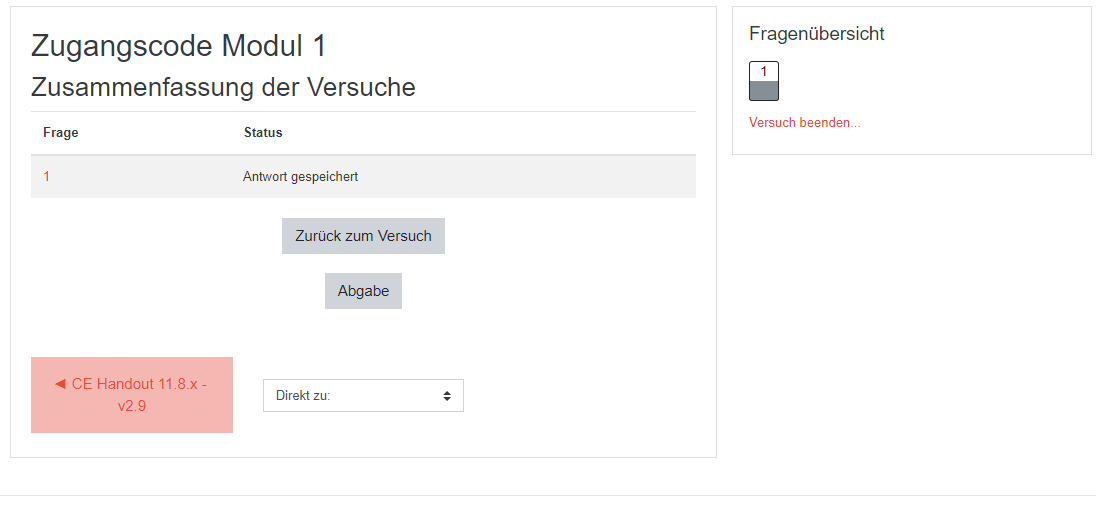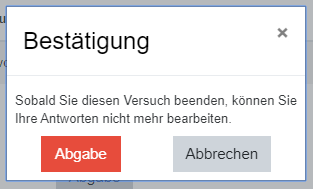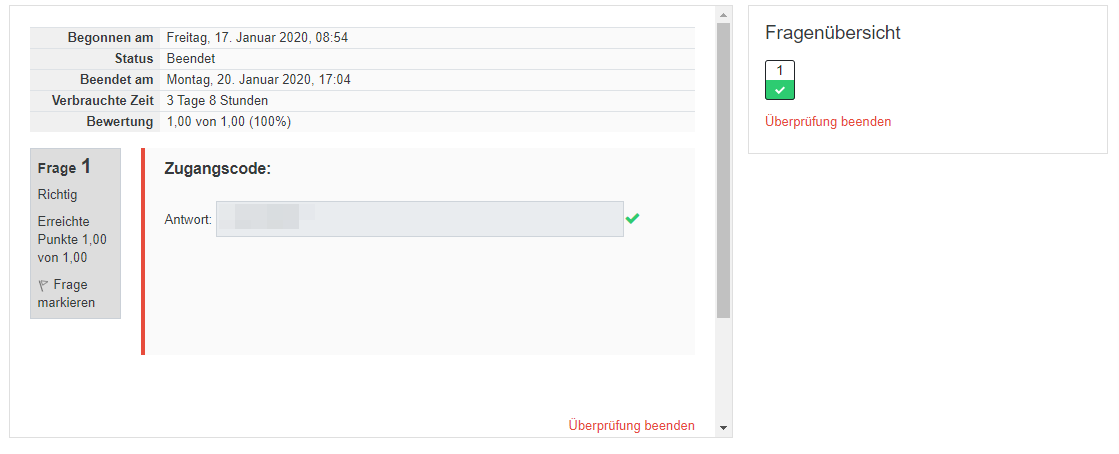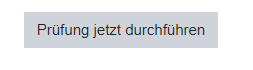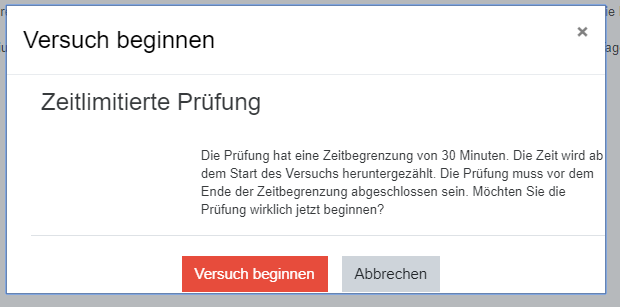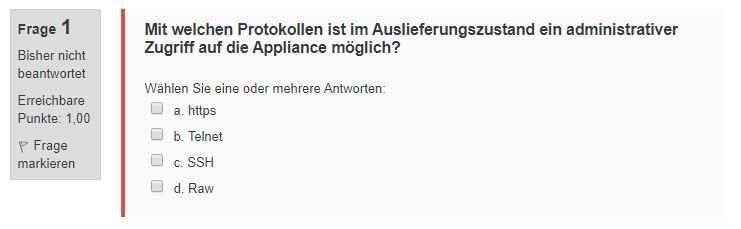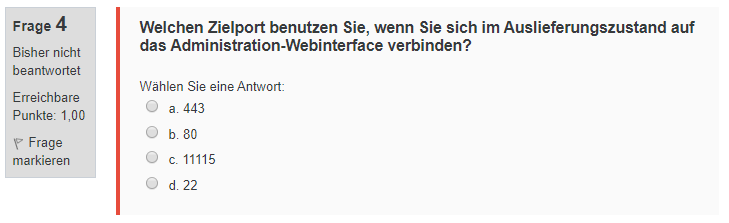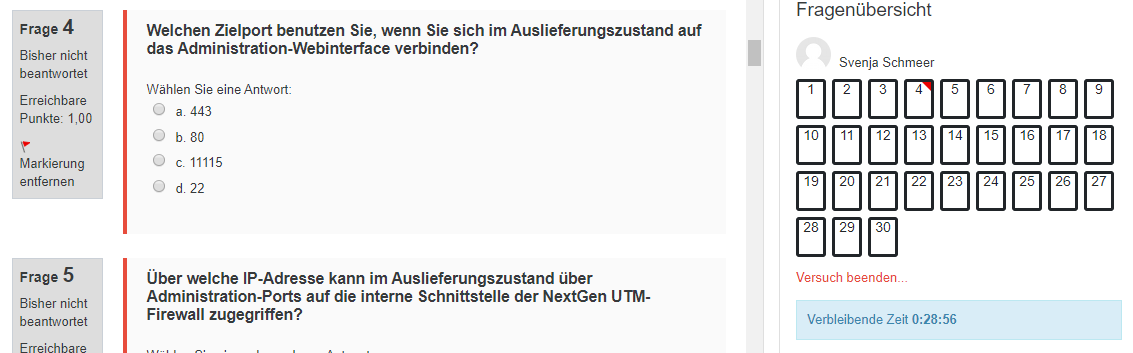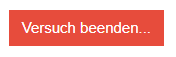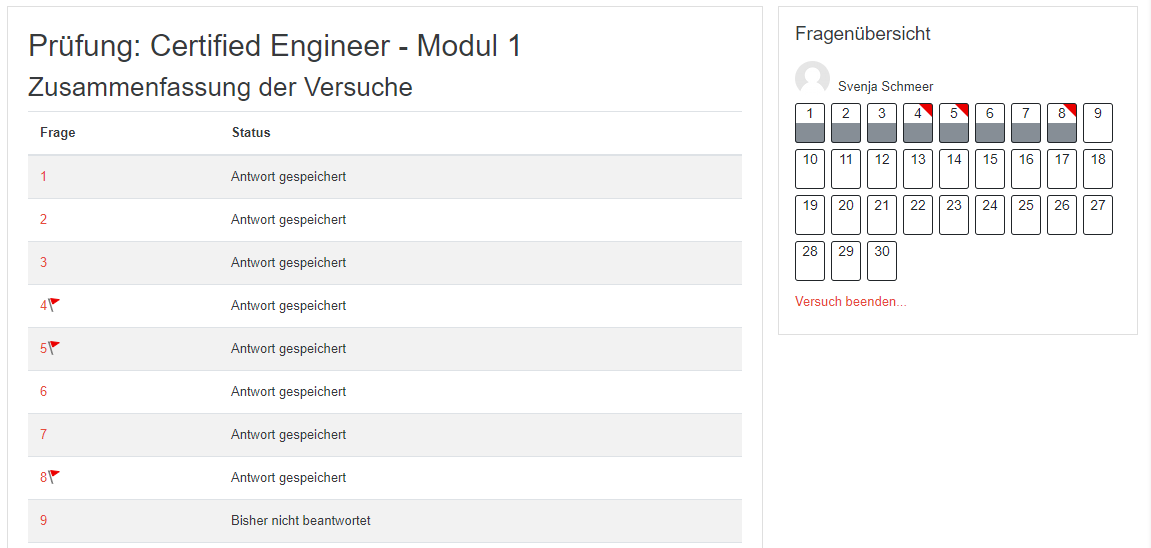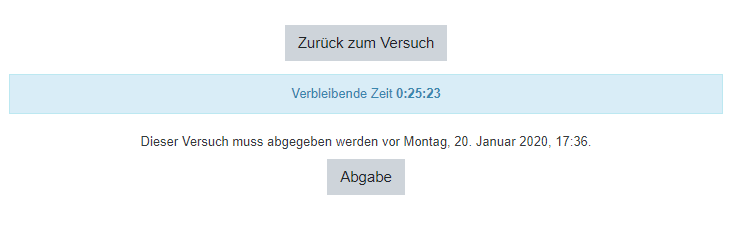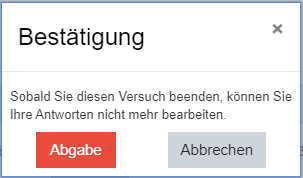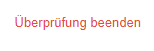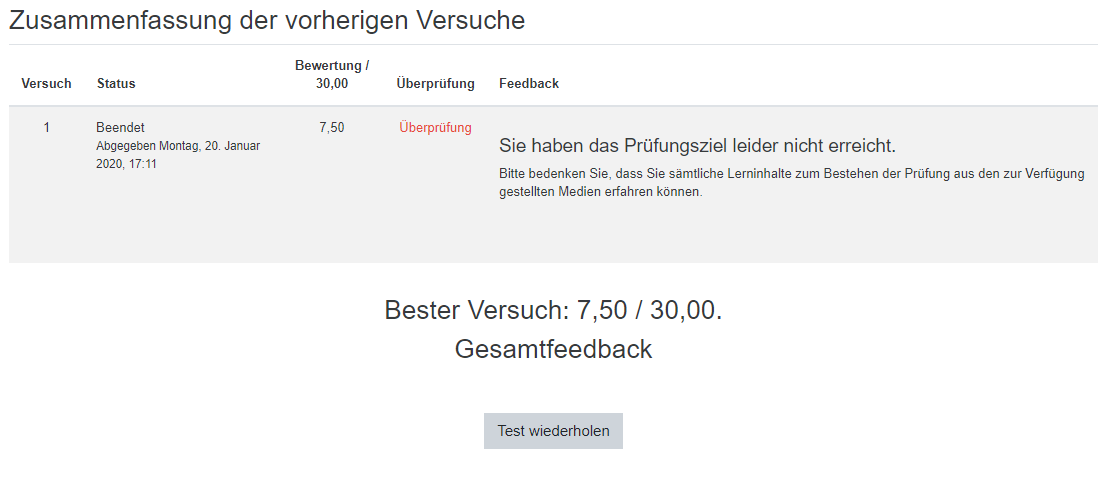- Addition to the addresses and port ranges that must be available
- Adjustment of the training titles
- Securepoint technical training provides a basic introduction to security technology and Securepoint products.
- Through continuous training with Securepoint, technicians and sales staff achieve in-depth expert knowledge.
- These trainings can take place as a webinar or also as a face-to-face training.
More and more training courses are also available as a recording in our academy for time-independent self-study.
- Webinars can also be viewed as recordings.
- The UTM Certified Training and the Professional Training are exclusively available live
Contents of the academy
- Handouts / Documents
- Online trainings
- Exams
This ensures that access to required documents is available at the beginning of the course.
Presence trainings
Personal access to the academy is also required for presence training. Here you get:
- Documents (e.g.: handout, exercises, etc.)
- Access to exams
Online Trainings
Sämtliche Schulungen und Zertifizierungen können online durchgeführt werden.
The online trainings are available either
- as live webinar incl. required handouts
- as a recording for self-study incl. handouts required for this purpose
Not valid for UTM Certified and Professional trainings
Online Classroom
Our presence trainings are also available as online courses.
The UTM Professional Online is not available as a recording but always live.
Both can be booked as
- Online Classroom
- Exclusive Online Classroom (up to 8 participants of a client / reseller)
Requirements for participation in Certified Trainings
Mandatory:
- Headset to participate in discussions.
- Web Browser:
- Google Chrome (the last 2 versions)
- Mozilla Firefox (the last 2 versions).
- Access to the following addresses must be possible via https during the training:
| Address | |
|---|---|
| vpn-01-training.securepoint.de | |
| vpn-02-training.securepoint.de | |
| vpn-03-training.securepoint.de | added 12.2021
|
| trainer-01.my-firewall.org | |
| trainer-02.my-firewall.org |
- The following ports must be available to the Internet:
| Port | Protocol | |
|---|---|---|
| 53 | udp | |
| 12001 | udp | added 12.2021
|
| 12101-12125 | udp | |
| 443 | tcp | |
| 13001 | tcp | added 12.2021
|
| 13101-13125 | tcp | |
| 1194 | udp | |
| 1196 | udp | only professional trainings |
| 12003 | udp | only professional trainings added 12.2021
|
Recommended:
- Conference software GotoWebinar desktop app for Windows or MAC
(Enables display on two monitors) - Two monitors
- Hardware:
- Use a good PC or notebook.
- Take into account to have a good resolution to see everything clearly in the web session.
- Netbooks or tablets will not meet the requirements.
- For optimal participation, use two monitors.
- Operating system:
- Windows 10 or higher
- Mac OS X 10.9 (Mavericks) - macOS Catalina (10.15)
- Linux
- Web Browser:
- Google Chrome (the last 2 versions)
- Mozilla Firefox (the last 2 versions)
- The following software will need to be installed to participate in the webinar:
- GoToWebinar desktop app
- Audio and video will be transferred from the instructor to your webinar software.
- Use a headset to participate in discussions.
- Internet:
- You will need a good broadband connection to the Internet.
- You will access a clientless VPN connection via the browser during the training to administer your NextGen UTM virtual firewall.
- Addresses and ports can be found in the tables above.
- Academy:
- To participate in the online training, simply register at https://akademie.securepoint.de.
- Prerequisite for the registration in the academy is having your own account in our reseller portal at https://my.securepoint.de and a first registration in the academy. Please make sure that you spell your name correctly so that the acquired certificates are also displayed correctly!
Exams
Exams for presence trainings
- For classroom training, participants receive a code at the beginning of the course to access the handout with all documents
- The codes to unlock the exam modules are given by the trainer during the course.
- The exams must be taken within 14 days after the end of the course.
Exams for online trainings
- The exams for the online self-study trainings are already unlocked at the beginning of the course.
- The exams should be taken within 30 days of completing the course.
Registration for a training
The setup and activation is done by the main user.
Notes on this in the Wiki article on user administration in the Reseller Portal.
This ensures that access to required documents is available at the beginning of the course.
- Select the desired course at https://akademie.securepoint.de
- Confirm booking, if applicable, when a paid course is booked.
- The following can be booked in the academy:
- Live webinars
- Recorded webinars for self-study
- Face-to-face training
Training procedure
Registration
The courses available can be found on the home page.
After selecting the desired course, an access code may need to be entered.
The access code for presence training is obtained from the trainer on site.
Training details
In the future, after successful registration, the course will also appear in the menu bar under
For presence training, individual sections are unlocked by entering an access code.
The access codes are provided by the trainers.
The code is entered in exactly the same way as for an exam.
Exam procedure
Exams/Certifications
- Open the exam in the corresponding course
- Each exam has a time limit
- Questions can be highlighted
- Using the left panel you can see all highlighted questions and jump to any question at any time
- Before submitting the exam -> Overview of the questions
- After handing in the exam you get the evaluation of each question -> This evaluation can be viewed again at any time
- What was right? And what was wrong?
- After passing the exam (sometimes an exam consists of more than one module) the certificate can be downloaded directly from the academy.