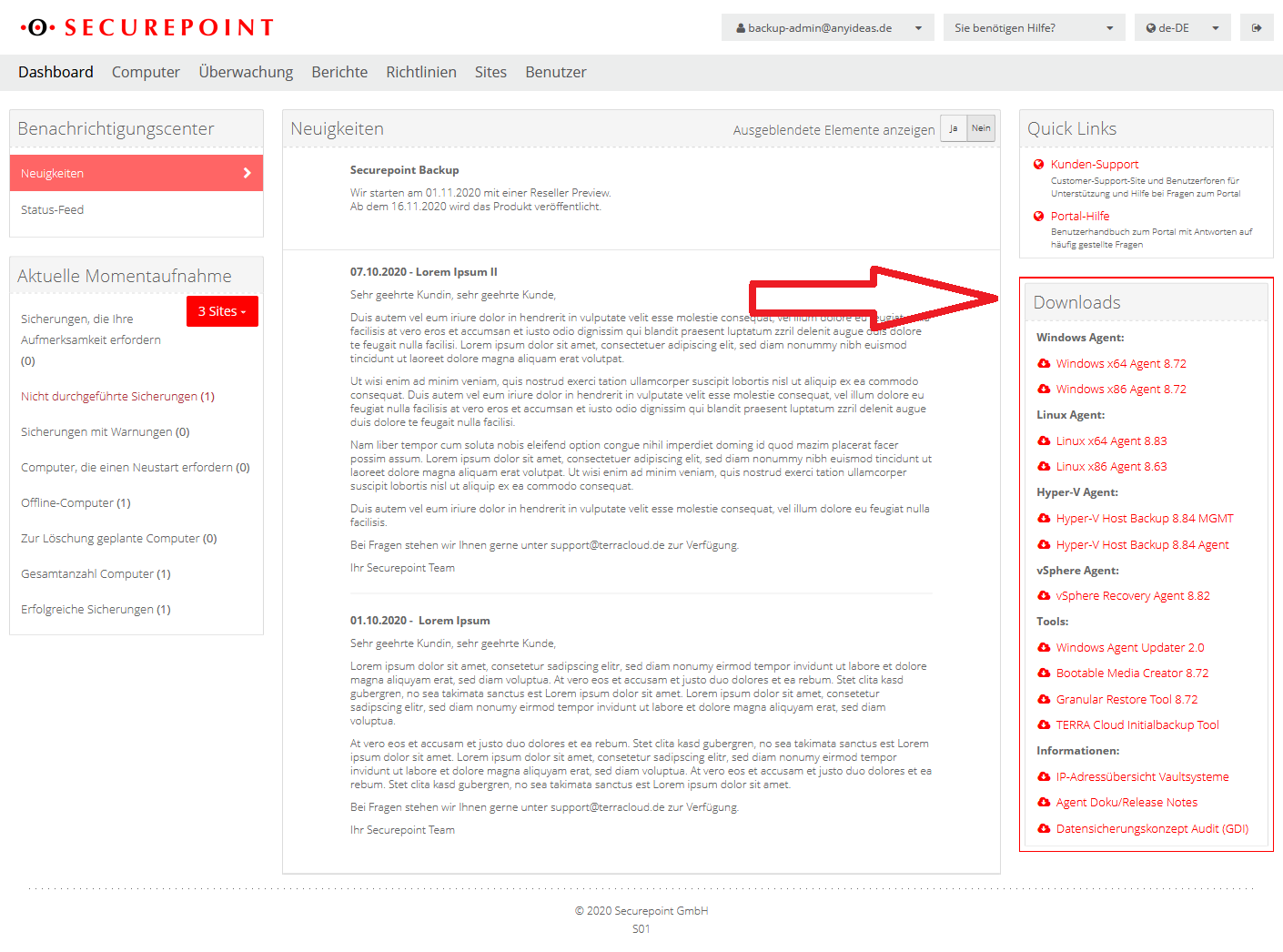Connect to the vault and the Securepoint Unified Backup Portal
New article: 11.2020
notempty
This article refers to a Resellerpreview
Preliminary note
- The connection to the Cloud Portal and the vault (data vault) is established via agents.
All further configuration is done in the cloud. The agents do not require their own GUI.
- Download of the required agent in the download section of the Dashboard
Functional operation
Depending on the operating system and the desired functions, a different version of the agent must be used. How the agents work:
Agents can either be installed
- Client-based - directly in the system to be backed up
or - Host-based - on a hypervisor
Operating systems and backup options
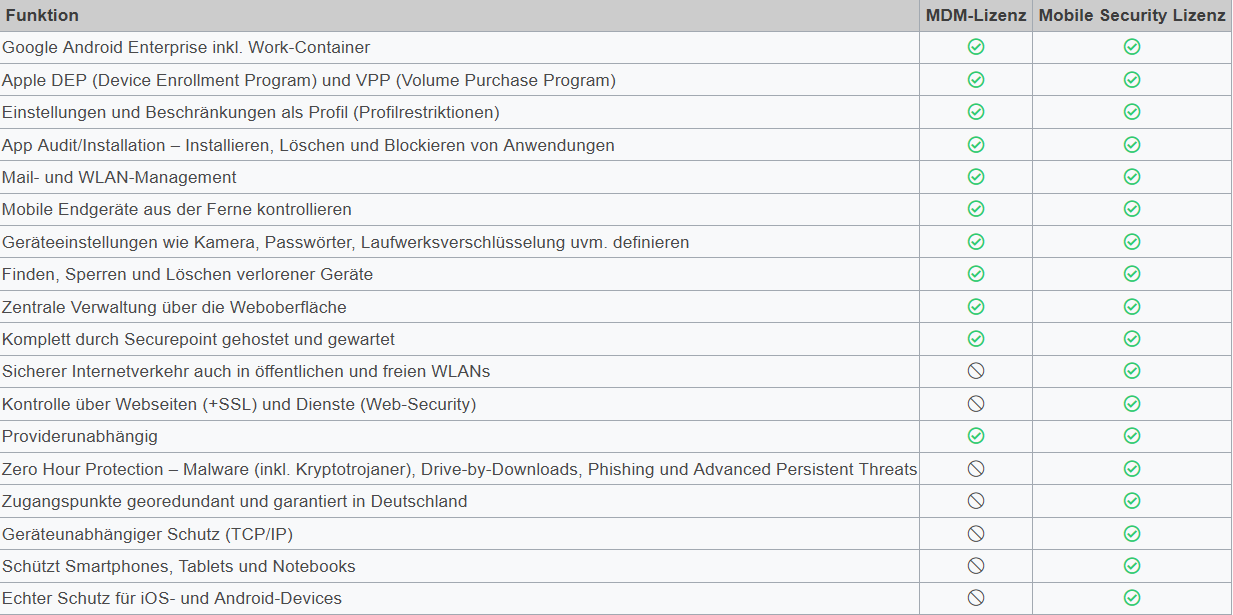
Overview of functions
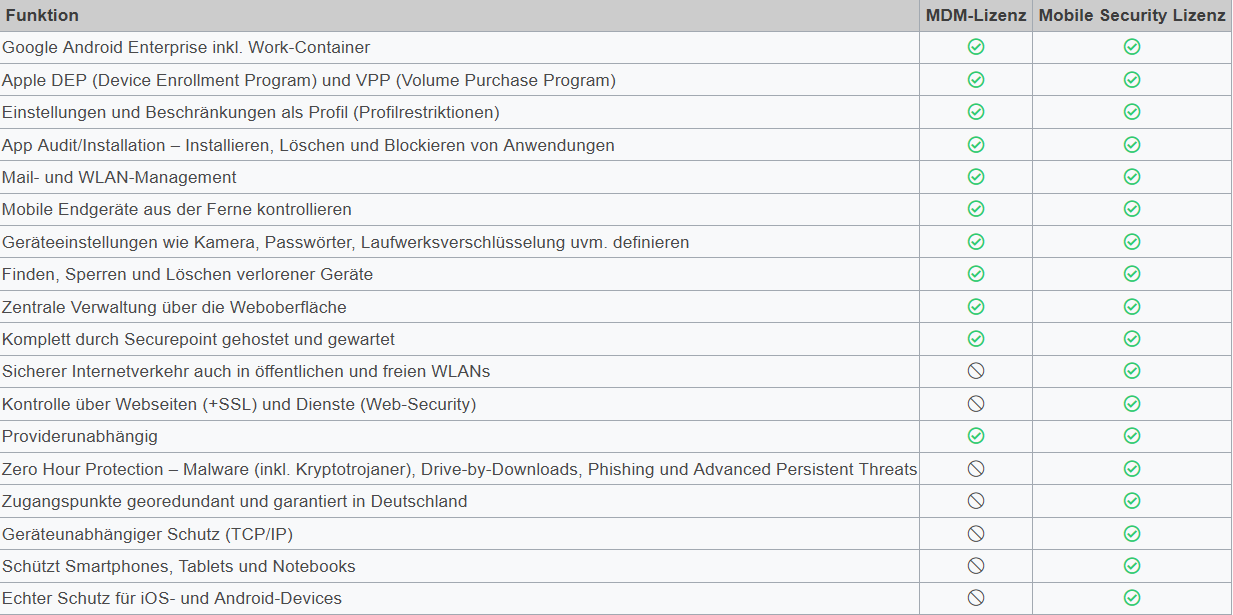
| Function | Agent-based Windows | Agent-based Linux | Host-based VMware2 | Hostbasiert Hyper-V |
|---|---|---|---|---|
| BMR (backup of the entire host) | 1 | ( ) | ||
| Restore in Infrastructure as a Service Cloud | - | - | - | |
| Backup network shares | - | - | ||
| Script-based control | - | |||
| Backup of physical server | - | - | ||
| Backup of virtual server | ||||
| VSS support | - | |||
| Backup of files and folders | - | - | ||
| Restoring files and folders | ||||
| Backup sensors (Servereye, PRTG, Nagios,..) | ||||
| Extension through plug-ins | 3 | 4 | - | - |
| Initial backup to HDD/FTP | - | |||
| Backup Retry function | - | |||
| Protocol shortening (MS Exchange and MS SQL) | - | |||
| Agent Upgrade Center | - | - | - | |
| Free backup clients |
- No BMR backup of Hyper-V hosts
- Requires vCenter
- Exchange, SQL, Image, Oracle
- Oracle only