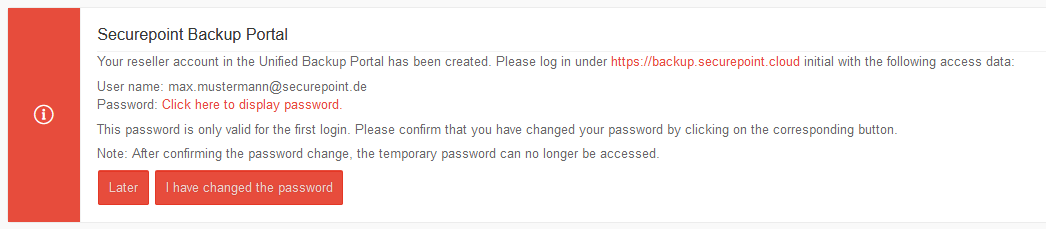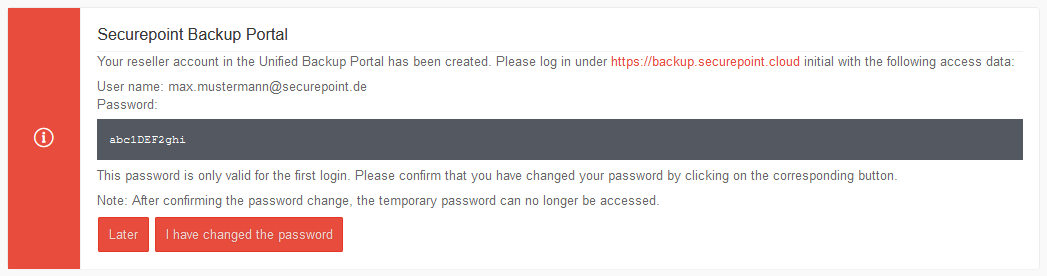Where to find the credentials for Securepoint Unified Backup?
New article: 12.2020
notempty
This article refers to a Resellerpreview
Portal credentials
- After ordering the Securepoint Unified Backup for the first time, the credentials can be found on the start page of the Reseller Portal.
- The password must be changed after initial login in the Backup Portal.
- The change must be confirmed in the reseller portal.
Vault credentialsAs soon as the setup of the vault (storage location of the configurations and backups) is completed, an email with the link to the reseller portal is sent. The credentials for accessing the Vault can be found there in the details of the licence of the respective end customer. |
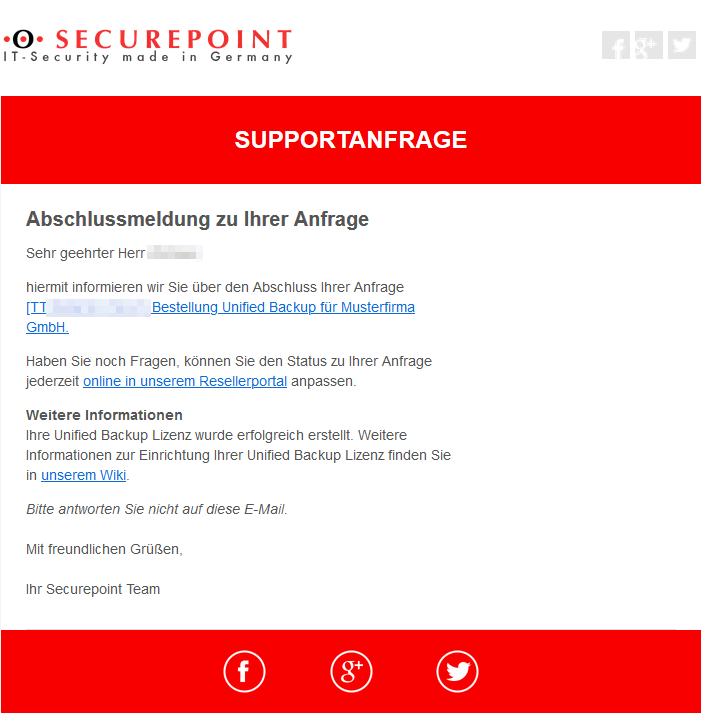 |
| Entry of the end customer in the menu in the Reseller Portal. | 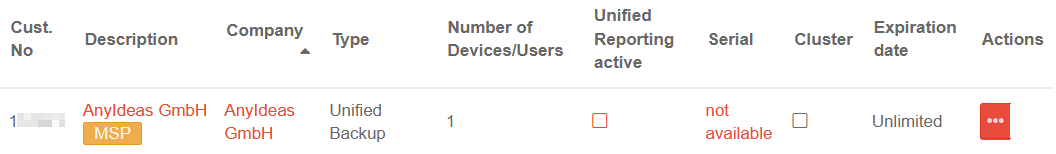 |
| A click on the entry Description of the customer shows the licence details. Here you will find:
|
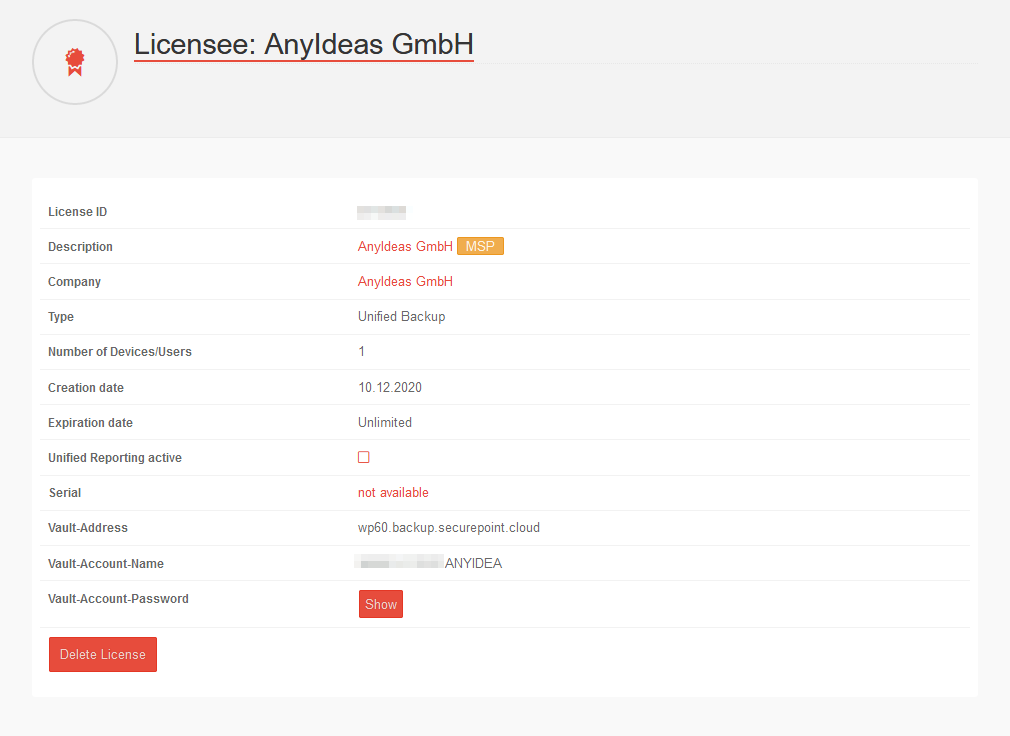 |
| The Vault account password can be displayed with the button Show | 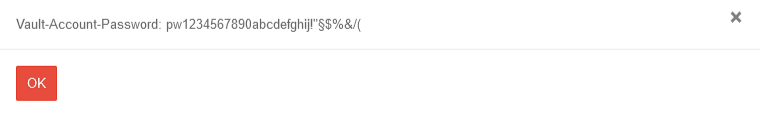 |