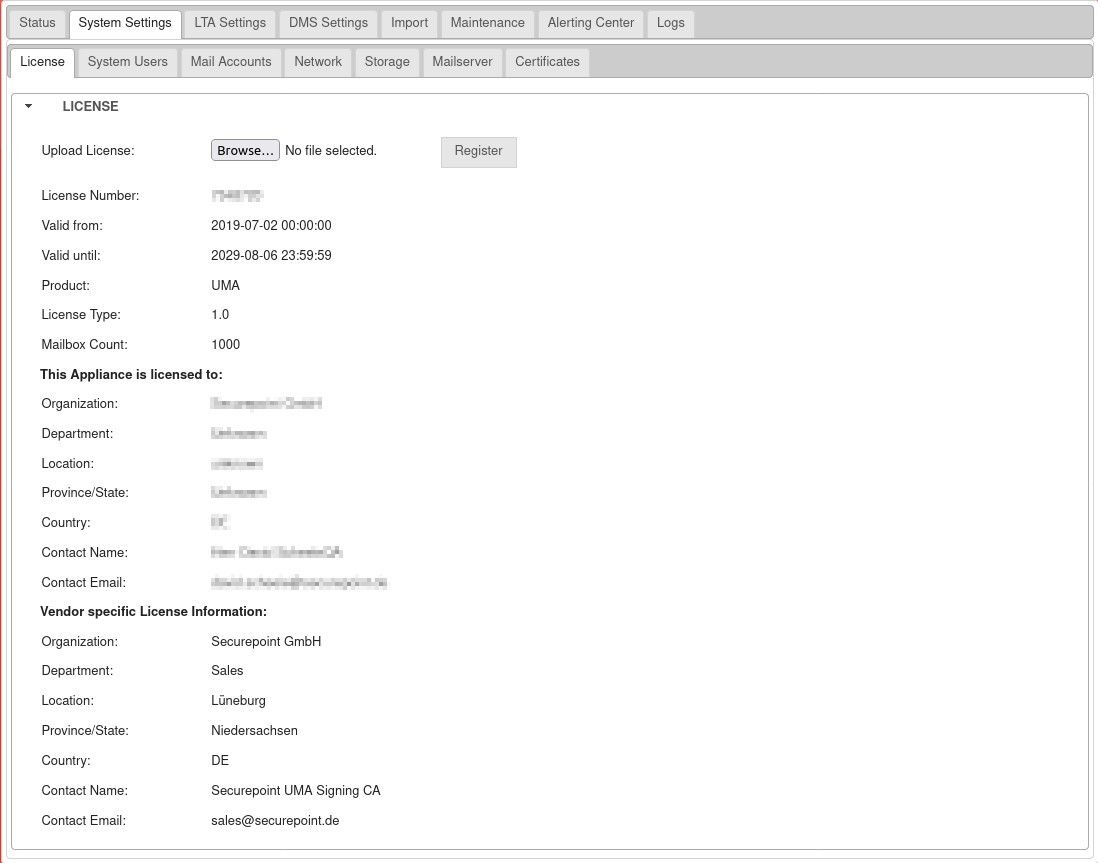- Layoutadjustment
- Revision of the chapter Expired licence
- User management by Azure AD
Introduction
For the operation of a Securepoint UMA, a user license is always required.
There are two components to consider:
- On the one hand, a runtime in which it is valid.
- On the other hand, the number of mailboxes to be archived with the UMA.
Differences due to user registration
Active Directory
If an AD (Active Directory) is used for authentication, the UMA can distinguish between private and public archives. Only private archives must be considered for licensing. Every active user in the AD is licensed.
Private archives
The private archives can be uniquely assigned to a user.
The assignment is made via the email address to a user account in AD. If a user has several email addresses, they are combined in one archive.
Public archives
A public archive is assigned to an object (such as a distribution list) in AD.
The assignment is made using the email address to an object in AD. If an Active Directory is used in combination with an Exchange, an assignment is predefined by the system. A manual selection in the menu Accounts is recommended here.
Example:
A company has 10 employees, each with their own email address. An Exchange server is used as the email server. The UMA is connected to the AD. The email addresses info@ and sales@ also exist as distribution lists on the Exchange. The company therefore has a total of 12 actively used email addresses. Only 10 users need to be licensed on the UMA, since the two distribution lists are not covered by the license.
LDAP and local user administration
When using a user administration via an LDAP server or a user administration created locally on the UMA, it is not possible to distinguish between private and public archives. Each user created on the LDAP system or locally corresponds to an archive and is deducted from the license.
Example:
A company has 20 employees, each with their own email address. A Tobit server is used as the email server and the UMA works with a local user administration. Additionally, the email addresses info@, sales@, support@ exist as distribution lists on the Tobit. The company therefore has a total of 23 actively used email addresses. These email addresses are each assigned to a user on the UMA. A local user corresponds to an archive on the UMA. In this case, all 23 archives must be considered in the licensing.
Azure AD
An existing user in Azure AD with mail addresses is required for its use. Further information can be found in the wiki article Include Users from an Azure AD.
As with an AD, the UMA can distinguish between private and public archives in an Azure AD.
Importing license
Under the tab System Settings / License the usage license is imported and displayed, which was previously downloaded as a file from the Securepoint Reseller Portal at my.securepoint.de.
With the button the UMA license file can be selected and uploaded to the UMA and then activated with the button.
If the license is imported, all license data is listed here.
Expired license
- If the validity of the license is exceeded, the UMA will continue to operate, but it will not fetch any new emails from the mail server after the expiration date
- Previously archived emails and documents can, however, be viewed and downloaded
- The revision security for these documents will remain intact
This means that the connection, for example to an AD connection, can no longer be changed.
Initial commissioning
During the initial start-up a license must be imported.
The required license file can be downloaded from the Reseller Portal in the section Licenses x