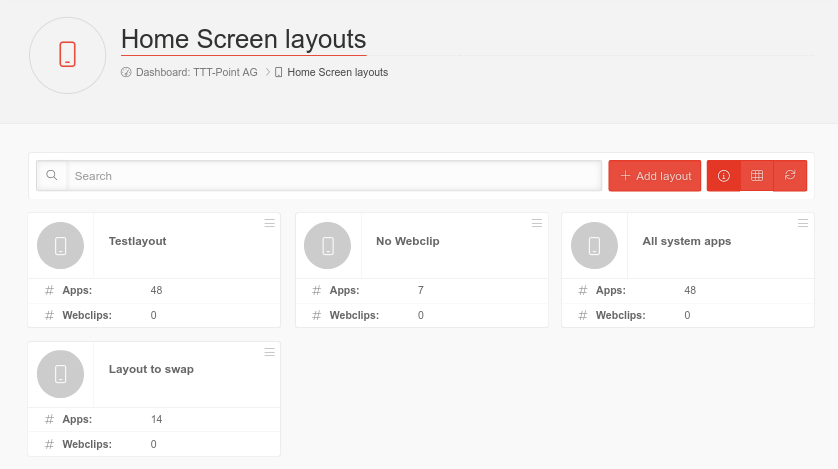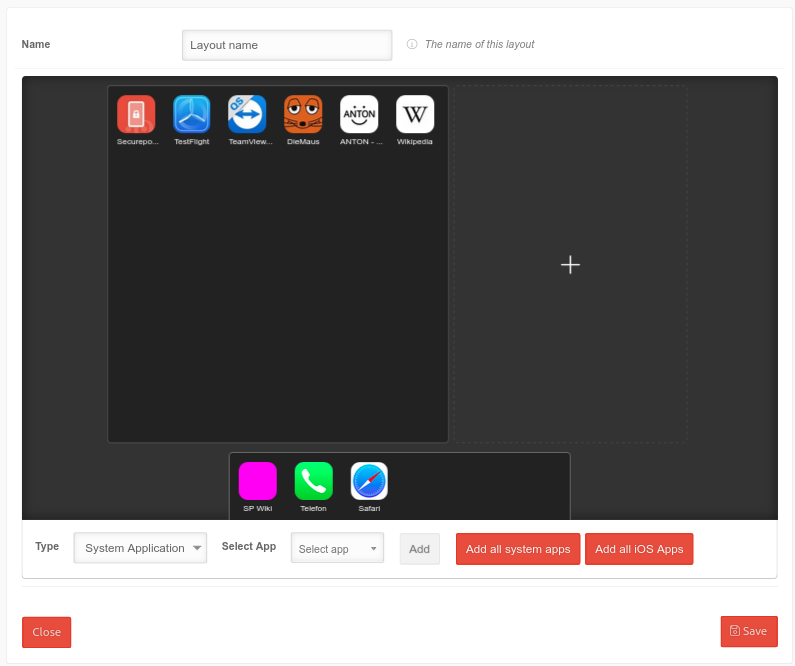Save home screen layouts as templates
New Feature:: 09.2022 (v1.9.)
notemptyThis article refers to a Resellerpreview
-
Functional description
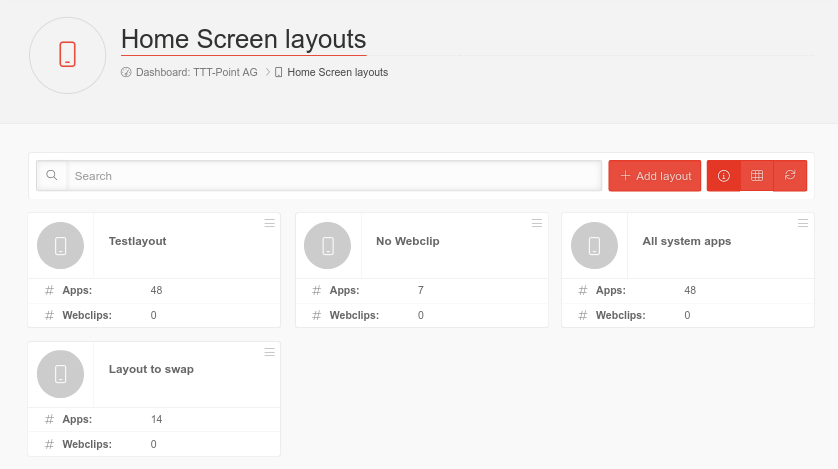
Overview of the homescreen layouts
Under you can save screen layouts for the homescreen, which can then be used in a in the Home Screen Layout tab.
This allows you to switch between different homescreen layouts.
Add layout
Add layout
| Caption |
Value |
Description
|
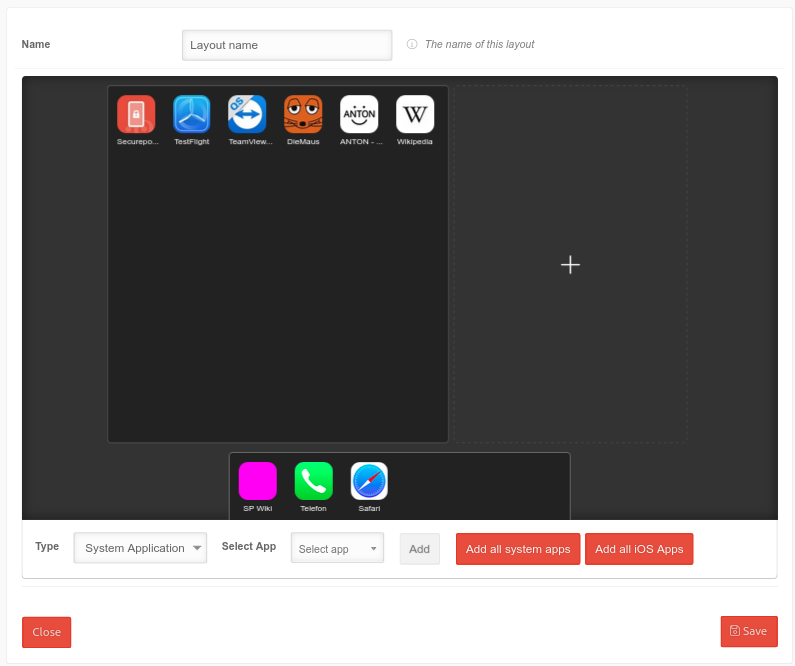 Menu Home screen layout
|
| Name |
Test layout |
Unique name
|
| Type |
Application |
Applications from the Apple Appstore'
|
| System application |
Provides a list of Apple system applications on the device as a selection
|
| Web clip |
Provides a list of apps created as Web clips as a selection
|
| Folder |
Adds a folder.
Apps can then be moved into it via drag'n drop. Once the maximum number of apps that can be added to a page is reached, the folder can be configured by clicking the gear icon in the upper left corner and adding another page with +. |
Choose app
Only for the type Application and System application |
Choose app |
- For System apps, an app can be selected from the drop-down menu
- For Applications at least 2 characters must be entered to perform a search in the app store
|
Web clip
Only for the type Web clip |
Choose a web clip |
List of Web Clips
|
Name
Only for the type Folder |
Name |
Name of the folder on the home screen
|
| Add |
Adds the selected element to the last page of the home screen The elements can be subsequently moved to other areas |
Add all system applications
Only for the type System application |
Adds the selected element to the last page of the home screen The elements can be subsequently moved to other areas |
Add all apps
Only for the type Application |
Adds all apps from the menu or apps with to the last page of the homescreen The elements can be subsequently moved to other areas |
|
|
| Save |
Creates the homescreen layout and makes it available in the profiles or adopts the changes
|
| Close |
Closes the menu without saving the layout or applying changes
|