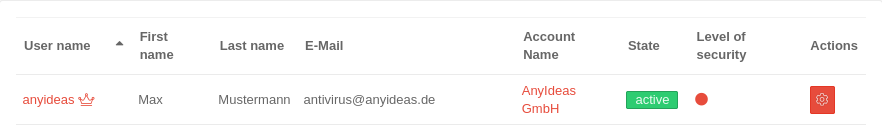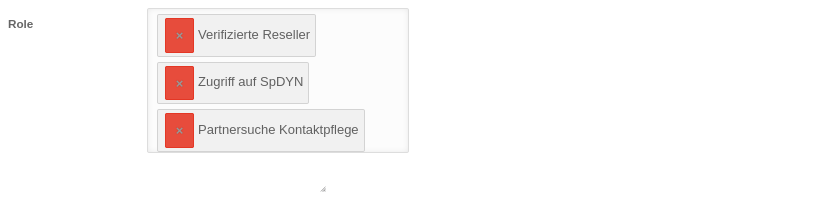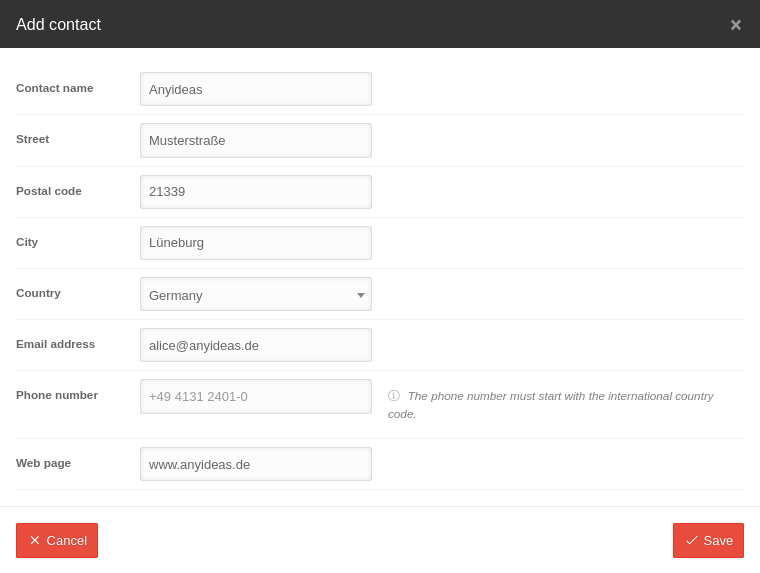Maintaining master data in the reseller portal for the "Partner finder" homepage function
New article: 02.2023
New:
- Concretisation: Availability of data on the next work day
Last updated:
04.2023
notempty
This article refers to a Resellerpreview
Introduction
Partners can use the new menu item Partner search Contact maintenance in the reseller portal to maintain their data for the partner finder themselves and to store additional locations in the partner finder.
User roles and permissions
Access to this function is given by default to the main user of the business account.
The main user is marked with a crown icon in the Resellerportal under .
Add user permissions
The main user can grant another user the permissions needed for this purpose.
- Under click on for the desired user
- In the Role section, click in the box and click on Partnerfinder Contact maintenance
- Changes Save
Partnerfinder Contact maintenance
In the menu you can view the existing contacts. You can also search for specific contacts using the search function.
Add contact
In order to add a new contact, the Add contact button is clicked.
Edit/delete contact
For existing contacts, two buttons exist under Actions:
| Allows to edit the contact. A window similar to Add contact will open. Changes to contact information are available on the website no earlier than the next working day
| |
| Allows to delete the contact |