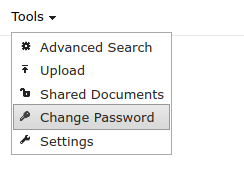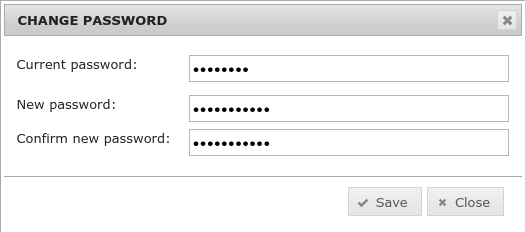Change password for local users
New article with version: 3.1.2
New:
- New function from v3.1.2
notempty
This article refers to a Resellerpreview
-
Local users can change their password in the user interface.
Menu Tools /
Users who are authenticated from an AD, LDAP or Azure AD must change their passwords even there.
User need their old password to assign a new one.
| Applies the new password and closes the dialogue | |
| Closes the dialogue without changing the password. Not available at the first login if the administrator has activated the option " Force password change" has been activated. |