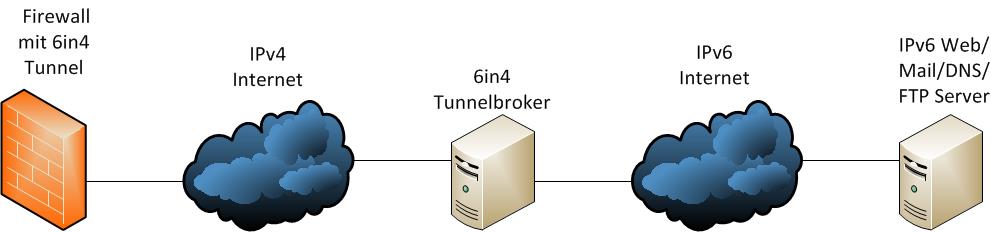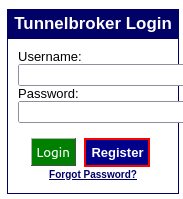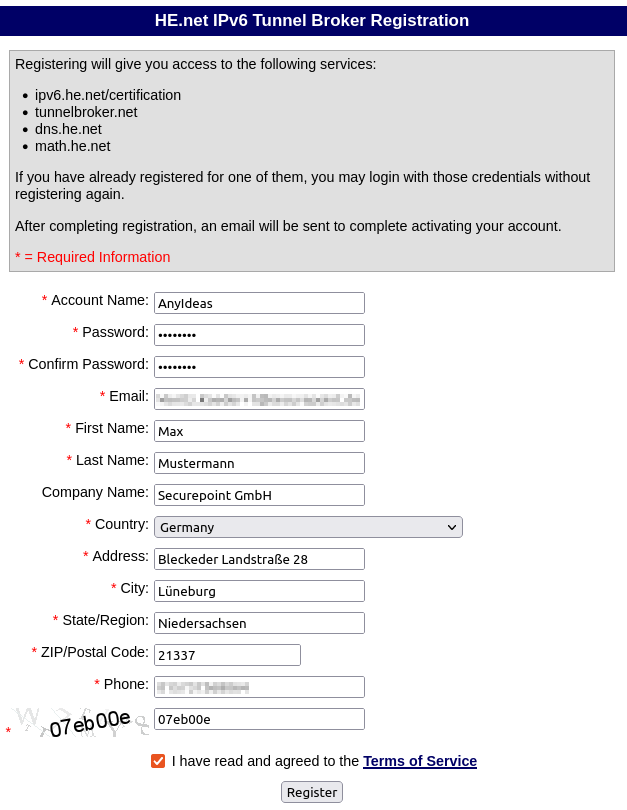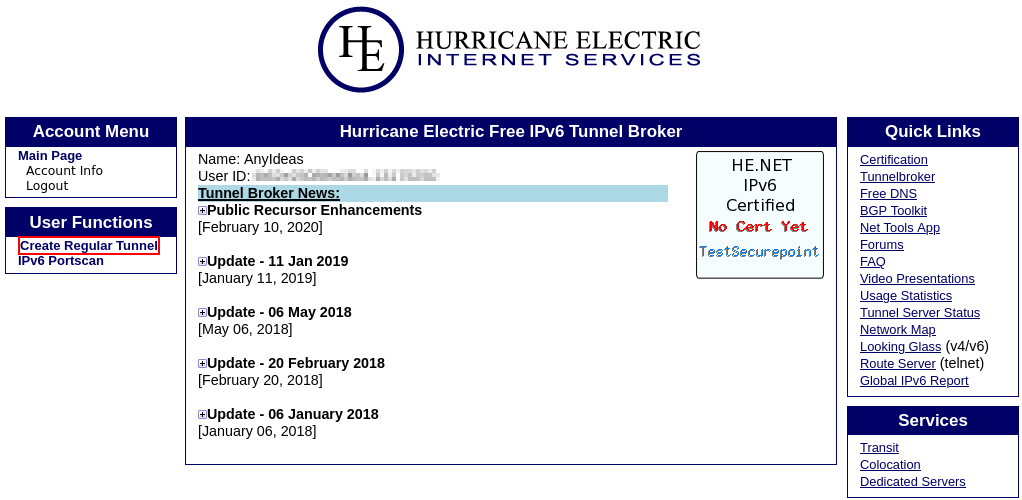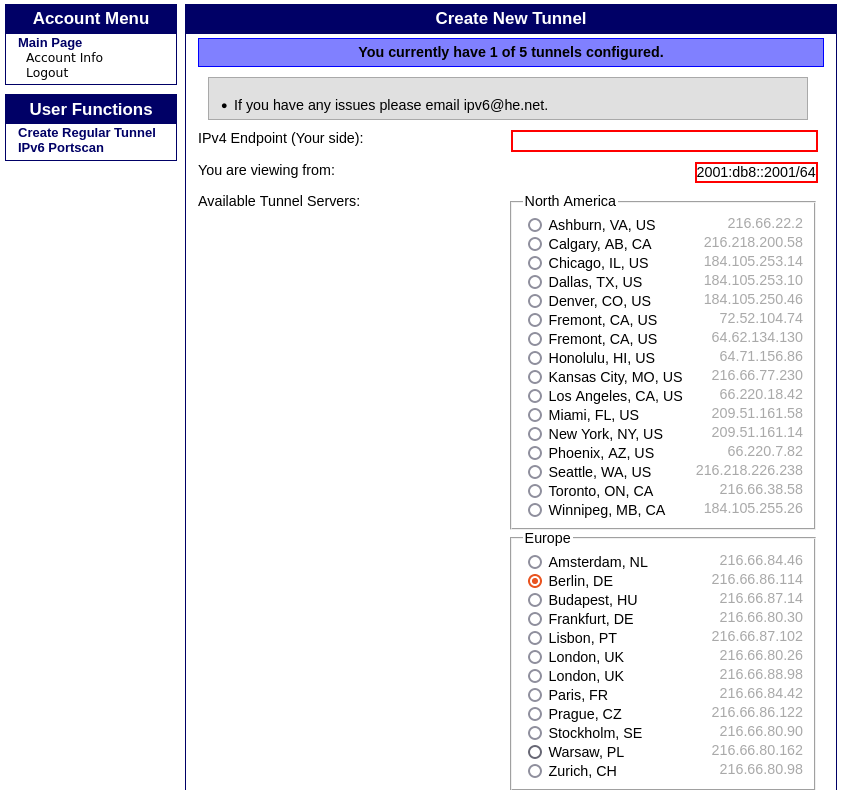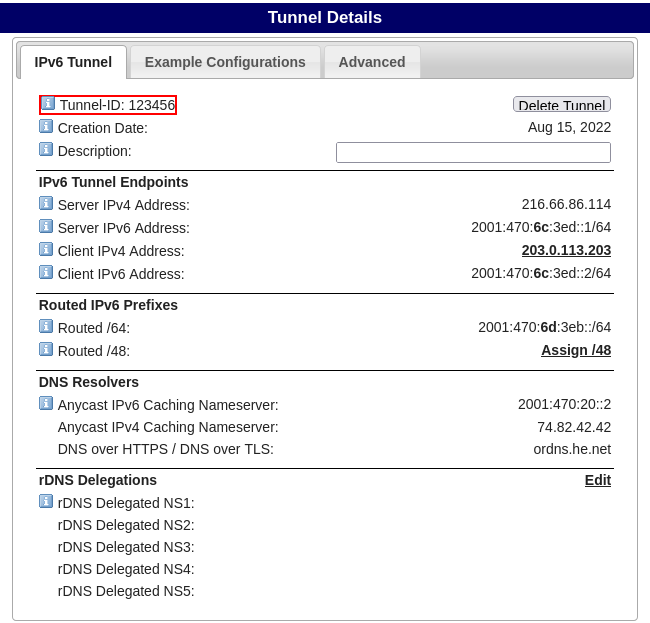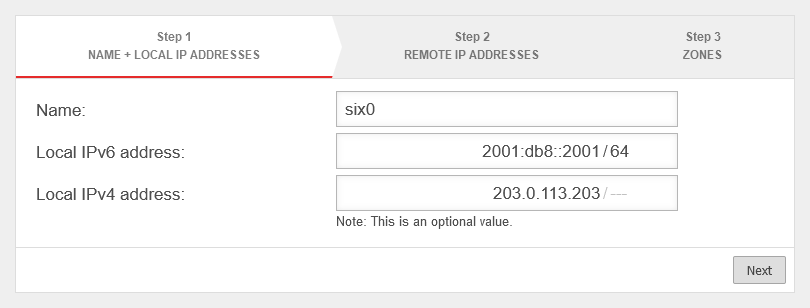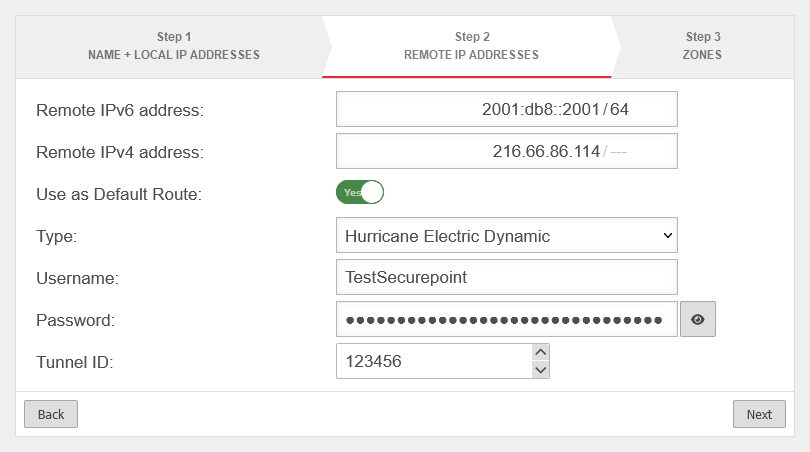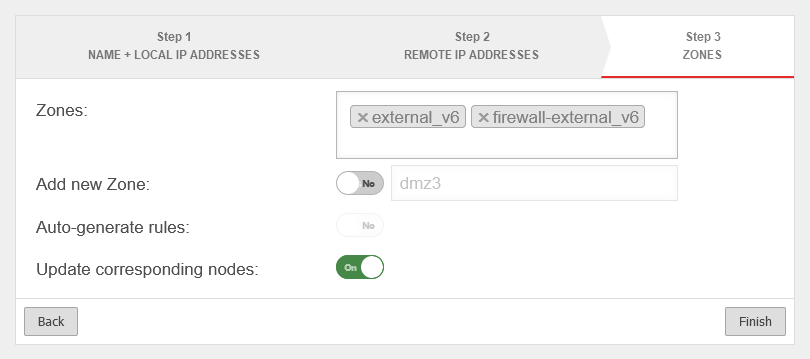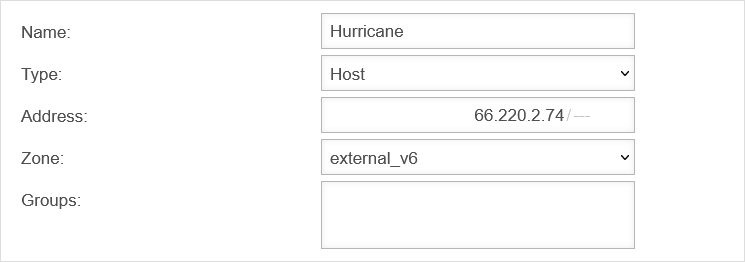Create 6in4 tunnel
Last adaptation to the version: 12.6.0
New:
- Funktion: Zugehörige Netzwerkobjekte aktualisieren
- Updated to Redesign of the webinterface
notemptyThis article refers to a Resellerpreview
11.2.3
11.7
Introduction
|
| A 6in4 tunnel is a transition mechanism from IPv4 to IPv6. Here, the IPv6 data packets are transmitted over an IPv4 network to a node. This is done with the help of a tunnel broker such as the one from Hurricane Electric .
|
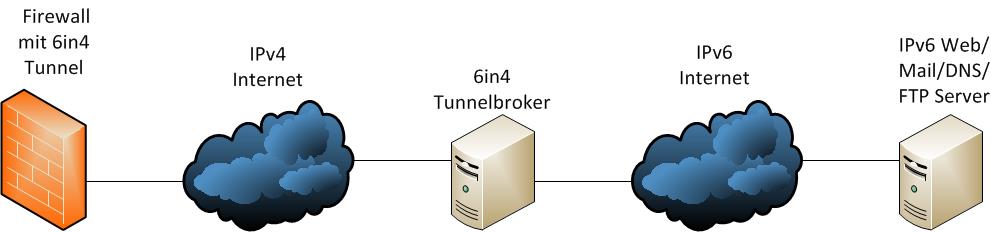 The 6in4 tunnel is established between the firewall and the 6in4 tunnel broker
|
|
|
Tunnel broker configuration
Create an account with Hurricane Electric
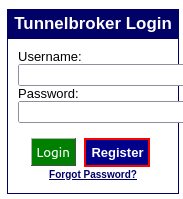
Tunnel broker registration
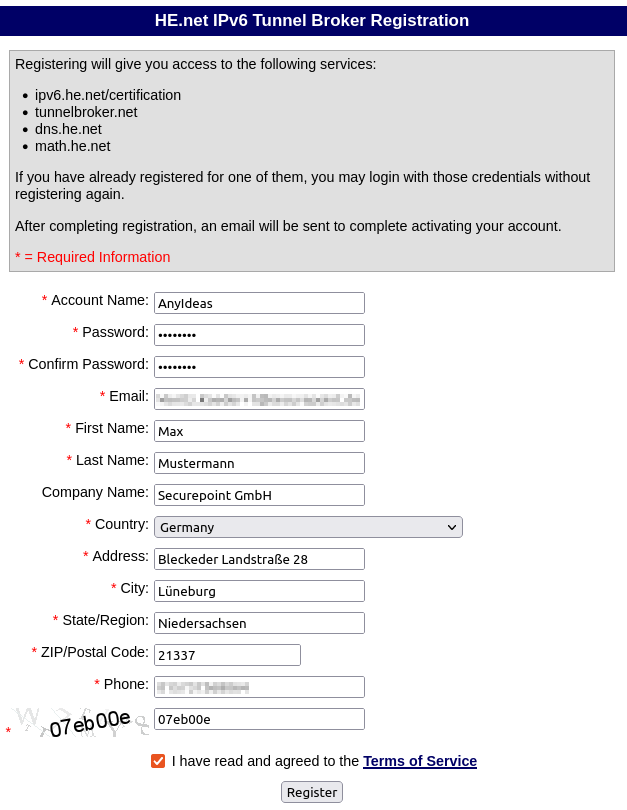
Enter more registration details
- All fields must be filled in and then click on "Register".
- The password for the account will be send to the specified email address.
Creating the 6in4 tunnel
- Log in to the website with username and password.
- Click on the "Create Regular Tunnel" button under "User Functions".
|
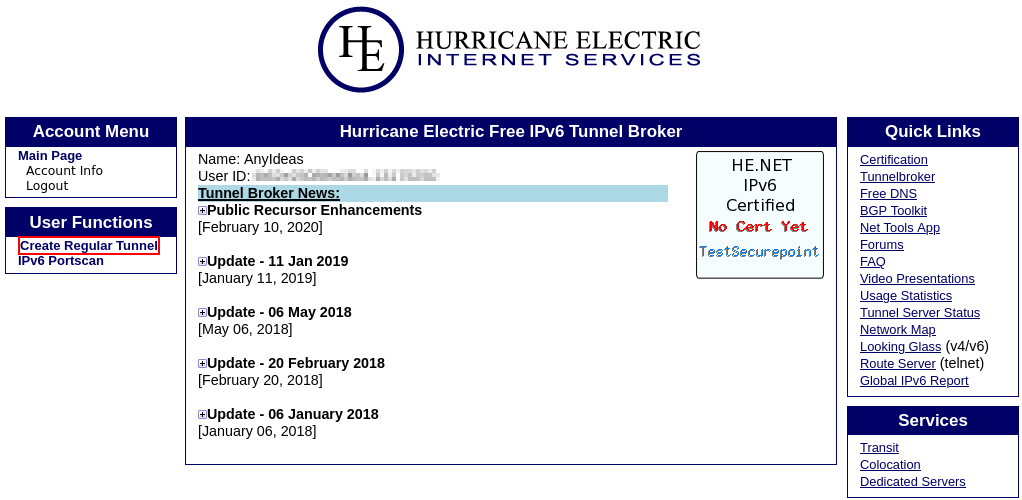 Create a new tunnel with the tunnel broker
|
|
|
- There, the IPv4 address can be entered and a tunnel server can be selected. In this example the tunnel server in Berlin is used. After clicking on "Create Tunnel", it takes a brief moment and a page with the Tunnel Details appears.
- The tunnel is now created.
|
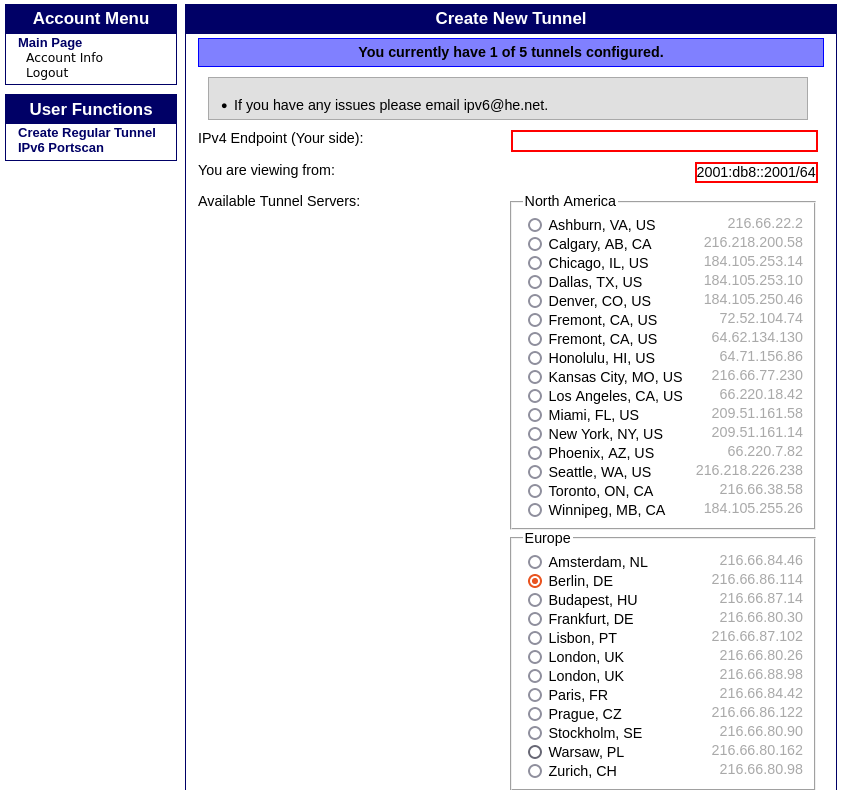 Specify IPv4 address and select tunnel server
|
|
|
Tunnel ID and IP addresses of the tunnel servers
|
- Here, the tunnel ID can be viewed, which will still play a role in the configuration on the UTM.
- In addition, the respective "Tunnel Endpoints" are listed with the respective IP addresses.
|
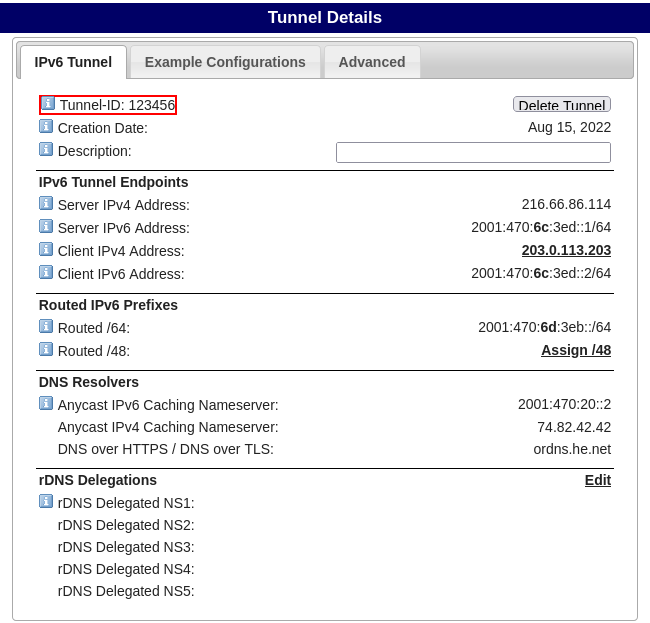 Tunnel details
|
|
|
Configuration of the Securepoint Appliance
| In order to create a 6in4 tunnel it is necessary to click on Area Network Interfaces Button + 6IN4.
|
|
|
| Name: |
six0 |
Assign names
|
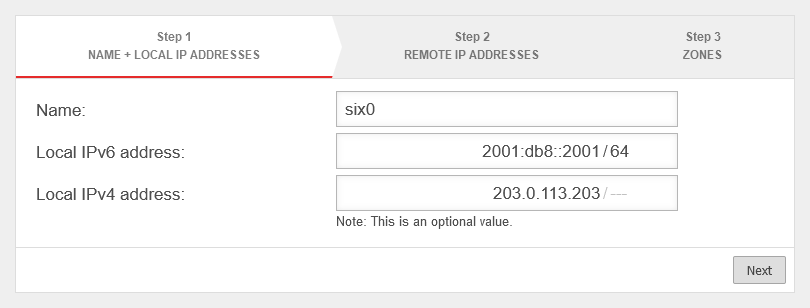 Enter local IPv4 and IPv6 address Enter local IPv4 and IPv6 address
|
| Local IPv6 address: |
2001:db8::2001/64 |
Enter IPv6 address
|
| Local IPv4 address: |
203.0.113.203/--- |
Enter public IPv4 address
If the interface is dynamic, this field must remain empty! The firewall then automatically informs the Tunnel Broker when the IP address changes.
|
| Next
|
|
|
|
|
| Remote IPv6 address: |
201:db8::2001/64 |
Enter IPv6 address
|
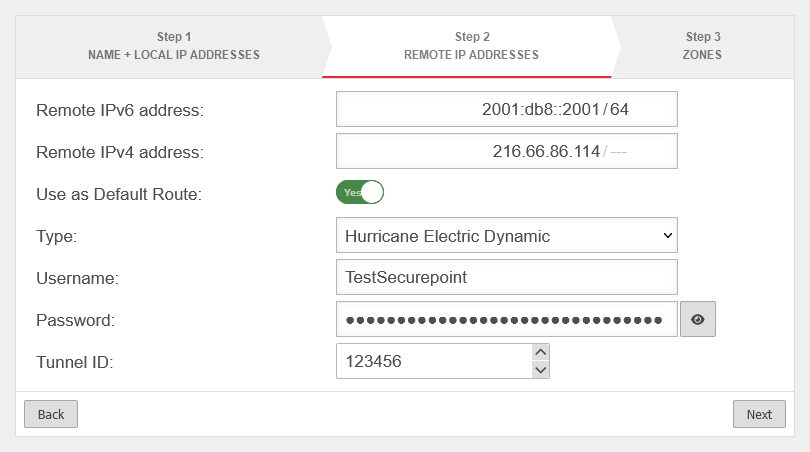 Store tunnel server IP addresses and user data
|
| Remote IPv4 address: |
216.66.86.114/--- |
Enter the IPv4 address of the server (here Berlin).
This IPv4 address is listed in the tunnel details under the item Server IPv4 address.
|
| Use as default route: |
Yes |
Must be enabled
|
| Type: |
Hurricane Electric Dynamic |
Select Hurricane
|
| Username: |
TestSecurepoint |
Enter username
|
| Password: |
••••••••• |
Enter password
|
| Tunnel: |
123456 |
Enter tunnel ID (also to be taken from the tunnel details)
|
| Next
|
|
|
|
|
|
|
| Zones: |
×external_v6
× firewall-external_v6 |
Select the "external_v6" and "firewall-external_v6" zones
|
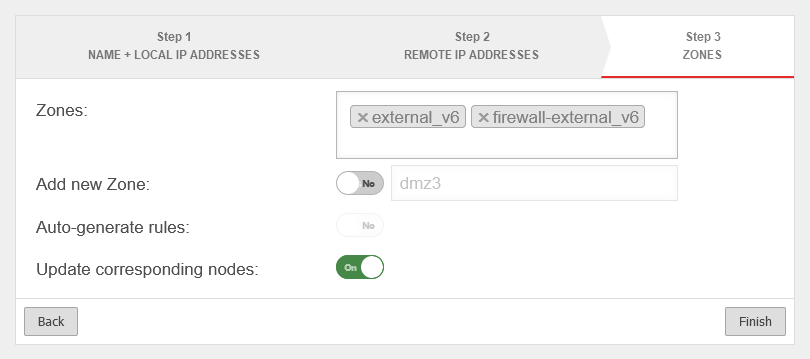 Bind zones to the 6in4 interface
|
| Add new zone: |
No
dmz3 |
Hier kann eine neue Zone hinzugefügt werden
|
| Generate rules: |
No |
Rules for the zone can be generated here
|
| Zugehörige Netzwerkobjekte aktualisieren: notempty neu ab v12.6.0 |
Ein |
Wurde eine bereits existierende Zone ausgewählt, werden alle Netzwerkobjekte, die bereits in dieser Zone liegen und eine Schnittstelle als Ziel haben auf die neue Schnittstelle umgezogen.
|
| Fertig
|
|
|
Paketfilter
In order for the 6in4 tunnel to be established, the IP address must be enabled by the Tunnel Broker server.
The server first tests with a ping whether the specified tunnel endpoint exists at all and can be reached.
Create network object
|
| Click on Button + Add object.
|
| Name: |
Hurricane |
Assign names
|
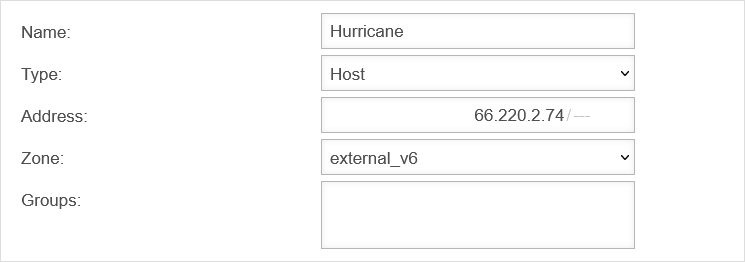 Create network object for Hurricane Create network object for Hurricane
|
| Type: |
Host |
Select "Host" type
|
| Address: |
66.220.2.74/--- |
Here the IP "66.220.2.74" must be entered
|
| Zone: |
external_v6 |
Select zone "external_v6"
|
| Groups: |
|
Groups may be entered here
|
|
|
Firewall rule