Global settings of the UTM
Last adaptation to the version: 12.6.0
New:
- Updated to Redesign of the webinterface
- CLI Code zum setzen der globalen E-Mail-Adresse ergänzt 04.2024
Last updated:
04.2024
| Caption | Value | Description | UTMuser@firewall.name.fqdnNetwork 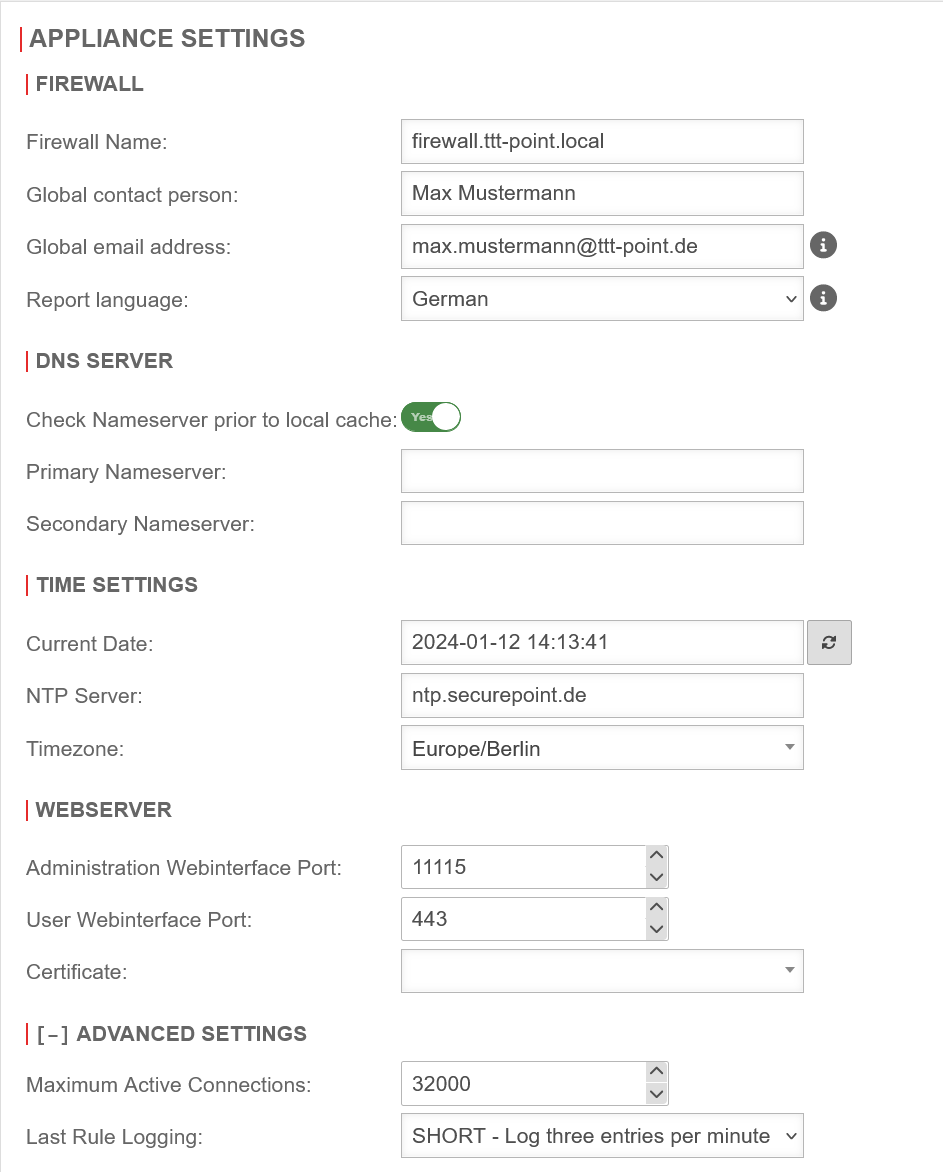 Appliance Settings Appliance Settings
|
|---|---|---|---|
FirewallFirewall | |||
| Firewall Name: | Full Qualified Domain Name-Compliant firewall name. Here you can define how the UTM responds to requests. If the mail relay is to be used, it may be useful to enter the FQDN of the mail exchange (MX) here so that other mail servers can match it using the reverse resolution of the PTR resource record (PTR). Auslesen: | ||
| Global contact person: | This field is used to enter the name of the administrator or organization that will later be specified in the UTM error messages for queries. | ||
| Global email address: | An email address is entered here to which mails can be sent that otherwise cannot be delivered. Otherwise, undeliverable mails remain on the hard disk space, which can lead to the fact that the available space is no longer sufficient at some point and no more mails will be accepted. As of version v12.4.2 have an email address has to be stored here. Otherwise the mail connector and proxy will not start! A global email address will be requested when logging in. notempty The global email address is also the postmaster address for the mail relay.
Auslesen: | ||
| Report language: | German | Language in which UTM reports are sent. Alternatively to choose: English | |
DNS-ServerDNS-Server | |||
| Check Nameserver prior to local cache: | Of (Default) | On Ein activation, the name servers entered here will check the name resolution before the local cache of the UTM. | |
| Primary Nameserver: Secondary Nameserver: |
|
An dieser Stelle können die IP-Adressen zweier externer Nameserver eingetragen werden, an welche die UTM die DNS-Anfragen weiterleiten soll. Please do not enter a DNS server from your own internal network.
| |
Time Settings Time Settings | |||
| Current Date: | 2020-20-32 25:00:20 | The current time can also be entered manually. Refreshes the display. | |
| NTP-Server: | ntp.securepoint.de | The required NTP server can be entered here. | |
| Timezone: | Europe/Berlin | Correct time zone | |
WebserverWebserver | |||
Access may still be possible:
| |||
| Administration Webinterface Port: | 11115 | Port to reach the administration interface (which is used e.g. to display the web page shown in the image. In delivery state: 192.168.175.1:11115 | |
| User Webinterface Port: | 443 | Port to reach the user interface. This is used for example to access filtered mails and VPN configurations. notempty The user interface port must be changed if port 443 (HTTPS) is used for the reverse proxy. notempty The user interface port must be changed if port 443 (HTTPS) is forwarded.
| |
| Certificate: | Without a dedicated selected certificate, the default certificate of the UTM is used, which was issued by the default CA: firewall.foo.local If the UTM should be recognized by the browser with a valid certificate, proceed as follows:
| ||
Advanced Settings Advanced Settings | |||
| Maximum Active Connections: | 32000 | Maximum number of active connections to the UTM. This includes:
| |
| Last-Rule-Logging: | The Last-Rule-Logging setting controls the number of messages that are written to the Syslog.
We recommend to leave the setting at short.
| ||