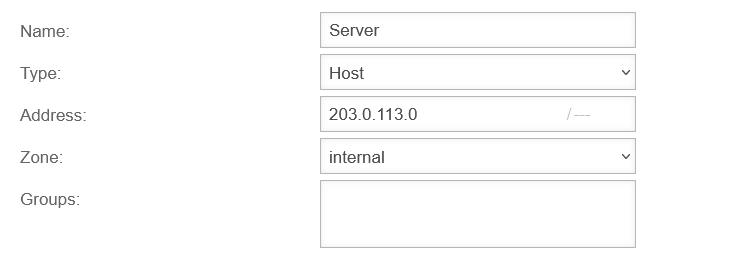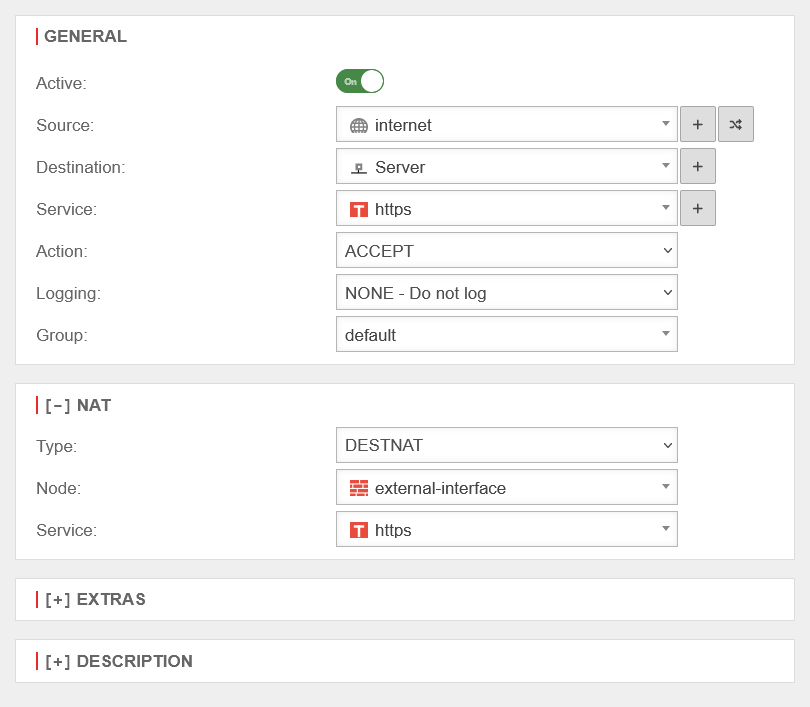Configuration of port forwarding
Last adaptation to the version: 12.6.0
New:
- Updated to Redesign of the webinterface
Use of port forwarding
Many companies do not have a subnet with external IP addresses available. All computers are in a private network and are connected behind the IP of the router.
Port forwarding is used to forward requests on specific ports directed to the router's public IP to the internal server so that it can be reached from the Internet.
- Network objects and services only need to be created if they do not already exist on the firewall in the form described here.
- Objective: To make an internal server accessible from the Internet.
Configuration of the appliance
Create network object
For simple port forwarding, the server must first be created as a network object.
This must be done by clicking on Button .
Create firewall rules
A firewall rule with destination NAT must be created so that external users can now also access the server.
This must be done by clicking Button .
The rule must then be created as follows: