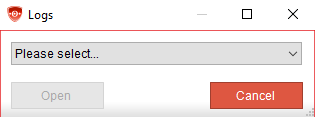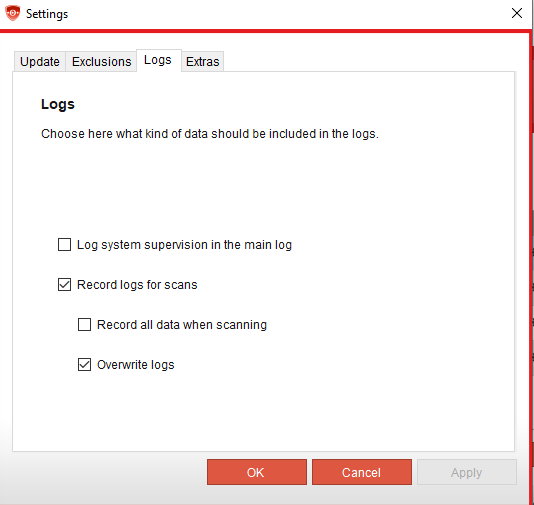Scan profile logs and updates
Last adaptation to the version: 3.4.44
New:
- Logs are opened in an external editor
notempty
This article refers to a Resellerpreview
Introduction
Securepoint Antivirus Pro has different logs about the scan profiles and updates. These can be displayed in the client.
Client logs
Under Tools → Logs or via the key combination STRG+L, the client logs can be called up. In the log window, for example, the last actions of Securepoint Antivirus Pro can be displayed and it can be checked what was found during the last scan and whether the update was downloaded correctly. The following logs can be displayed:
- Update
- System Purge
- Fast System Scan
- System Partition
- Entire Computer
- Removable Media
The system's standard editor for .txt files is used.
External editor as of v3.4.44
Settings
Under Tools → Settings in the tab "logs" the options for the logs can be activated and deactivated.