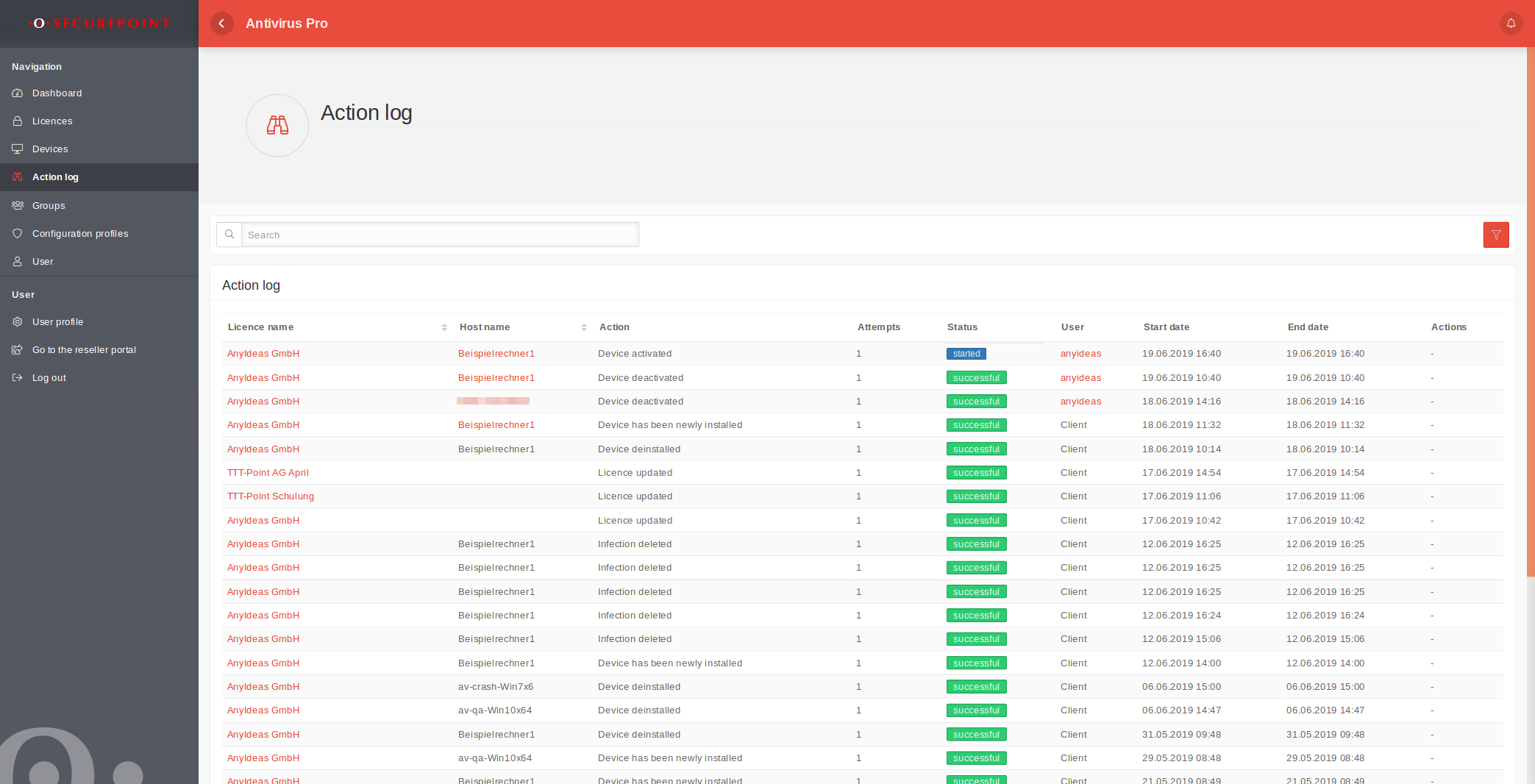Description of the action log
Changes: New article 05.2019
Action log
Actions in the portal are logged in the action log. The following information is displayed:
| Caption | Description |
|---|---|
| Licence name | Shows the corresponding license. Linked to the corresponding entry in the menu |
| Host name | Shows the associated host. Linked to the corresponding entry in the menu |
| Action | Operations are listed in plain text. |
| Attempts | Anzahl der Versuche |
| Status |
|
| User | Displays the portal user who performed the action. Linked to the corresponding entry in the menu If the action was performed on the client, Client appears without a link. |
| Start date | (with time) |
| End date | (if already completed, with time) |
| Action | Shows details, if any |