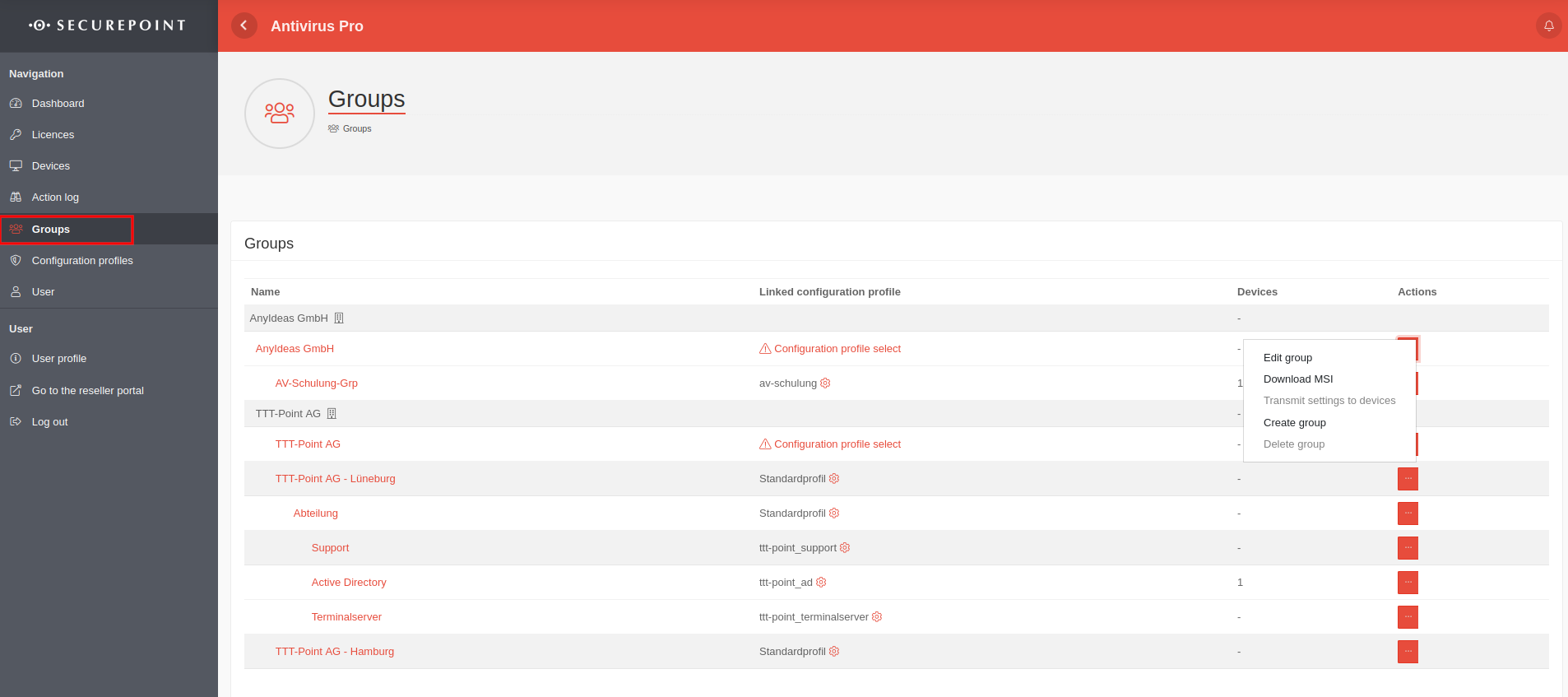This Wiki article explains how to create and manage groups in the Antivirus Pro Portal.
Last adaptation to the version: 3.2.34 (04.2020)
New:
- Display the number of devices assigned to a group
notempty
This article refers to a Resellerpreview
Overview of group administration
Overview of group administration
All existing groups are displayed in the group overview.
Here you can edit, create and delete groups.
- Customers created in this reseller account and for whom an AV license has been created are displayed.
If a license is created for a customer in the Reseller Portal, it is created as a license group below the customer.
| Description: | Specification: | ||||||||||||||||
|---|---|---|---|---|---|---|---|---|---|---|---|---|---|---|---|---|---|
| Name | Name of the customer or the group assigned to the customer. Links to group details and information about the license. | ||||||||||||||||
| Linked configuration profile | Name of the assigned profile. Edit the profile with If no configuration profile has been assigned yet: Select configuration profile | ||||||||||||||||
| Devices | Number of devices assigned to this group | ||||||||||||||||
Edit Group Edit Group |
| ||||||||||||||||
Download MSI Download MSI |
| ||||||||||||||||
Transmit settings to device Transmit settings to device |
The device settings from the configuration profile are transferred to the clients. Exclusions and scan profiles that are only defined on the clients are overwritten. Clicking Yes executes the action. | ||||||||||||||||
Create a Group Create a Group |
| ||||||||||||||||
Delete group. Delete group. |
A group can only be deleted if no other objects are contained.
| ||||||||||||||||