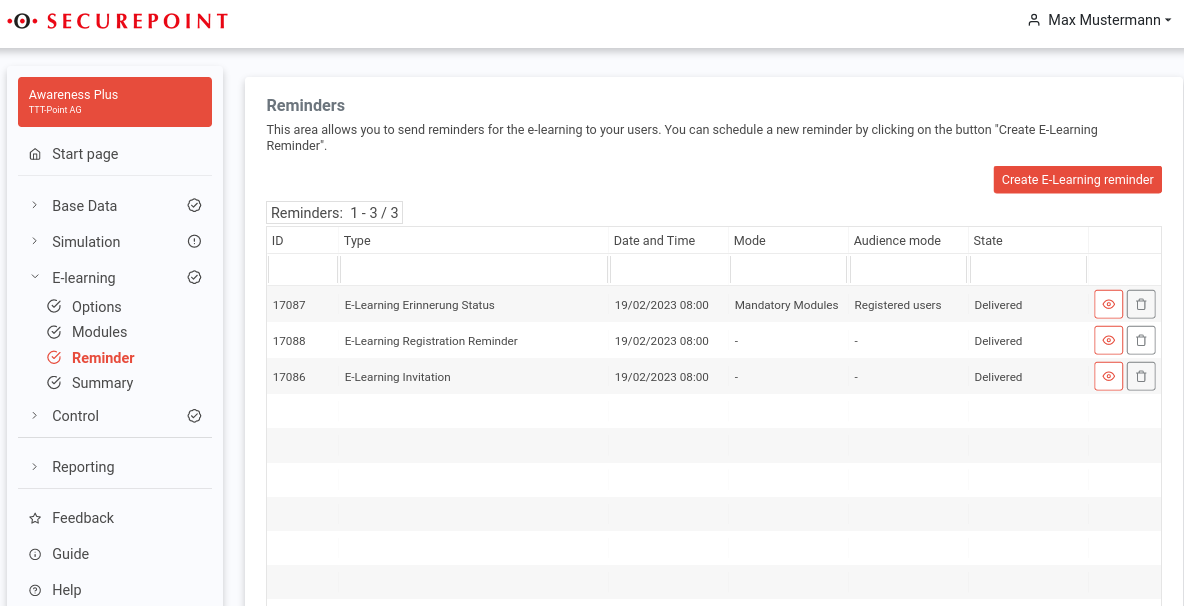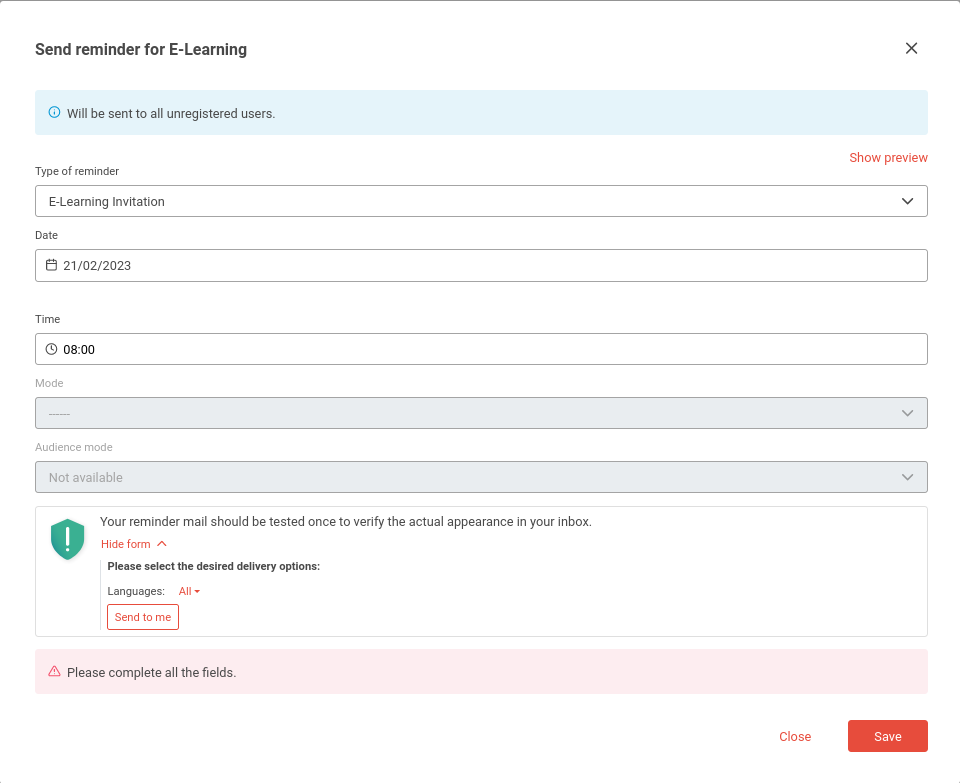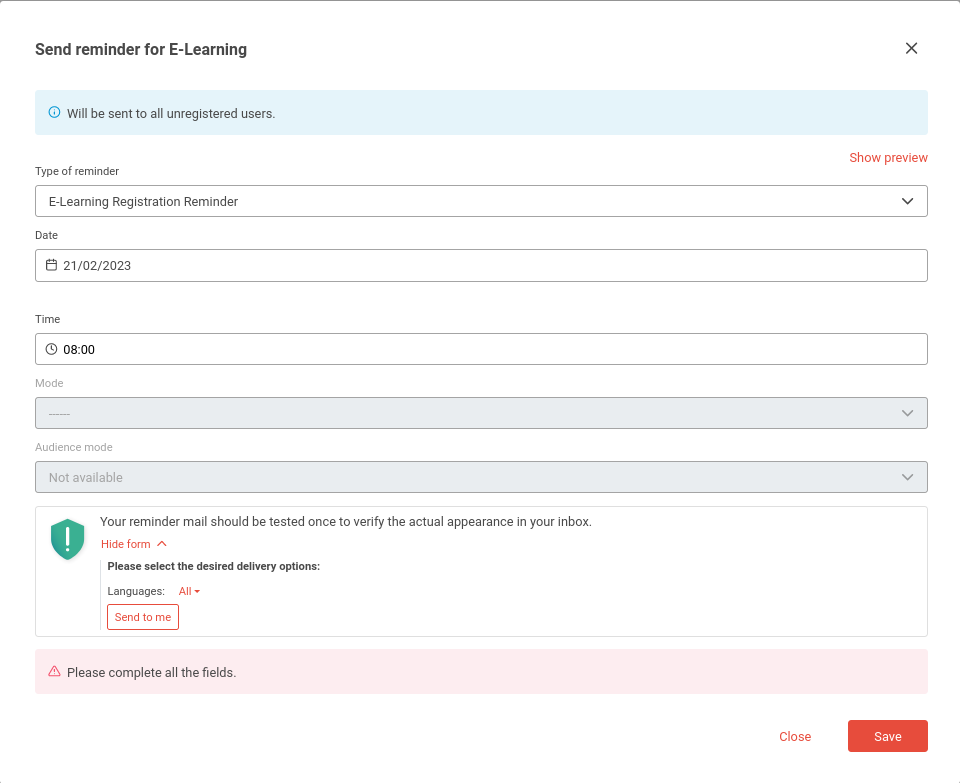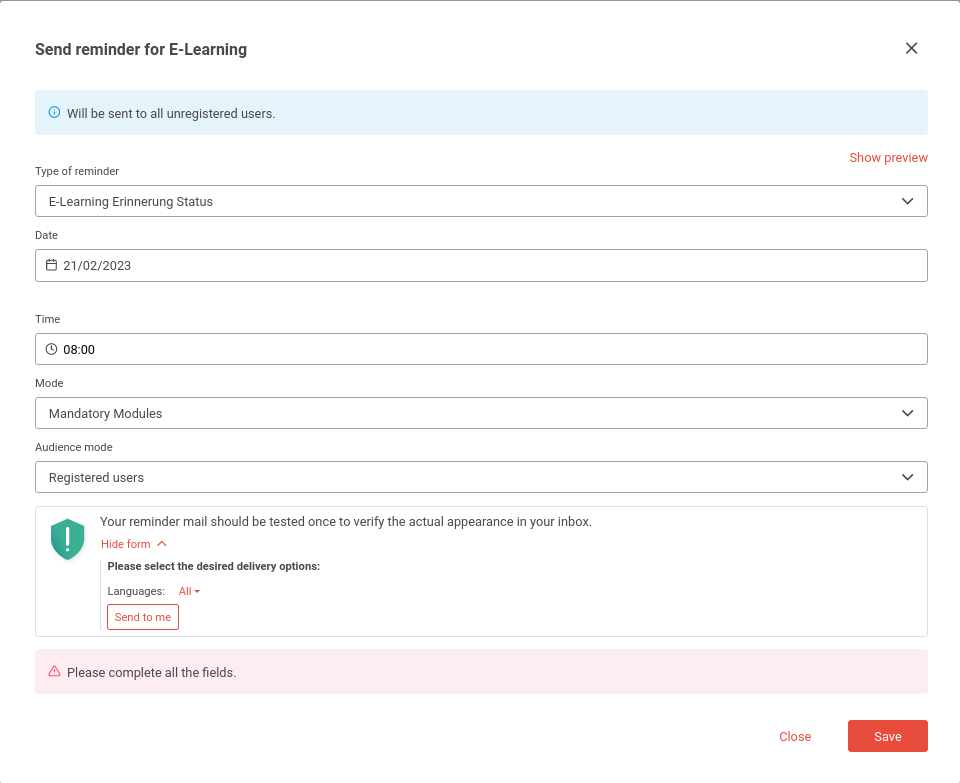Send E-Learning participation reminders to users
New article: 03.2023
notemptyThis article refers to a Resellerpreview
Introduction
Email reminders can be send to the users.
There are three different mail types:
- Reminder of the invitation to register
- Reminder of already registered users who have not yet started the e-learning
- Reminder of the current status of the modules
Overview
| In the overview all currently set email reminders are displayed.
|
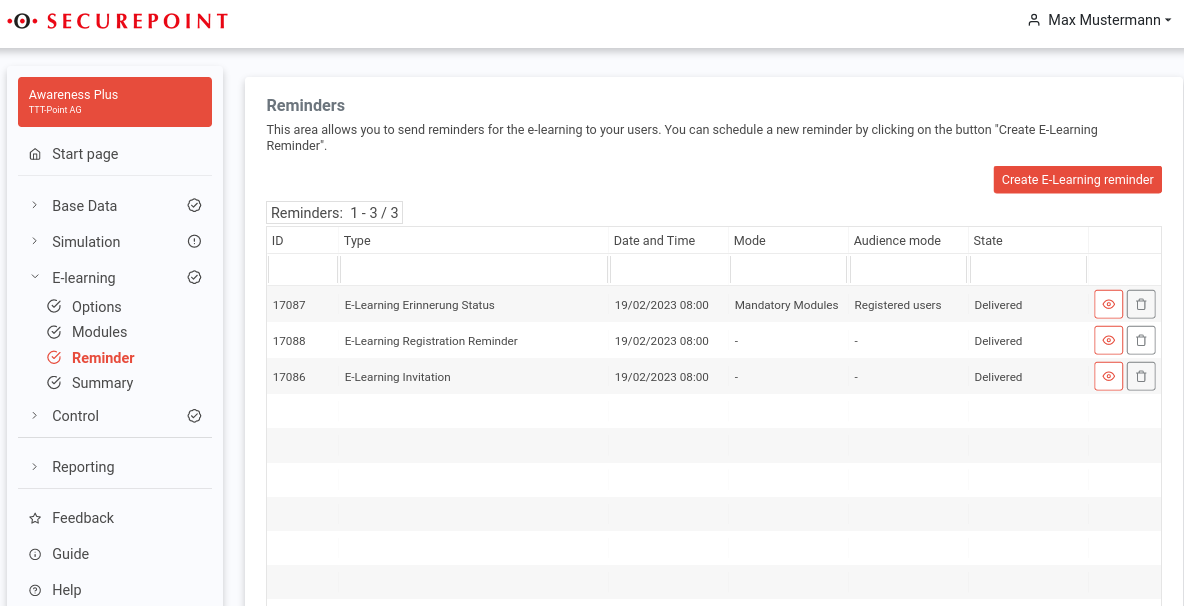
|
| Create e-learning reminder |
Opens a window where new reminders can be created.
|
|
Displays what the email reminder will look like to the user.
|
|
Deletes the email reminder.
|
|
|
E-learning invitation
Type of reminder
E-learning invitation
|
Displays the preview of the email that will be send to the users.
|
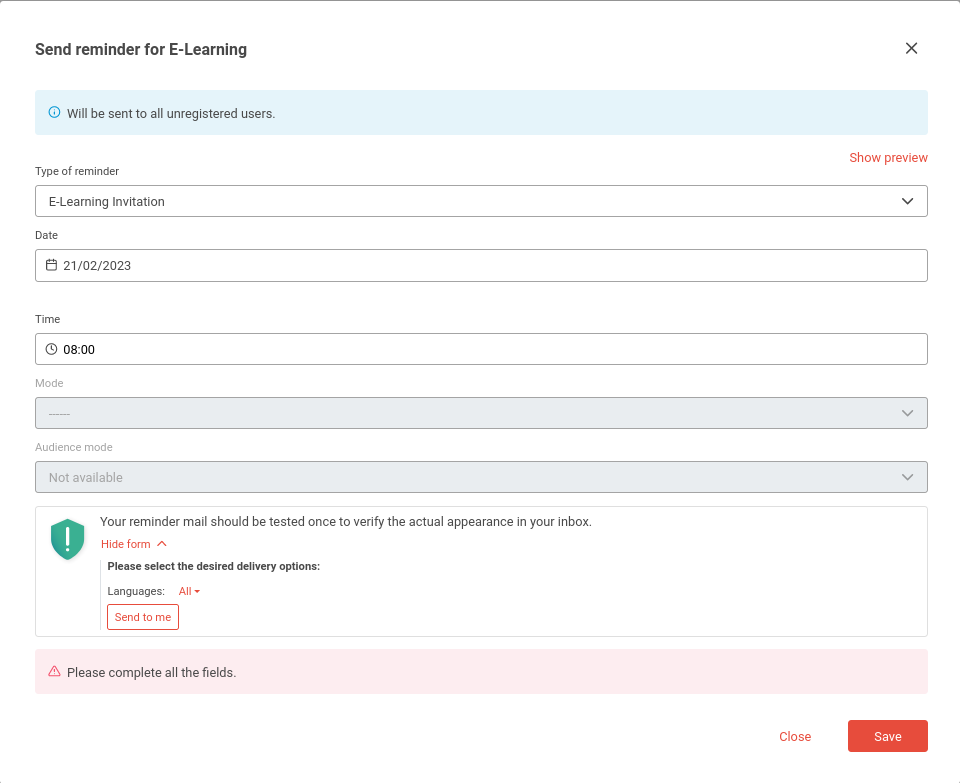
|
| Type of reminder |
E-learning invitation |
Reminder of the registration invitation
|
| Date |
21.02.2023 |
Date on which the email will be send (default: next day)
|
| Time |
08:00 |
Time that the email will be send out
|
|
Sends the email to the administrator on a test basis
|
| Save |
Saves and activates the reminder
|
|
|
E-Learning registration reminder
Type of reminder
E-Learning registration reminder
|
Displays the preview of the email that will be send to the users.
|
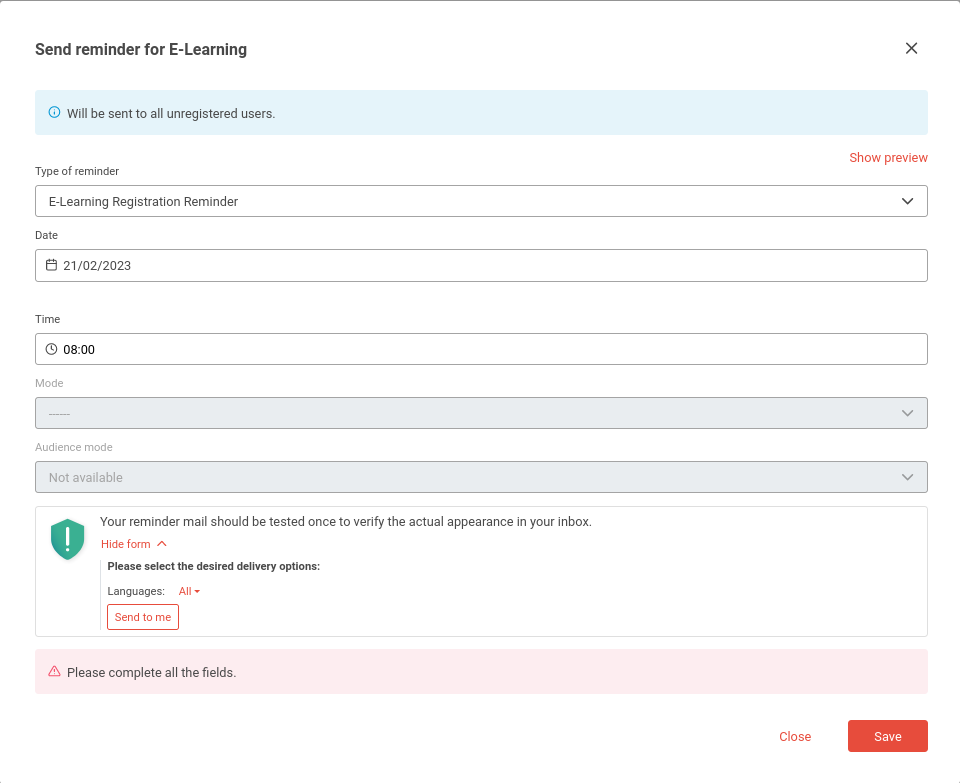
|
| Type of reminder |
E-Learning registration reminder |
Also a reminder to register, but worded more urgently.
|
| Date |
21.02.2023 |
Date on which the email will be send (default: next day)
|
| Time |
08:00 |
Time that the email will be send out
|
|
Sends the email to the administrator on a test basis
|
| Save |
Saves and activates the reminder
|
|
|
E-Learning status reminder
Type of reminder
E-Learning status reminder
|
Displays the preview of the email that will be send to the users.
|
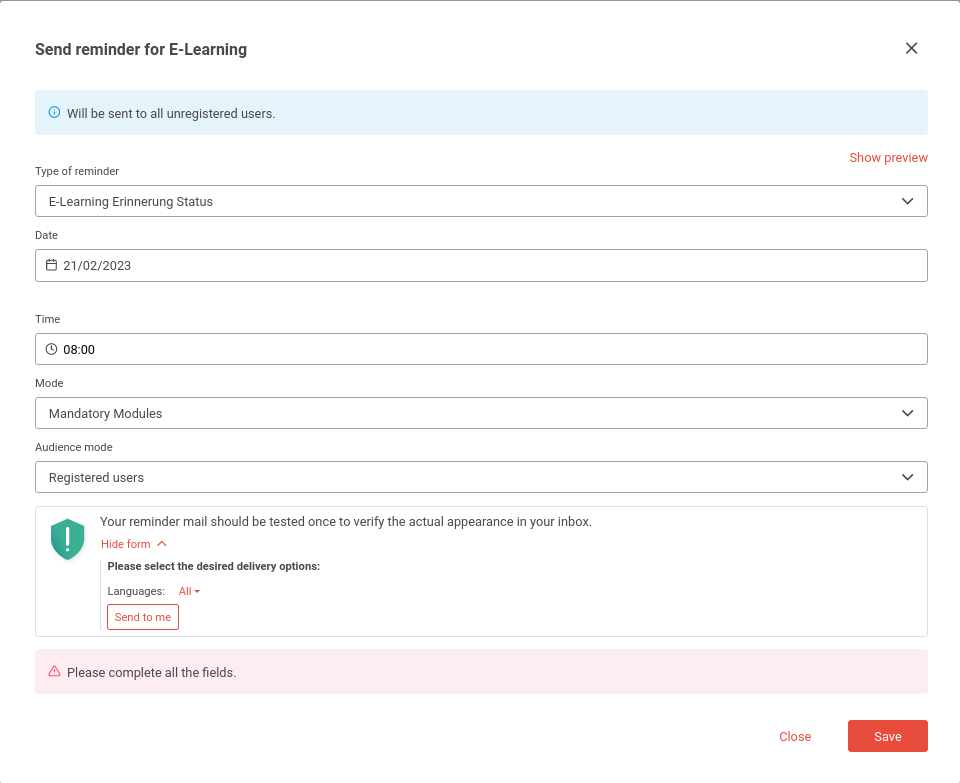
|
| Type of reminder |
E-Learning status reminder |
Reminder of the current status of the modules
|
| Date |
21.02.2023 |
Date on which the email will be send (default: next day)
|
| Time |
08:00 |
Time that the email will be send out
|
| Mode |
Mandatory modules
All modules
Optional modules
|
Since there are currently only mandatory modules, either All Modules or Mandatory Modules must be selected.
|
| Recipient mode |
Registered users
Not registered users |
User registration status
|
|
Sends the email to the administrator on a test basis
|
| Save |
Saves and activates the reminder
|
|
|