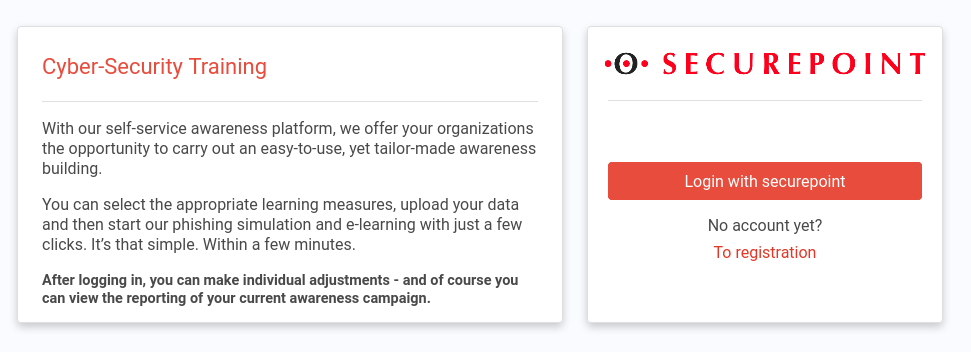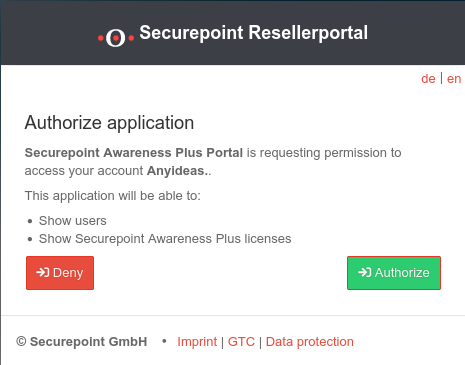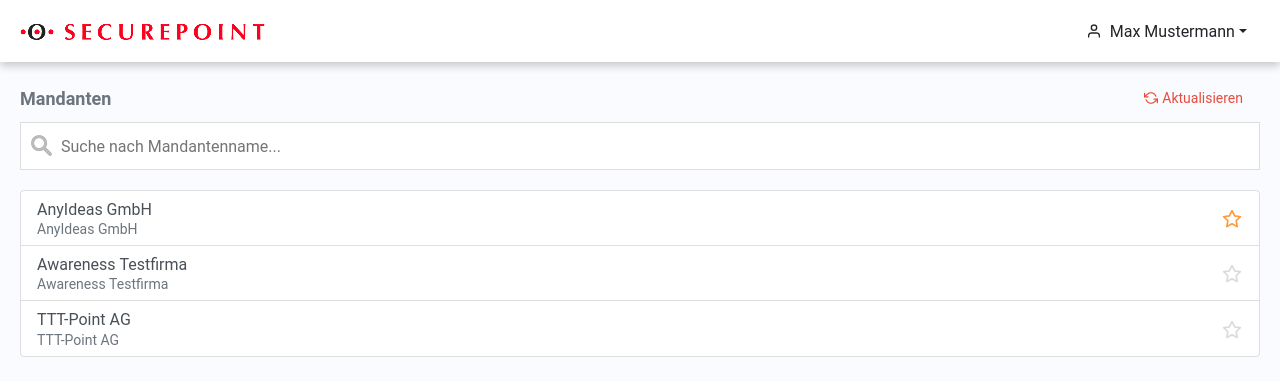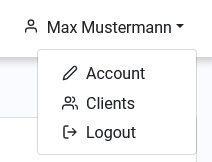Login and client overview
New article: 12.2021
notempty
This article refers to a Resellerpreview
Login
Login is done via the URL https://manager.awareness.securepoint.cloud
The button Login with Securepoint checks via Single Sign On whether an active login exists in the reseller portal.
If this is not the case, the login dialog of the reseller portal appears.
Afterwards, the user is taken directly to the Awareness Manager portal.
First login
At the very first login, the application Securepoint Awareness Plus Portal must be allowed to access the used account in the reseller portal.
This is the only way to make Single Sign On possible.
Clients
The client overview shows after login
- the reseller itself (here: Anyideas GmbH )
- and those end customers for which a license of the type Securepoint Awareness Plus is stored in the reseller portal. (here: TTT-Point AG)
The creation of the (paid) license is done in the reseller portal in the menu → Actions of the corresponding customer Create license
You can return to this overview at any time:
- Click on the Securepoint logo in the title bar
or - Selection of the menu item Clients in the user's drop-down menu in the upper right corner