In dieser Seite werden die Variablen für unterschiedliche Sprachen definiert.
Diese Seite wird auf folgenden Seiten eingebunden
Combining pure IPv4 hosts and IPv6 hosts
notemptyThis article refers to a Beta version
-
General
|
| Some hosts still have the type "A" or "AAAA", which means that the host only has one IPv4 (A) or one IPv6 (AAAA) address.
Newer hosts are automatically created as type "A-AAAA" and both IP address types can therefore be stored.
It is possible to combine hosts so that two hosts with the same host name are merged into one.
|
|
|
|
Select host
|
The host to be combined can be selected under .
For this purpose, two hosts must have the same host name, as shown on the right. The type is "A" for one host and "AAAA" for the other.
One of the two hosts is then opened for editing by clicking on the gear wheel.
|
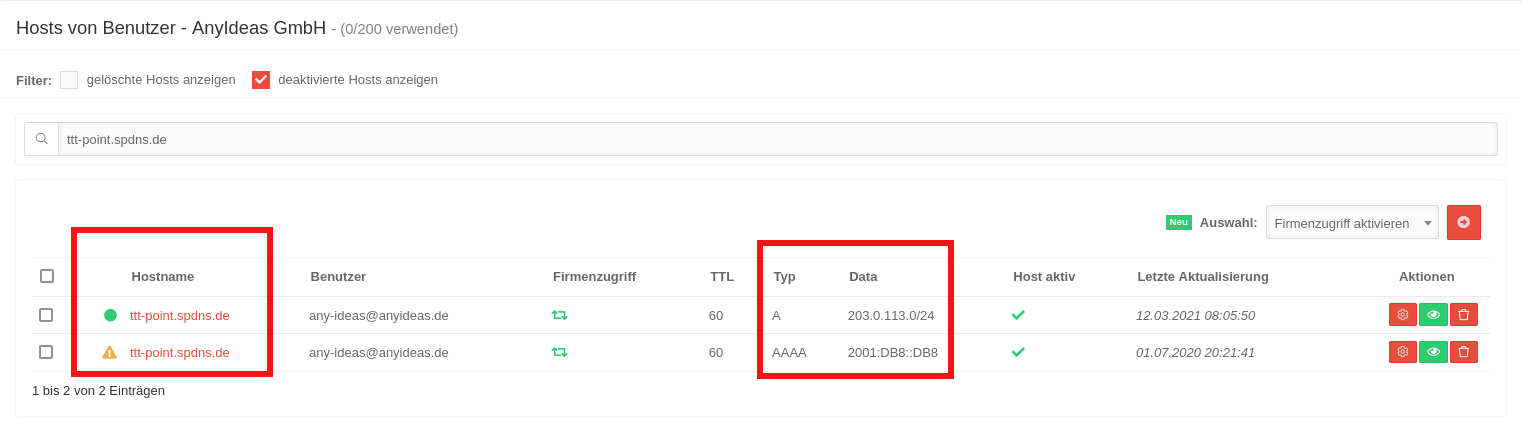 Select host
|
|
|
|
Edit host
|
This opens the dialog for editing the host with the special feature that the following question appears at the top:
Combine host?
|
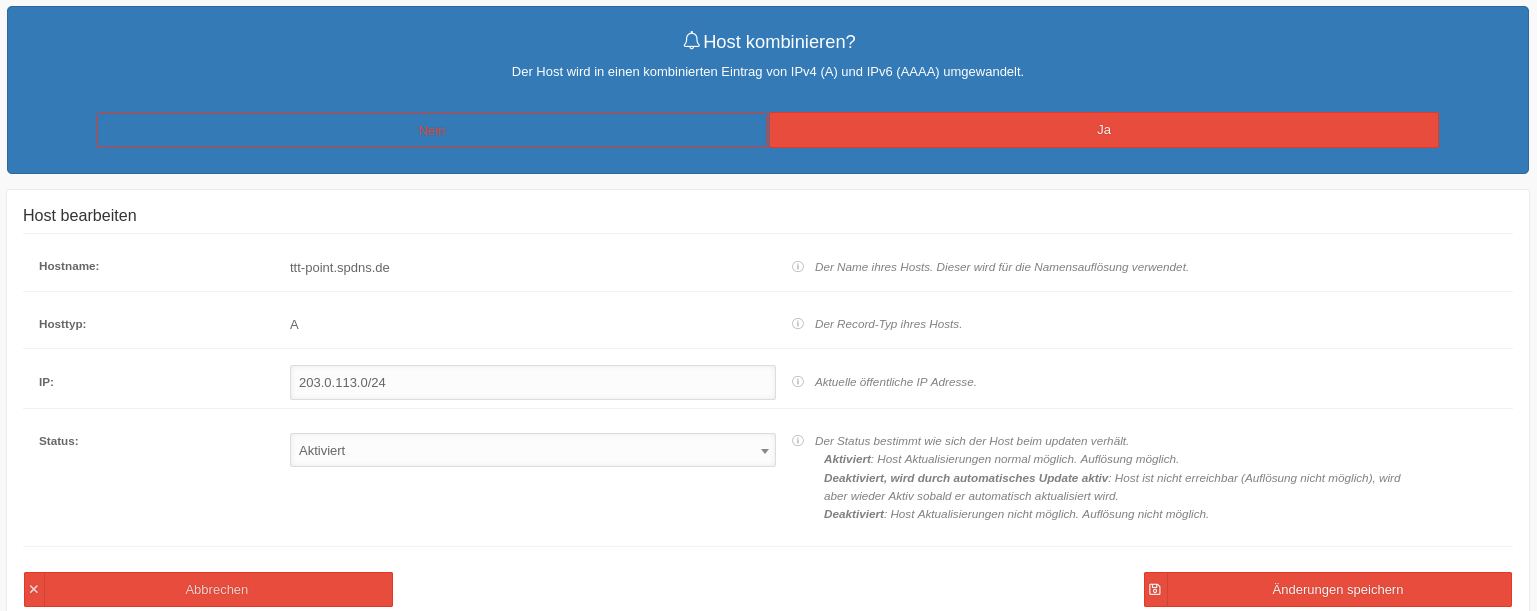 Combine host?
|
| Yes |
Opens the dialog for combining the hosts
|
| No |
Closes the dialog window and the host can be edited as usual. The next time the host is opened for editing, the dialog window appears again.
|
|
|
|
Convert host
|
| There are also two update tokens for the two hosts and you can now select which of the two update tokens should apply in future.
|
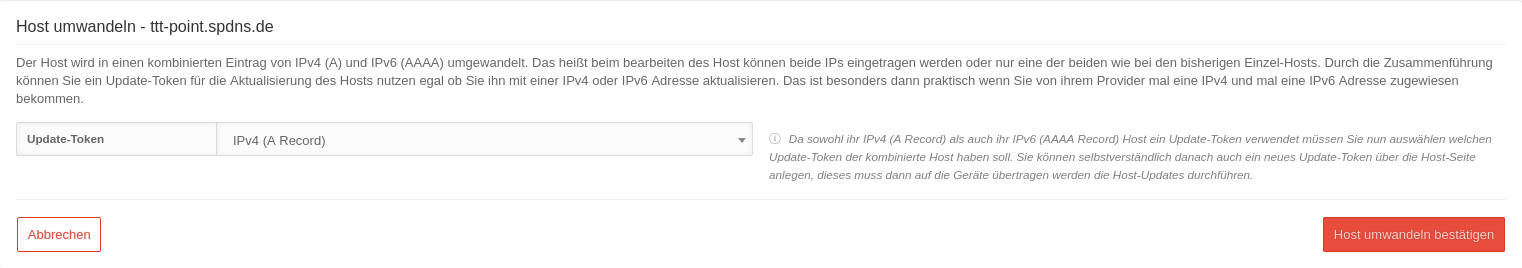 Convert host - Select update token
|
| Update-Token |
IPv4 (A Record) |
The update token of the IPv4 host applies to the combined host
|
| IPv6 (AAAA Record) |
The update token of the IPv6 host applies to the combined host
|
| Host umwandeln bestätigen |
|
Schließt den Vorgang des Umwandelns ab
|
|
|
|
Change successful
|
| The successful conversion to a combined host is confirmed with the message shown on the right.
|
 Change successful
|
|
|