| Timezone |
Europe/Berlin |
Select the timezone
(Important for time-based access restrictions in ICS)
|
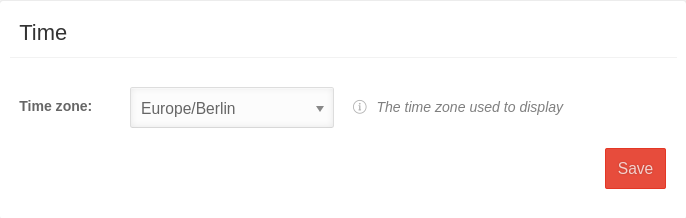 Select time zone
|
| Save |
Saves the changes
|
User Settings
|
| Enable Company Access by default |
|
- Company Access for a host means that all employees with Technician permission can edit the host
- When activated, company access is enabled by default for new hosts
- Company access can be individually disabled for new hosts
- Existing hosts must be individually shared
|
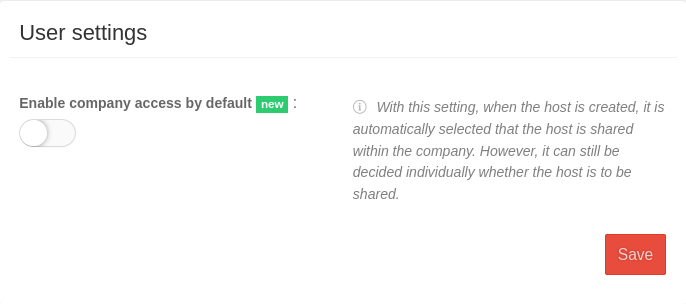 Activate User Settings
|
|
- When deactivated, company access is not enabled by default for new hosts
- Company access can be individually activated for new hosts
|
| Save |
Saves the changes
|
Company Settings
|
| Enable Company Access for All Hosts |
|
- When activated, the hosts of all employees within the company are automatically shared within the company
- This also applies to all existing hosts
- It is no longer possible to decide individually whether hosts should be shared
|
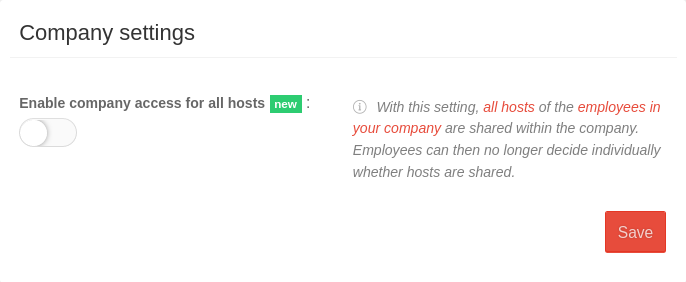 Activate Company Settings
|
|
- When deactivated, hosts are not automatically shared
- It is possible to decide individually whether hosts should be shared or not
|
| Save |
Saves the changes
|
Cookie Management
|
| Necessary |
|
For the website to function properly, necessary cookies must be allowed.
There are only necessary cookies, and no optional cookies.
|
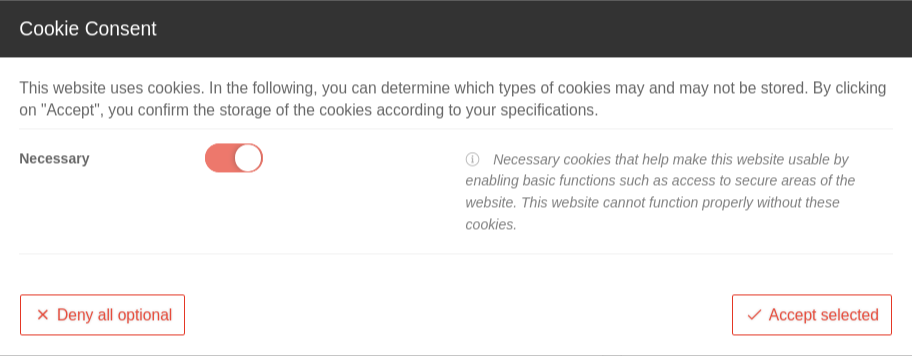 Cookie Settings
|
|
|