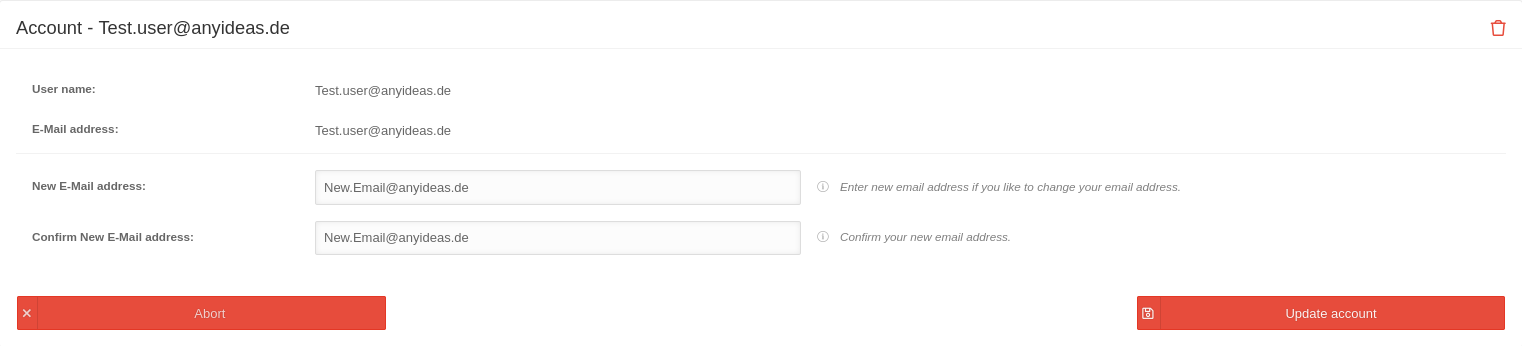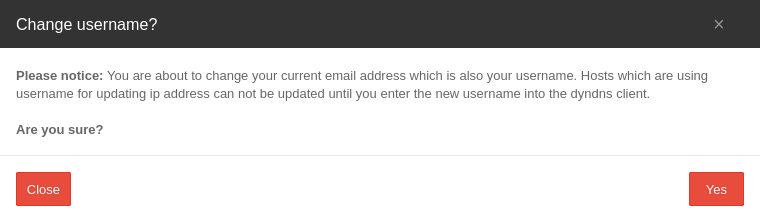How to change the e-mail address?
Last adaption: 08.2022
New:
- Layout adaptation and updating
notempty
This article refers to a Resellerpreview
It is possible to change the e-mail address assigned to the user account.
When changing the e-mail address, the user name also changes!
This means: Hosts that are not linked to a reseller account and therefore use the user name instead of the host name to update their IP cannot be updated until the new user name has been stored in the DynDNS client used in each case.
Configuration takes place on spdyn.de in the menu .