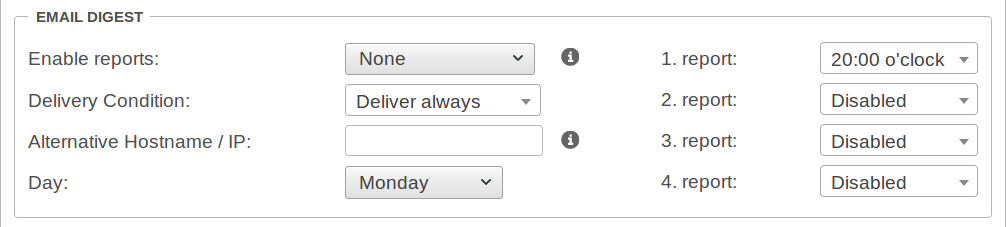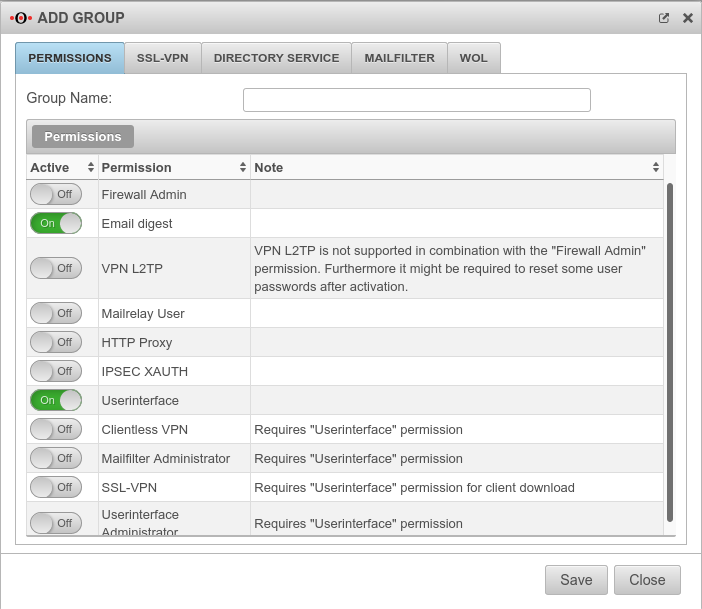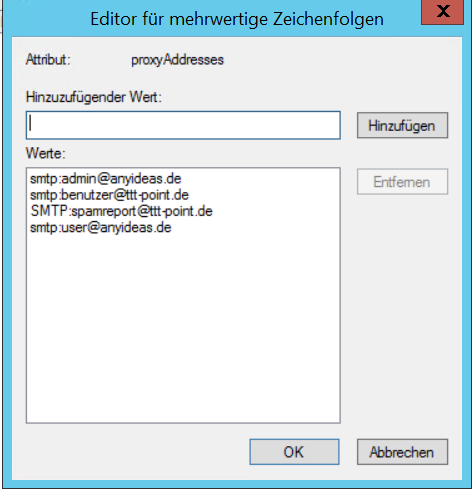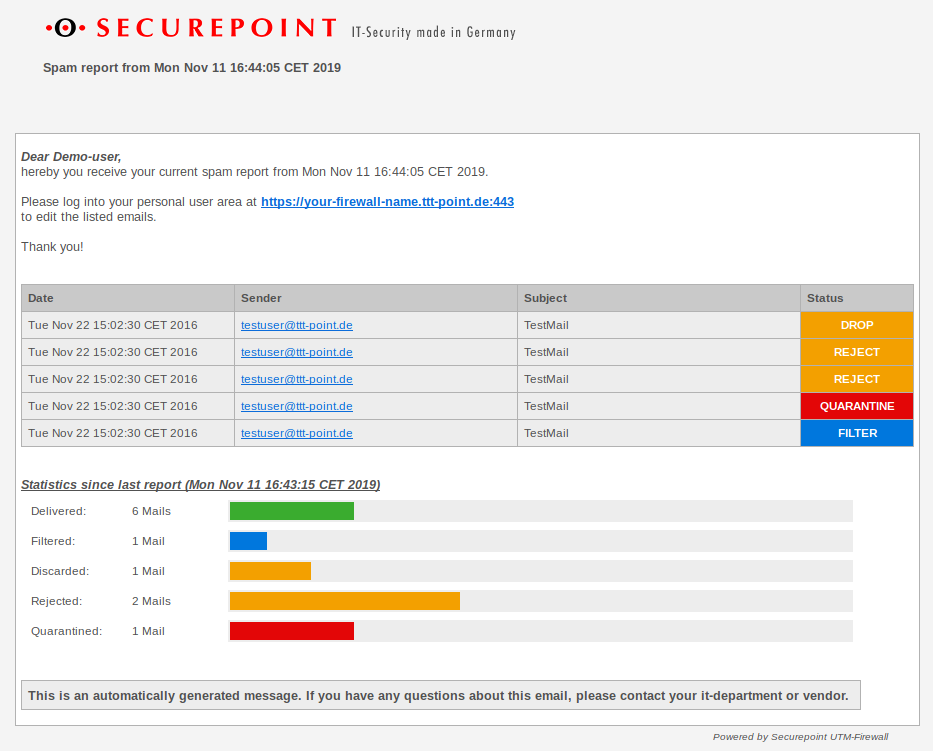The spam report can inform email users at certain intervals about emails filtered, blocked or quarantined by the UTM. This report can be sent either on a specific day of the week or daily, at a specific time.
| Action | Value | Description |
|---|---|---|
| Enable reports: | (Default) | No spam reports will be sent. |
| Reports are sent to the users. | ||
| Reports are sent to the users and an overview is sent to the administrator. | ||
| Delivery Condition: | Deliver always (Default) | In any case, a spam report will be sent. |
| Not accepted | Quarantined or filtered | |
| Quarantined or filtered | A spam report will only be delivered if at least one email has been quarantined or filtered. | |
| Alternative Hostname / IP: | If the web interface with the mail server is to be accessed via an external IP or another host name. | |
| Day: | (Default) | This report can be sent either on a specific or . |
| 1. Report | 20:00 o'clock | Specifies the time for sending the report. |
| 2.Report 3.Report 4.Report |
Disabled | With every day reports, a total of four reports can be sent at specified times. |
In order for the report to reach the e-mail user, it is necessary for the e-mail user to be in a group with the 'Spamreport permission.
If several mail addresses for a user are stored in an AD, the entry configured there as Primary SMTP address is used as the default address.
The setting for this is made in the menu
Groups or Edit under Permissions:
The following sections must be activated here:
- Email digest
- On activates the creation of the spam report
- Userinterface
- On The email address can be taken from a directory server such as ActiveDirectory or LDAP if the UTM is connected to it. Otherwise, the user must be created with his email address on the UTM.
The email address can be taken from a directory server such as ActiveDirectory or LDAP if the UTM is connected to it. Otherwise, the user must be created with his email address on the UTM.
In the Mailfilter tab, further settings must be made, including the e-mail address to which reports are sent:
| Email address | ||
| Caption | Default | Description |
|---|---|---|
| support@ttt-point.de | Email accounts that can be viewed by members of this group to control the mail filter. Delete with | |
| Email address | Adding a mail address to the list | |
| Allow downloads of following attachments: | (Default) | Members of this group can download attachments from mails in the user interface that meet certain criteria. |
| Allow forwarding of following emails: | (Default) | Members of this group can forward emails in the user interface that meet certain criteria |
| Report email address: | Email address to which a spam report is sent. If no entry is made here, the spam report is sent to the first email address in the list. If several mail addresses for a user are stored in an AD, the entry configured there as Primary SMTP address is used as the default address..
| |
| Report language: | Default under → Firewall → language of reportsIt can be specifically selected: or |
Spam report to the user.