Configuration of the SSL interception in the HTTP proxy
Last adaptation to the version: 12.6.1
New:
- Updated to Redesign of the webinterface
Part of the HTTP-Proxy
SSL-Interception
| Caption | Value | Description | UTMuser@firewall.name.fqdnApplications 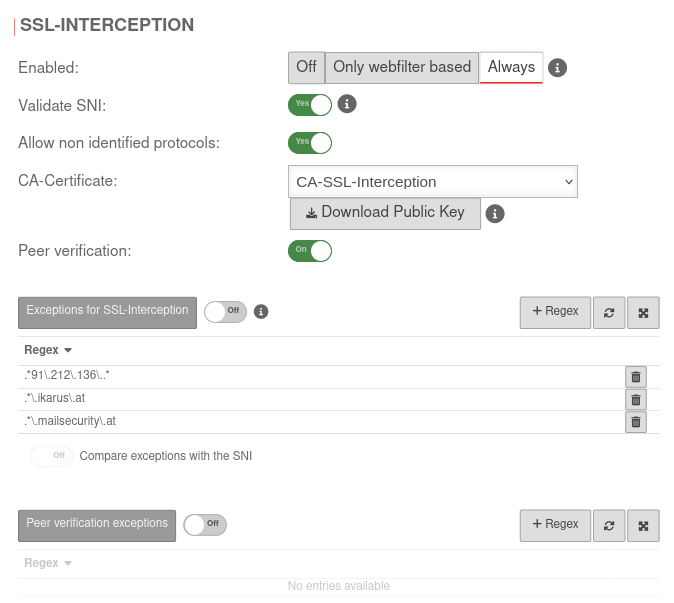 SSL Interception tab SSL Interception tab
|
|---|---|---|---|
| Enabled: | The SSL-Interception is turned off | ||
| When enabled, only connections blocked by the web filter are intercepted. This avoids the problem that there are sites that do not tolerate an interruption of the encryption (e.g. banking software) without having to define an exception for it. | |||
| Activates the SSL interception | |||
| Validate SNI: | Yes | When activated, any SNI in the ClientHello of the TLS handshake is checked. The host name contained is resolved and the addresses in the result are compared with the target address of the intercepted request. If they do not match, the connection is closed. Without Server Name Indication validation, clients can manipulate SNI arbitrarily to bypass the web filter. This setting should only be considered as a last resort when it seems impossible to standardize the DNS settings between the HTTP proxy and the UTM clients. If the client and UTM use different DNS servers, this can lead to false positives.
| |
| Allow non identified protocols: | Yes | If this switch is deactivated, unrecognized protocols are blocked. | |
| CA-Certificate: | CA-SSL-Interception | Here, a CA must be selected that can re-encrypt the connection after decryption (and scanning). The public key of the CA must be installed on all client computers that are to use SSL Interception. Download can be done here directly with . | |
| The public key should be installed on the clients that are going to use SSL interception to avoid certificate errors. | |||
| Peer verification: not for Only webfilter based |
On | This should definitely be enabled! With this, the HTTP proxy checks whether the certificate of the called page is trustworthy. Since the browser only sees the local certificate, a check by the browser is no longer possible. | |
| Exceptions for SSL-Interception not for Only webfilter based |
Off | It is possible to define exceptions in the format of Regular Expressions. However, since only https can arrive here, it is not filtered for protocols, unlike the virus scanner. With new exceptions are added. So an exception for www.securepoint.de would be:
.*\.securepoint\.de" | |
| Compare exceptions with the SNI: Only available if salidate SNI is active. |
Off | Applies Server Name Indication validation only to activated Exceptions of SSL-Interception . | |
| Peer verification exceptions only if peer verification is active |
Off | Here exceptions for certificate verification in regex format can be added. |