Create and configure users (permissions) for SSL-VPN
Last adaptation to the version: 12.6.0
New:
- Screenshot updated
| Caption | Value | Description | UTMuser@firewall.name.fqdnAuthenticationUser 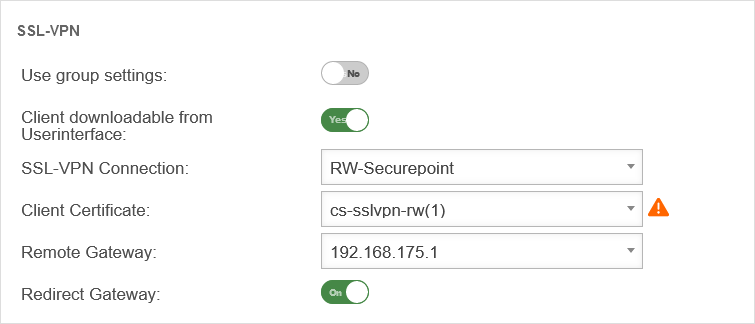 SSL-VPN settings for users SSL-VPN settings for users
|
|---|---|---|---|
| Use group settings: | No | If the user is a member of a group, the settings can be adopted from there. The following settings are then greyed out here and are to be configured in the Area Groups menu. | |
| Client downloadable in the user interface: | Yes | The Securepoint VPN Windows client can be downloaded from the user web interface (accessible via port 1443 by default). The port is configurable in the Tab Server settings Button / User Webinterface Port: : 1443. | |
| SSL VPN connection: | RW-Securepoint | Selection of a connection created in the menu. | |
| Client certificate: | cs-sslvpn-rw(1) | A certificate must be specified that the client uses to authenticate itself to the UTM. It is also possible to use ACME certificates. | |
| Remote Gateway: | 192.168.0.162 (Example-IP) | External IP address or DNS resolvable address of the gateway to which the connection is to be established. | |
| Redirect Gateway: | On | When enabled, all client network traffic is sent through the selected gateway. | |