- Updated to Redesign of the webinterface
CLI code to activate the feature
extc value set { application spupdater variable AUTO_UPDATE_ENABLE value [ "1" ] }
By default, the feature is "Off". When activated without further configuration, daily updates are enabled from 2 a.m.
If the Securepoint Update Server is not reached after the update, a reboot with the previous firmware is performed.
CLI code for configuring the auto-update function:
extc valuelist set [ { application "spupdater" values [ { variable "AUTO_UPDATE_ENABLE" value [ "1" ] } { variable "AUTO_UPDATE_TIME" value [ "3 MON,FRI,SUN" ] } { variable "AUTO_UPDATE_HOST_CHECK" value [ "pruefpunkt.local" ] } { variable "AUTO_UPDATE_HOST_PORT_CHECK" value [ "443" ] } ] } ]
For better readability with line breaks:
extc valuelist set [ { application "spupdater"
values [ { variable "AUTO_UPDATE_ENABLE" value [ "1" ] }
{ variable "AUTO_UPDATE_TIME" value [ "3 MON,SAT,SUN" ] }
{ variable "AUTO_UPDATE_HOST_CHECK" value [ "pruefpunkt.local" ] }
{ variable "AUTO_UPDATE_HOST_PORT_CHECK" value [ "443" ] }
] } ](Not copy-paste capable)
| Variable | Value | Description |
|---|---|---|
| AUTO_UPDATE_ENABLE | 1 | Enables the feature: value [ "1" ] or disables it: value [ "0" ] |
| AUTO_UPDATE_TIME | h d,d,d | Time for the update: hour followed by a space and a list of weekdays (comma-separated, without spaces) For example: 15 MON,SAT,SUN or 2 * MON - Monday TUE - Tuesday WED - Wednesday THU - Thursday FRI - Friday SAT - Saturday SUN - Sunday * - Every weekday |
| AUTO_UPDATE_HOST_CHECK | pruefpunkt.local | Endpoint of a server whose reachability should also be tested before finalizing, in addition to the Securepoint Update Server
|
| AUTO_UPDATE_HOST_PORT_CHECK | 443 | The port for the additional check endpoint |
UTMuser@firewall.name.fqdn 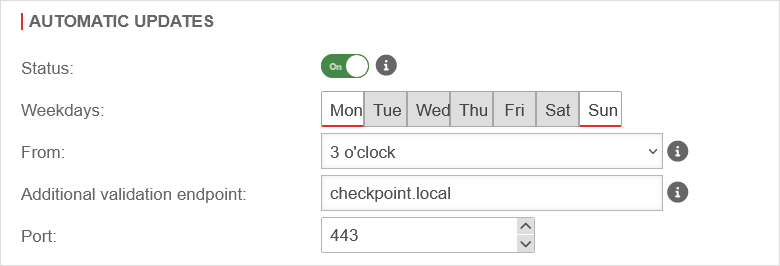 Display of values under Area Automatic Updates
Display of values under Area Automatic Updates
Display of values in the CLI
extc value get { application "spupdater" } application|variable |value -----------+---------------------------+----- spupdater |AUTO_UPDATE_ENABLE |1 |AUTO_UPDATE_HOST_CHECK |pruefpunkt.local |AUTO_UPDATE_HOST_PORT_CHECK|443 |AUTO_UPDATE_POST_CHECK |0 |AUTO_UPDATE_RUN |0 |AUTO_UPDATE_TIME |3 MON,SAT,SUN