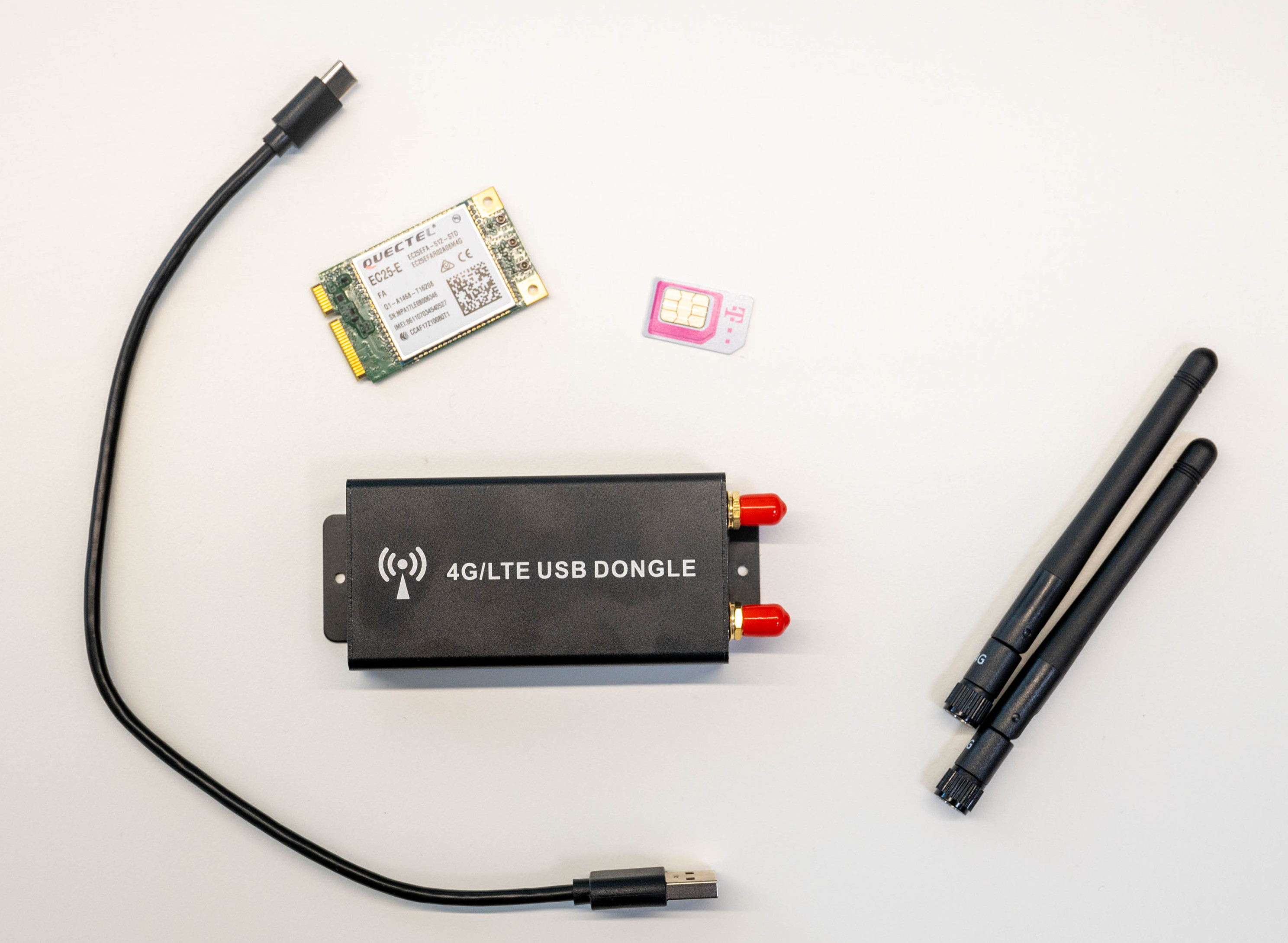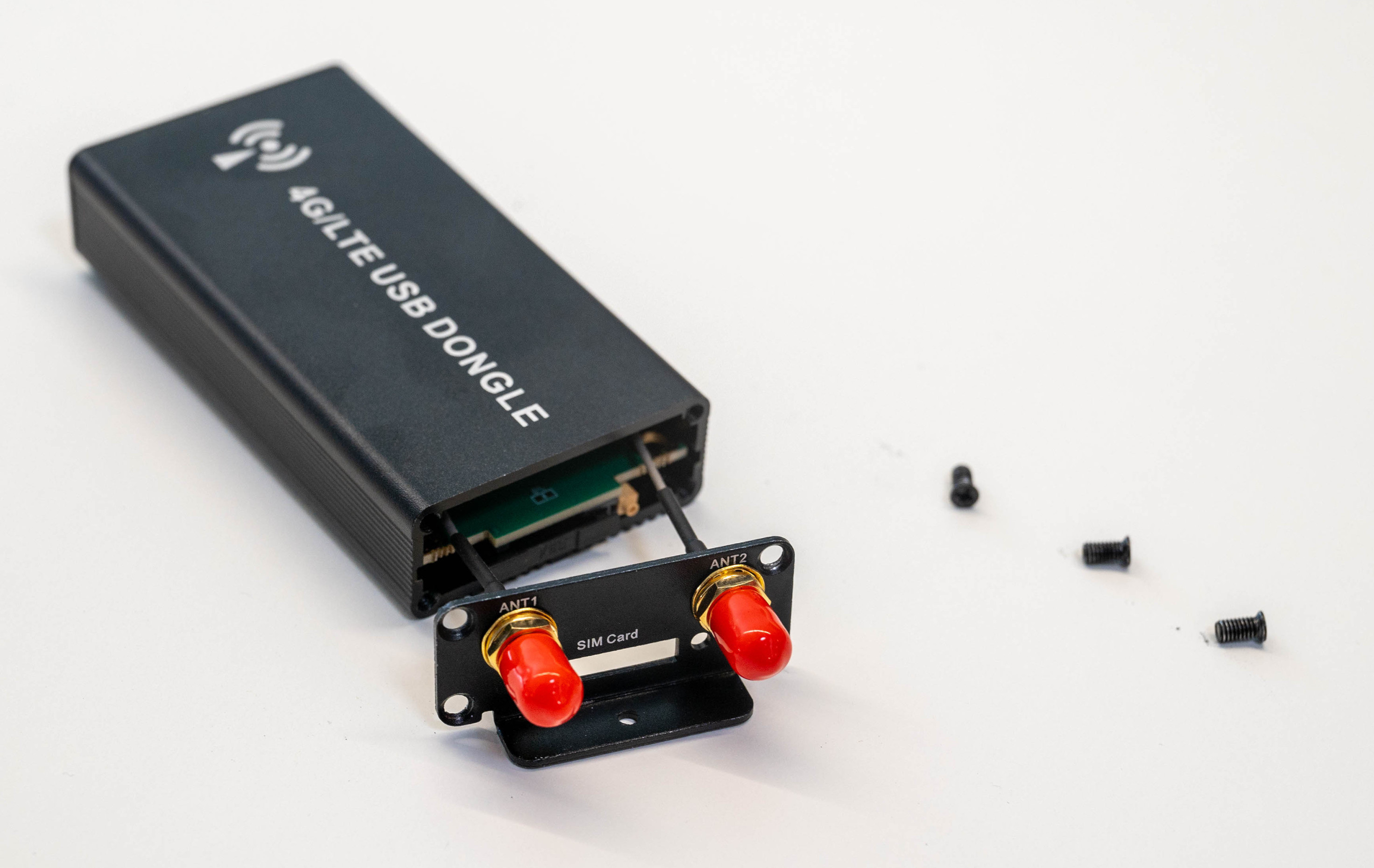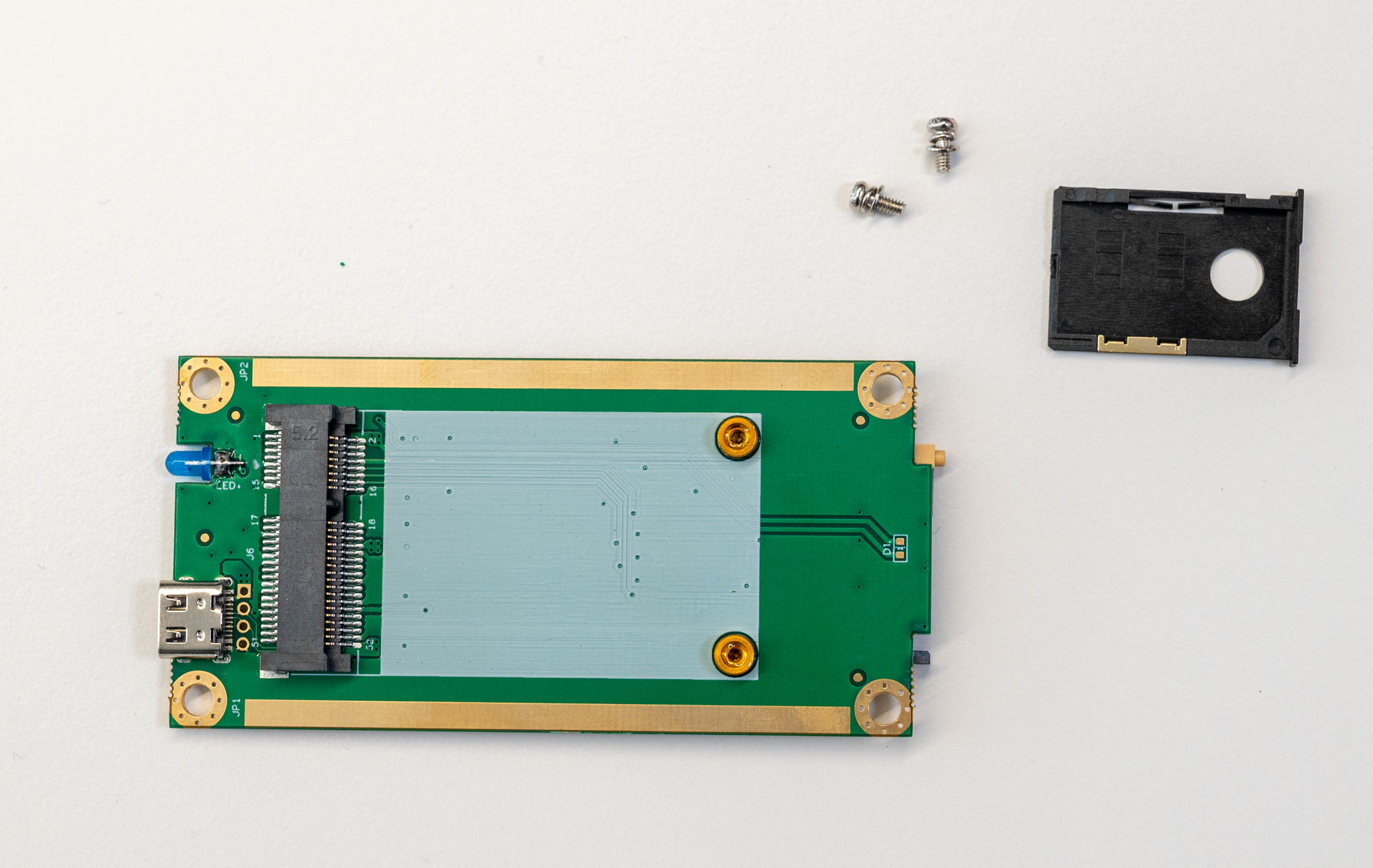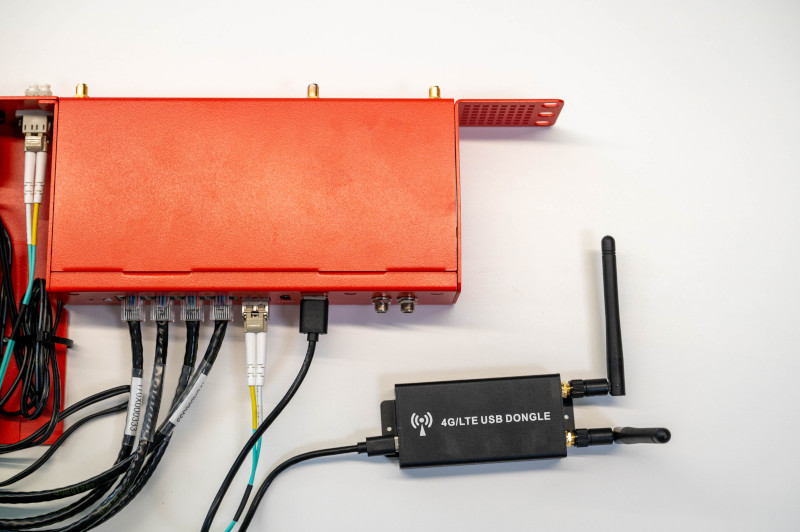Instructions for installing an LTE card in an external housing (dongle)
New article: 09.2023
notempty
This article refers to a Resellerpreview
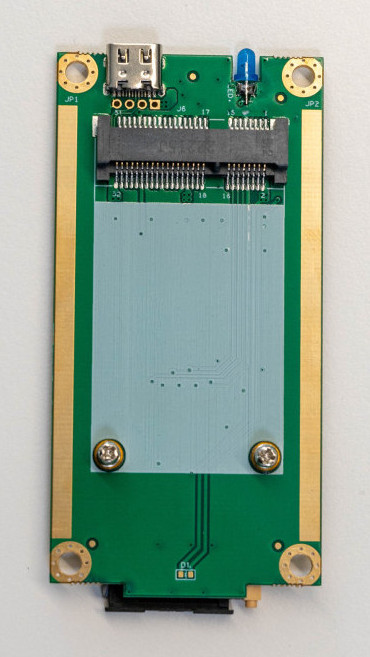
Fig.3
Step 3: Take out the motherboard.
The golden button, to the right of the slide for the sim card, must be pressed to eject the board. When installed, this can be done with a pointy object.
The golden button, to the right of the slide for the sim card, must be pressed to eject the board. When installed, this can be done with a pointy object.
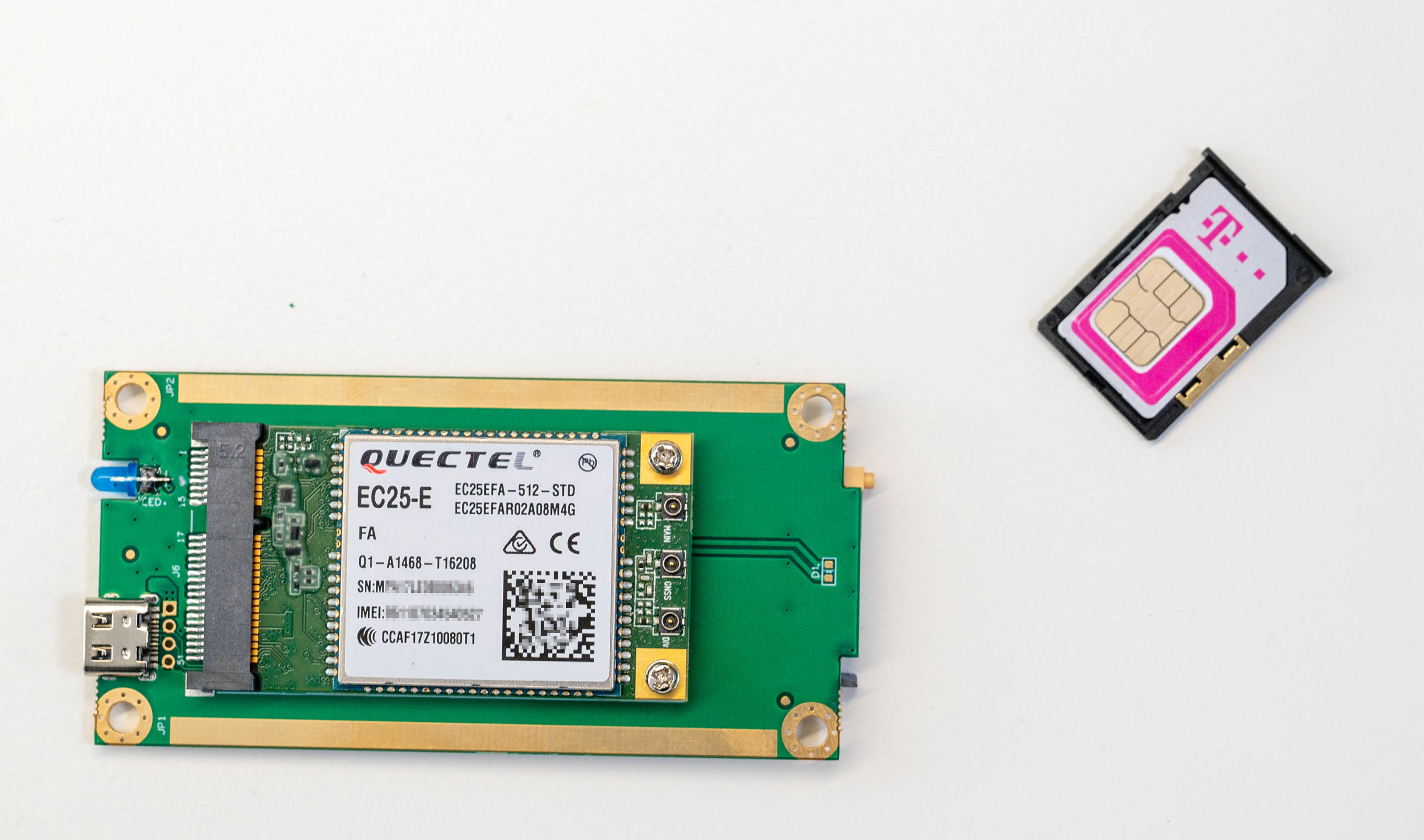
Fig.6
Step 6: Now tighten the screws again.
The sim card (standard format) can already be placed in the SIM card holder.
The sim card (standard format) can already be placed in the SIM card holder.

Fig.9
Step 9: Slide the SIM card with the SIM card holder into the slot (beveled side of the SIM card is on the front left).