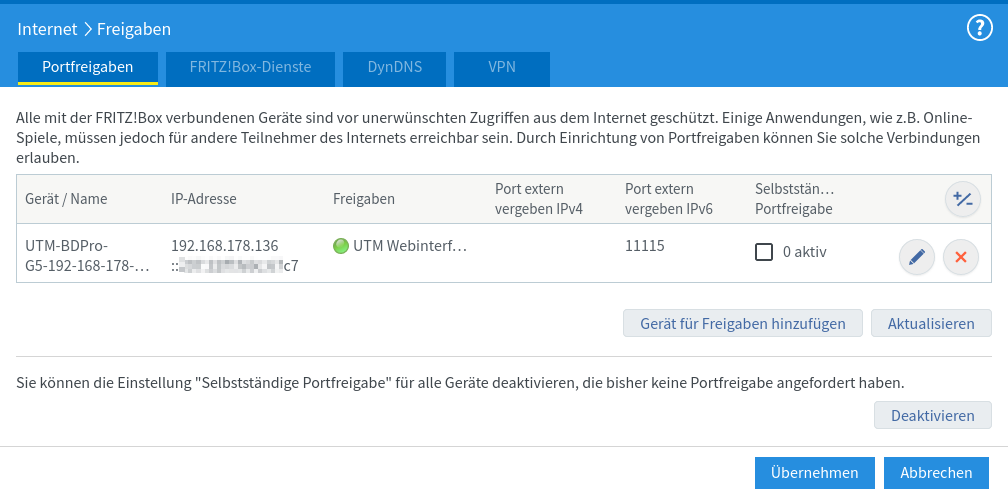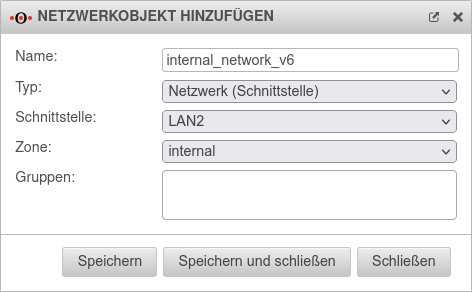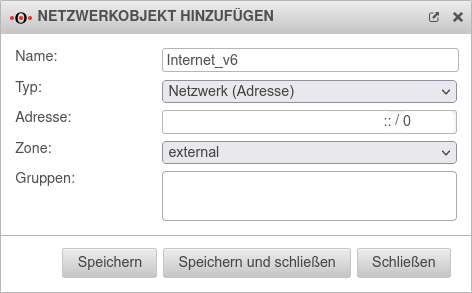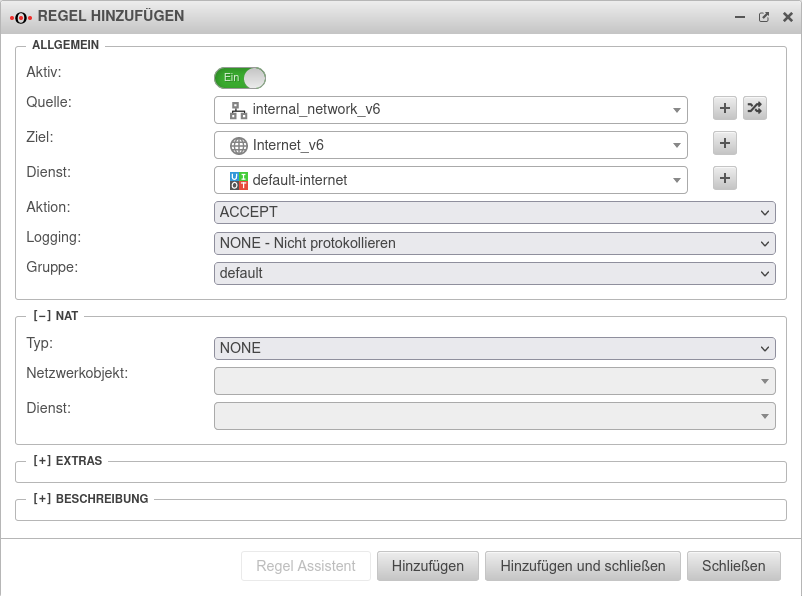Example configuration for using IPv6 prefix delegation with a UTM behind a Fritzbox
New article: 07.2023
notempty
This article refers to a Resellerpreview
- This article includes descriptions of third-party software and is based on the status at the time this page was created.
Changes to the user interface on the part of the manufacturer are possible at any time and must be taken into account accordingly in the implementation.
All information without warranty.
Settings in AVM Fritzbox
- Login to the configuration interface (in the default settings at https://192.168.178.1)
- In the network settings for IPv6, the option Enable DHCPv6 server in FRITZ!Box for home network must be selected
- Select suboption Assign DNS server, prefix (IA_PD) and IPv6 address (IA_NA)
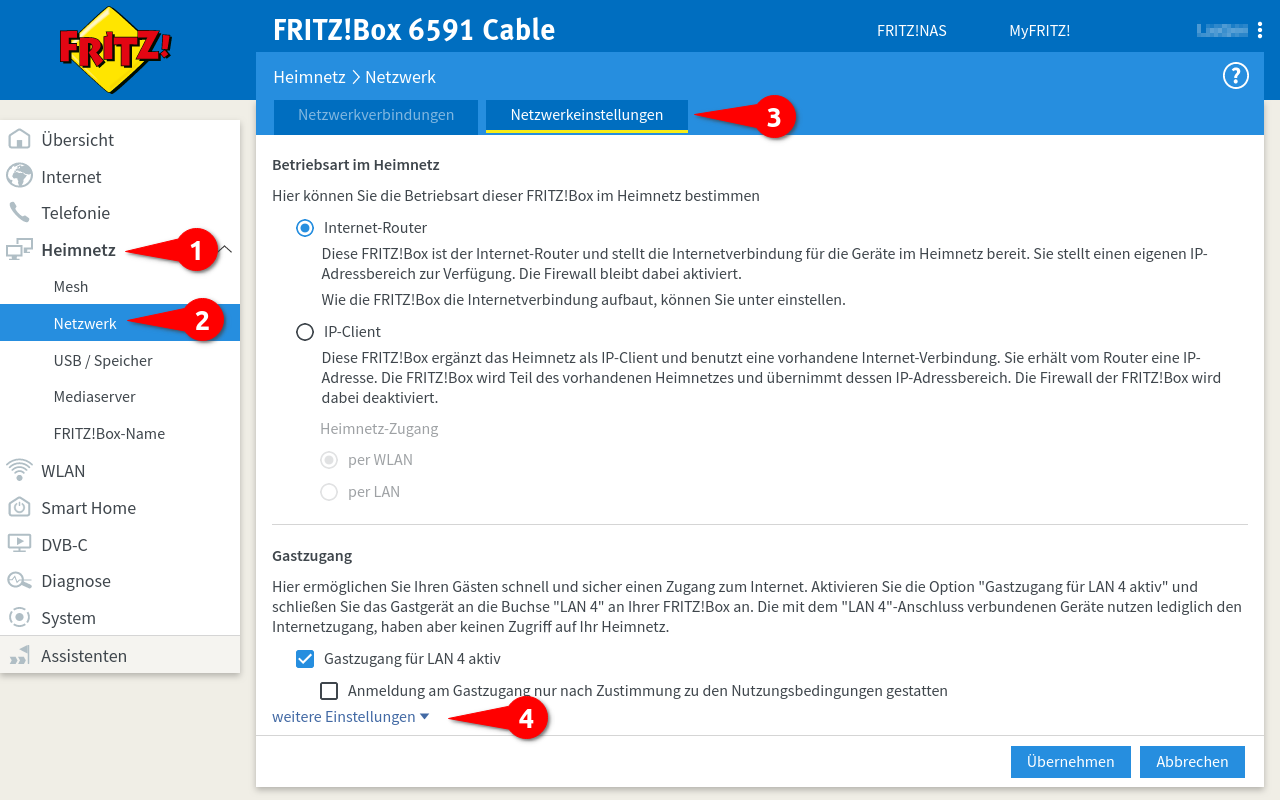
Fig.2
- Menu Home network ➊ / Network ➋ / Tab Network settings ➍
- at the bottom of the page dropdown menu: More Settings ➍
- Section IP addresses / Button IPv6 settings ➎ (not in picture)
or also IPv6 configuration
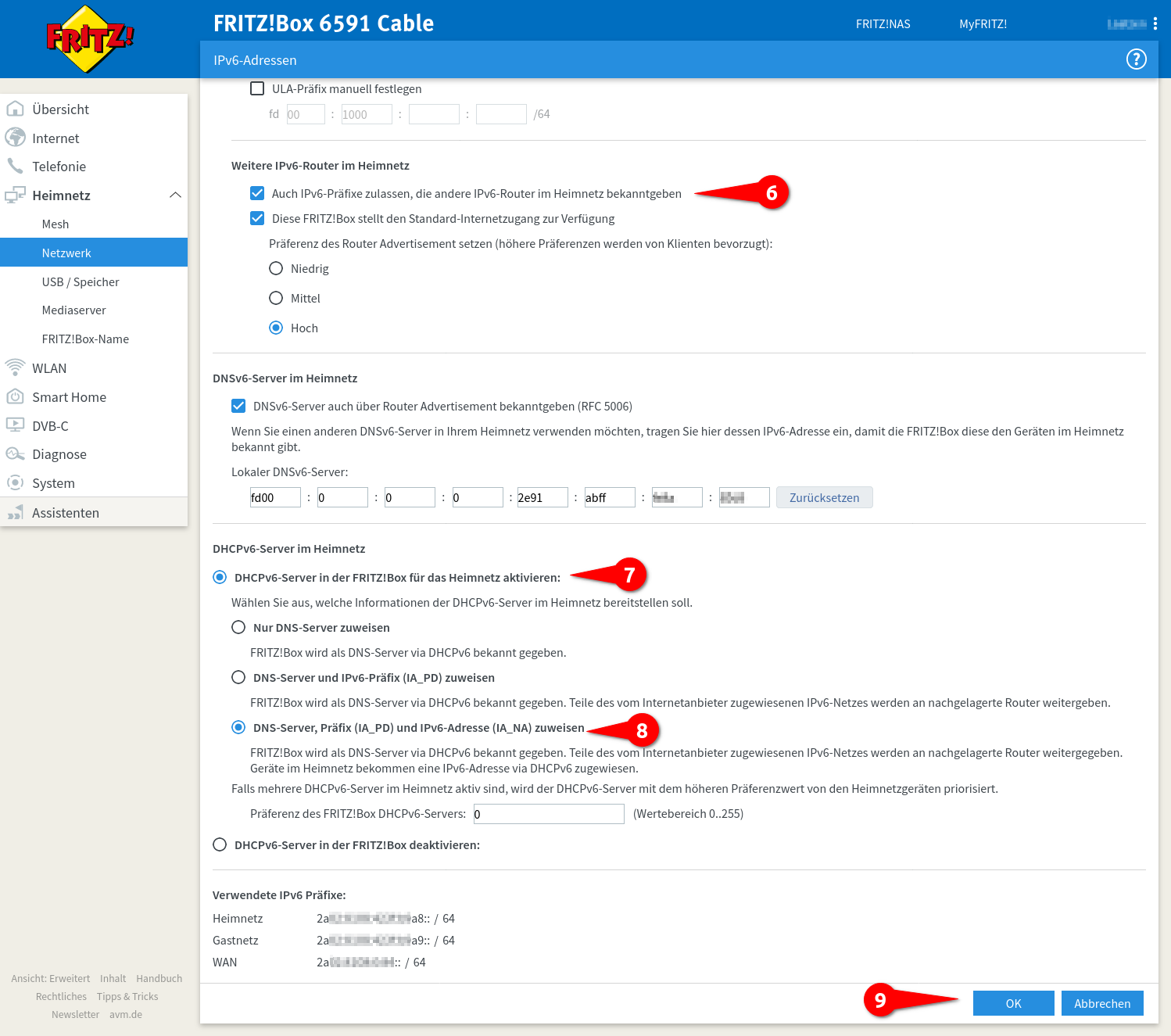
Fig.3
- Section Other IPv6 routers in the home network
Also allow IPv6 prefixes to be advertised by other IPv6 routers on the home network ➏ - Section DHCPv6 server in home network
Enable DHCPv6 server in FRITZ!Box for the home network: ➐- Activate Assign DNS server, prefix (IA_PD) and IPv6 address (IA_NA). ➑
- Save details with button OK ➒
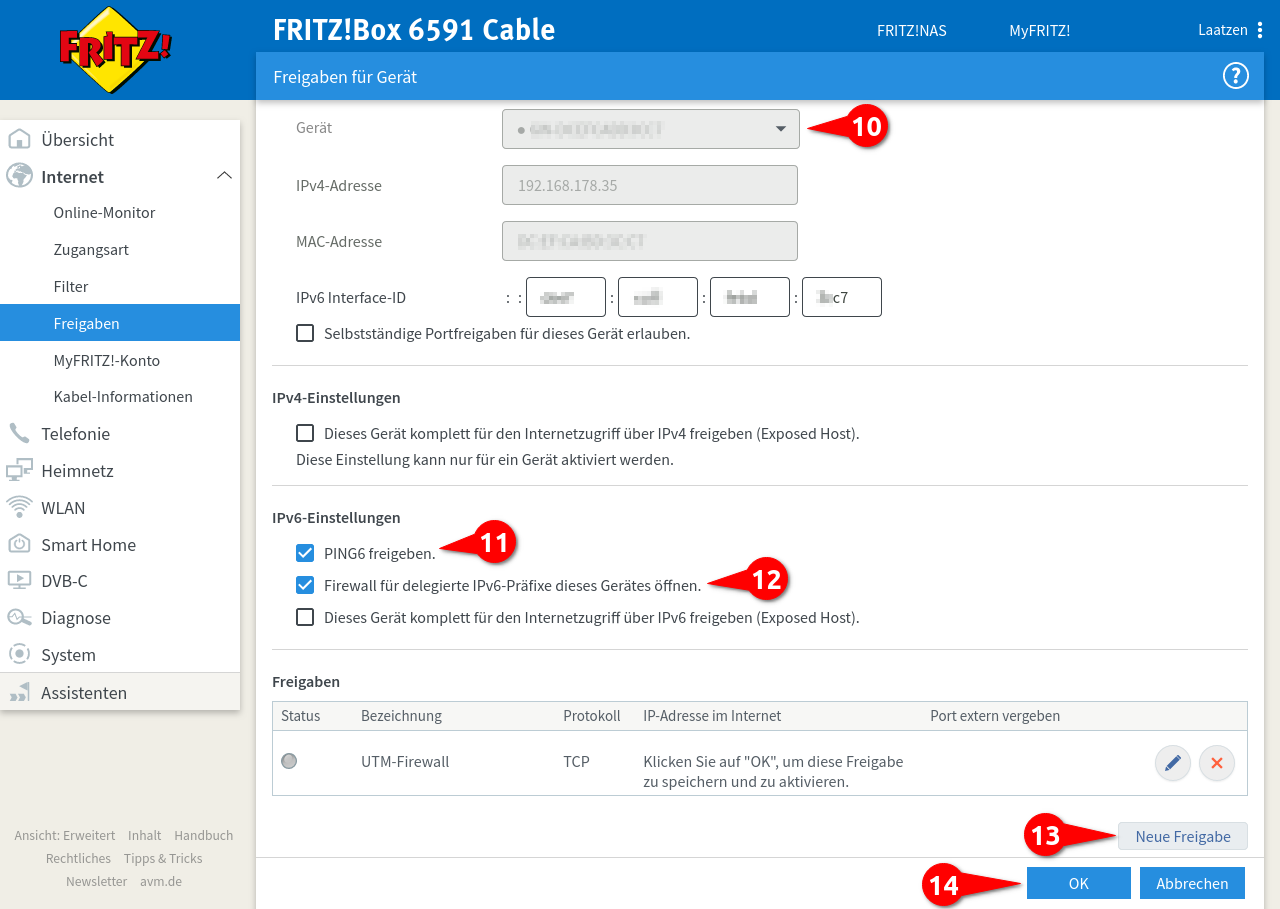
Fig.4
Required if the UTM and, if necessary, other devices in the local network are to be accessible from outside via IPv6
Menu Tab Port sharing Button
- Select device from dropdown menu ➓
Select 'Enter IP address manually' if it is not assigned via DHCP - If desired: enable ping for IPv6 ⓫
- Enable Open firewall for delegated IPv6 prefixes of this device option ⓬
- Click on the button ⓭
Another dialog opens
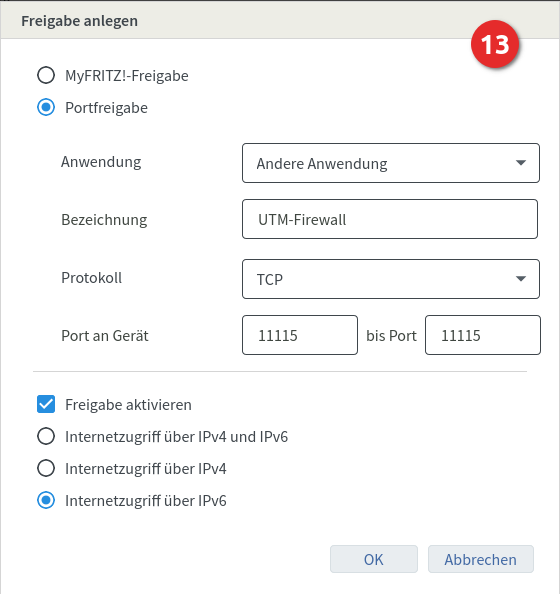
Fig.5
- Choose option Port sharing
- Application Other application
- Description Meaningful name
- Protocol TCP
- Port to device 11115 through Port 11115
Adjust port if necessary under Tab Server Settings sectionweb serverAdministration Web Interface Port: a different port has been configured. - In the Enable sharing section, select the
Internet access via IPv6 option - Finish input with
- In the overview confirm entries with OK (see Fig.4 No.⓮)
Configuration on the UTM:
Edit interfaces
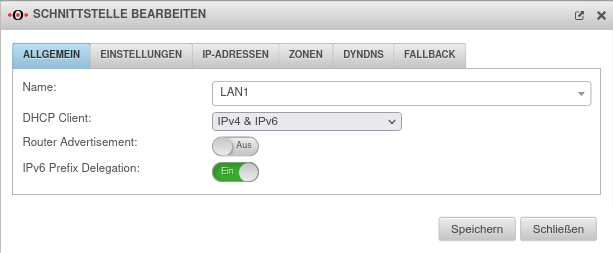
External interface
connected to the Internet via NAT router
Typically A0, LAN1 or eth0 - depending on the hardware used
connected to the Internet via NAT router
Menu Tab Network Interfaces / Edit External Interface / Tab General
DHCP Client
Router Advertisement: Off
IPv6 Prefix Delegation On

Internal interface
(must be configured for all internal interfaces that are to distribute a public IPv6 address to clients (and thus also receive one themselves).
E.g. A1, LAN2 or eth1 - depending on the used hardware
(must be configured for all internal interfaces that are to distribute a public IPv6 address to clients (and thus also receive one themselves).
Menu Tab Network Interfaces / Edit Internal Interface / Tab General
DHCP Client
Router Advertisement: On
IPv6 Prefix Delegation Off
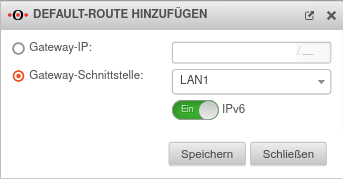
Add default route
Gateway interface: LAN1
IPv6: On
In order for the IPv6 addresses to be routed, a default route must be added under Tab Routing with Button .
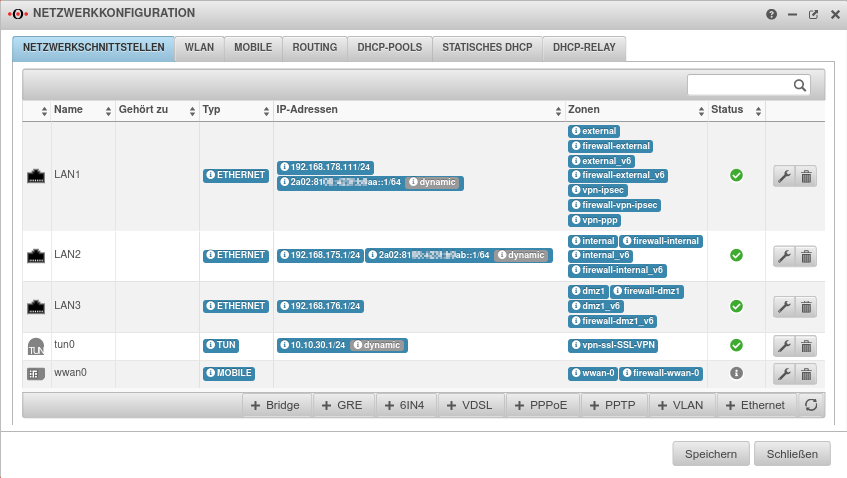
Network configuration with IPv6 prefix delegation
- The external interface should get an dynamic … /64 IPv6 address after a short moment If there is a 128 address here, the settings in the Fritzbox must be verified
- The internal interface(s) should, after a brief moment, receive a dynamic ... /64 IPv6 address from another network.
In the picture only configured for LAN2
Now Fritzbox and Securepoint UTM run in dual-stack mode