Network tools for system analysis in the UTM
Last adaptation to the version: 12.6.0
New:
- Updated to Redesign of the webinterface
Introduction
To check the network connections, various functions are available on the web interface of the UTM under .
Route Route
| |||
By pressing the button, the main routing table of the UTM is displayed. By default, the main routing table for IPv4 is displayed. |
UTMuser@firewall.name.fqdnNetwork 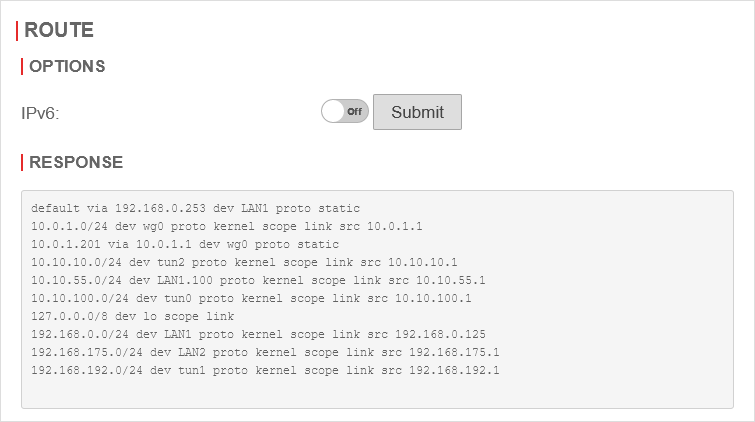 Network Tool - Route Network Tool - Route
| ||
Ping Ping
| |||
| The Ping can be used to check whether a certain host can be reached in an internal or external network. No port filter rule is needed for this on the UTM from this point, but it is needed if pinging is to be done from a network device.
Not every destination allows icmp-echo-request!
Ping for IPv4 |
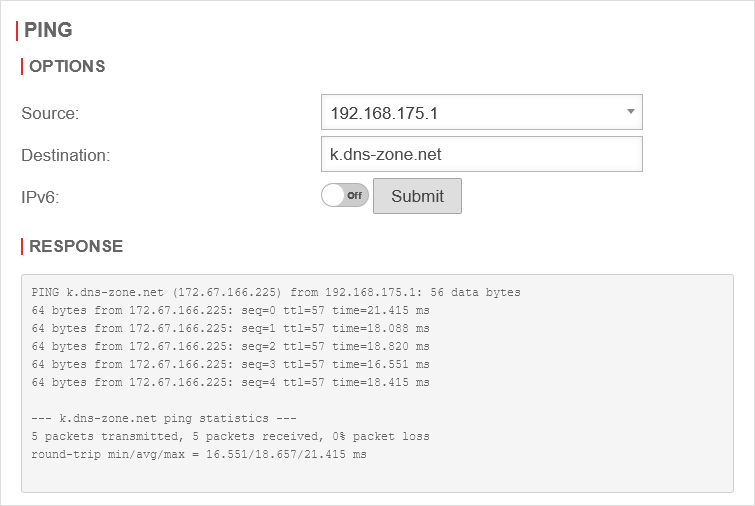 | ||
Options
| |||
| Source | 192.168.175.1 | Selection of the IPv4 address to ping with | |
| Destination | k.dns-zone.net | Destination name or IP address. k.dns-zone.net | |
| IPv6 | Off | Remains deactivated during an IPv4 ping | |
| Starts the ping test | |||
Response |
The root server k.dns-zone.net of the Ripe NCC | ||
Ping for IPv6 | |||
Settings
| |||
| Source: | 2001:db08:aaaa:bbb00::1 | Selection of the IPv6 address to be pinged with | UTMuser@firewall.name.fqdnNetzwerk 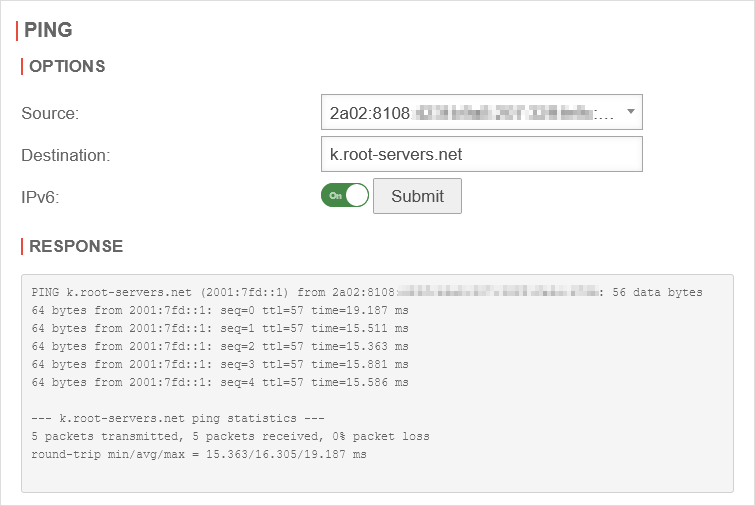 IPv6 Ping-Test IPv6 Ping-Test
|
| Destination: | k.root-servers.net | Destination name or IP addresss | |
| IPv6 | On | Remains deactivated during an IPv4 ping | |
| Start Ping-Test | |||
Response |
The root server k.root-servers.net of the Ripe NCC should respond with the IP 2001:7fd::1 as shown in the picture | ||
Host Host
| |||
Settings
| |||
| Query type: | All listed types are queried | 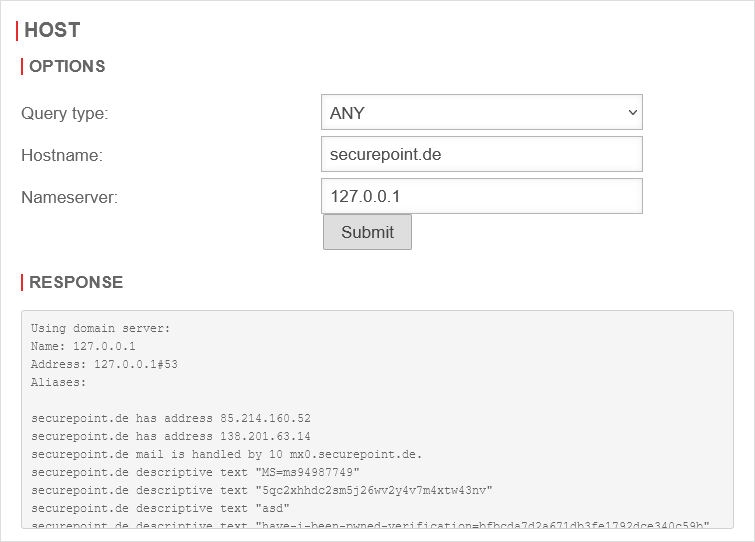 | |
| The A-record specifies the IPv4 address for the specified host | |||
| The AAAA-record specifies the IPv4 address for the specified host | |||
| Unlike forward DNS resolution (A and AAAA records), the PTR record is used to find domain names based on an IP address | |||
| The MX record specifies a mail exchange server for a DNS. The information is used by the Simple Mail Transfer Protocol (SMTP) to forward e-mails to the correct hosts. | |||
| The TXT record can contain any unformatted text strings. This is used by the Sender Policy Framcework (SPF) to prevent forged emails from being sent. | |||
| The SOA record specifies core information about a DNS zone, including the primary name server, the domain administrator's email, the domain serial number and several timers related to updating the zone | |||
| The NS record specifies an authoritative name server for a particular host | |||
| Hostname: | securepoint.de | Host that is to be requested | |
| Nameserver: | 127.0.0.1 | Name server to be used. Here it is the UTM itself. | |
Response |
Using domain server: Name: 127.0.0.1 Address: 127.0.0.1#53 Aliases: securepoint.de has address 51.89.43.189 | ||
Traceroute Traceroute
| |||
| With this tool, the hops of a connection to the host can be made visible.
If, for example, a destination is not reachable, the last reachable IP address on the way could be determined. |
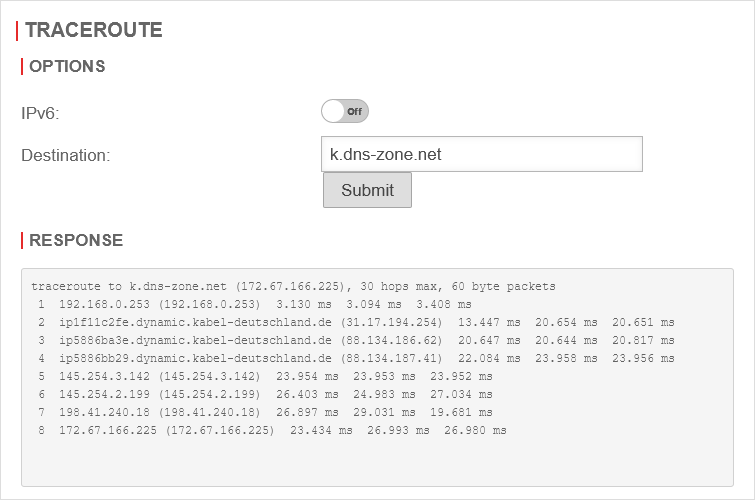 | ||
| IPv6: | Off | Set whether to use IPv6 | |
| Destination: | k.dns-zone.net | Specification of the destination to be tracked with Traceroute | |
Response |
Result of the Traceroute function | ||
Categorize URL Categorize URL
| |||
| The URL filter categorises web pages and filters according to the specifications (content filter). Here you can check how certain pages are categorised. |
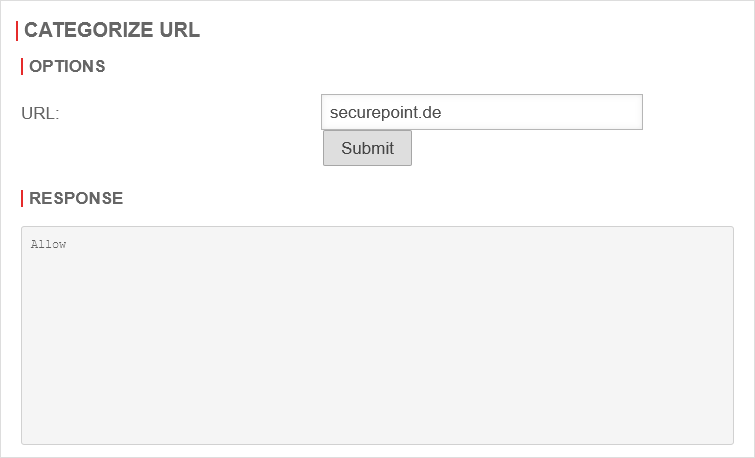 | ||
Settings
| |||
| URL: | securepoint.de | Website whose categorisation is to be queried | |
Response |
Allow | Categorisation by the content filter of the UTM | |
Routing table Routing table
| |||
| Displays all routes stored on the UTM New since v12.2.2 | 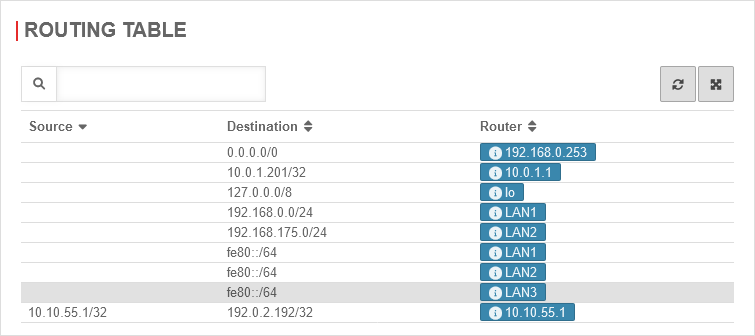 | ||