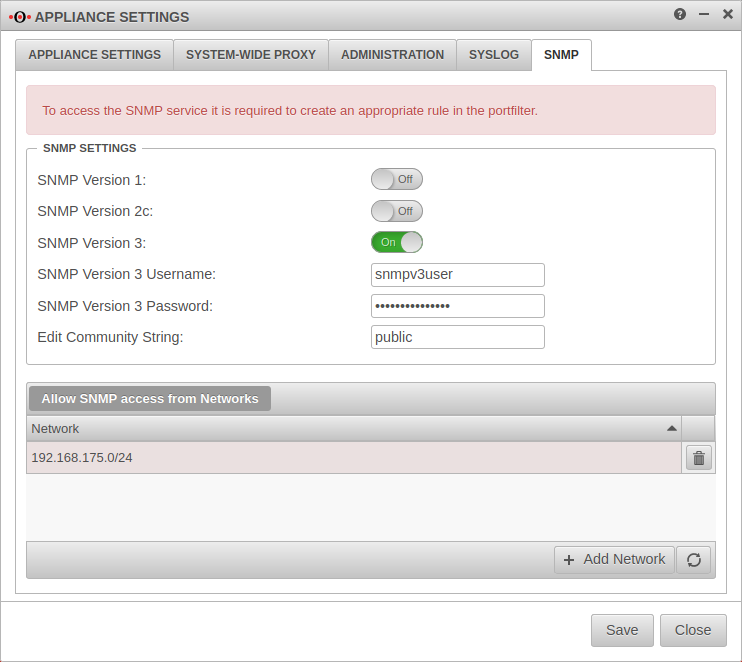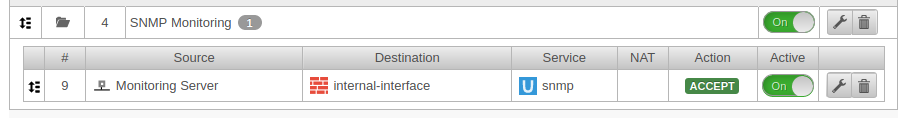notempty
Konfiguration of SNMP-Monitoring
Last adaptation to the version: 11.8.5
- New:
- Transmission of user data
- Note for SNMP version
- Translation
Last adaptation to the version: 11.6.11 / 11.7
Introduction
The SNMP protocol is used for monitoring, error detection and error notification and is standardized.
The SNMP configuration of the UTM generally allows read-only access.
The UTM supports the following version of the SNMP protocol:
- SNMP version 1
- SNMP version 2c
- SNMP version 3
Version 3 of the SNMP protocol allows encrypted communication.
Version 3 of the SNMP protocol allows encrypted communication.
As of UTM version 11.8.5, user data can also be transferred.If this data is requested, SNMP version 3 must be used for data protection reasons mandatory !
Configure UTM
Enable SNMP
Under / SNMP the configuration is done:
The SNMP version can be selected. For SNMP versions 1 and 2c the community string is required. Starting with version 3, a user name and password is required.
The desired version must be activated. Additionally a network must be added from which the SNMP packets are to be allowed.
If a network is to be shared, the exact network address must be selected. e.g. 192.0.2.0/24
After the SNMP setup is completed, the SNMP service should be checked under and started if necessary.
Port filter rule
A port filter rule is required to access the SNMP service.
| Parameters | Value | Description |
|---|---|---|
| Source | Monitoring Server | Network object that contains the host or network that will access the SNMP service |
| Destination | internal-Interface | The interface via which the UTM is reached |
| Service | SNMP | Port 161 |
| NAT | No NAT is required. |
OIDs
The SNMP section of the Reseller Portal in the Download Area contains a .mib file that contains all OIDs currently available on the UTM with description and can be imported into common monitoring applications.
An overview of the most important OIDs that can be queried can be found in the article SNMP-OIDs .