Registration for end users
Last adaption: 05.2023
New:
- New article
notempty
This article refers to a Resellerpreview
-
Login | |
| If you have already registered, you can log in with your access data via awareness.securepoint.cloud. | 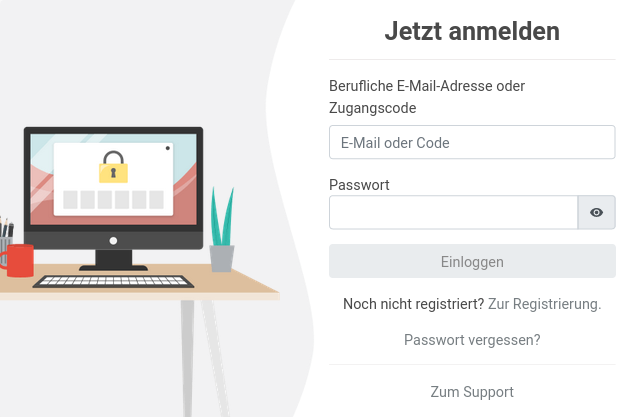 |
Registration | |
Invitation email for registration | |
| Employees who have been registered with Awareness Plus receive an email that looks like the one shown on the right. The email comes externally from the sender: "noreply@sosafe.de". In order to register, you must first click on the button. |
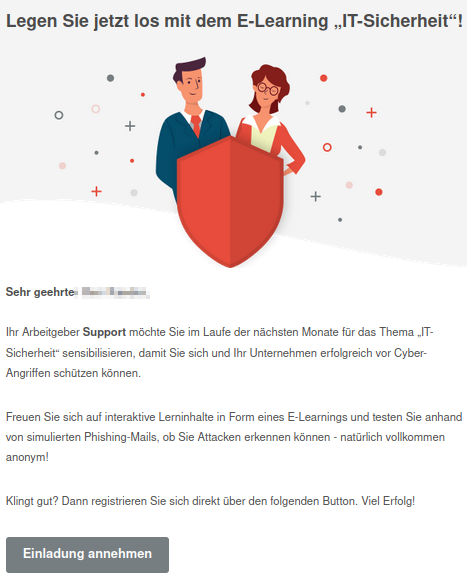 |
Enter your professional email address | |
| The user will now be redirected to a page where the professional' email address must be entered. This is the email address that employers use to register employees for training courses. After the email address has been entered, click on the button. |
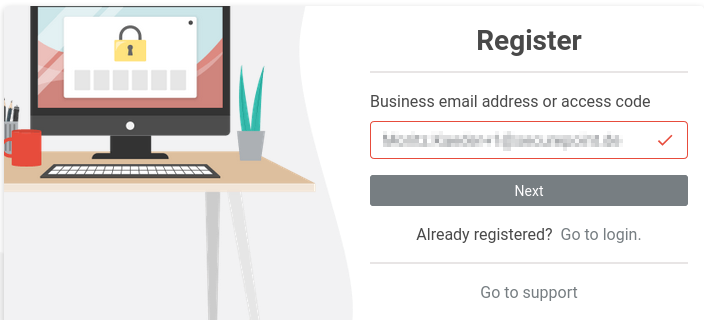 |
Enter personal data | |
| The registration page will then open where you must enter your personal details. Many settings have already been made, so that only the following settings need to be made:
|
|
Confirmation message | |
| If the registration was successful, a confirmation window will open (see right). The window can be closed with . This will open the Login page, where you can enter your login details. |
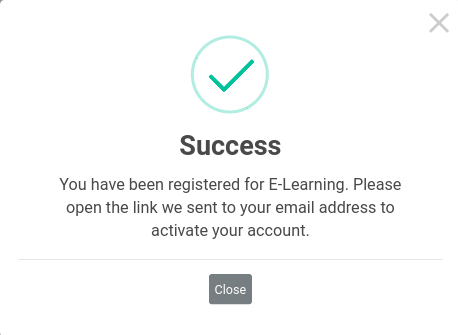 |