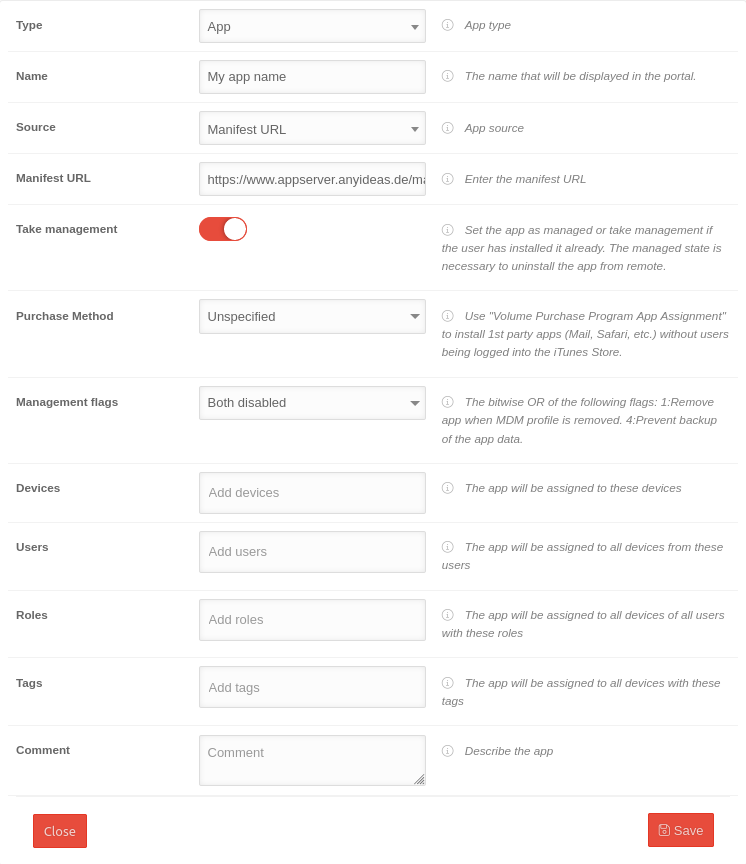Introduction
This HowTo describes how to install and manage hosted apps/self-hosted apps on iOS devices using the Securepoint Mobile Security Management Portal.
Self-hosted apps are apps that are not accessible through the App Store, or have not been submitted there, but are distributed via its own web server.
Requirement
In order for a self-hosted app to be distributed, there must be
- a web server publicly accessible via https and
- its .ipa file (iOS package App Store) must be hosted on this web server and
- a so-called .plist manifest file must also be present on this web server
The .ipa file
For the app to be distributed, its .ipa file must be deployed on an https-accessible web server. The .ipa file contains the app package, which provides the compressed data of the app in a packed file.
The .ipa file of the app can be exported via the Apple Developer Website. Alternatively, this file can be created or exported via a corresponding development environment, for example Xcode.
The .plist file
In order for an app to be distributed via a web server, a so-called manifest file .plist file must be created.
Requirements for the .plist file
The manifest file must contain the following:
- As the name of the file manifest.plist
- Full URL to the .ipa file on the web server
- The Bundle ID (bundle identifier) for the app
- The Bundle Version for the app
- A name for the app
Creation of a .plist file
An editor is opened and the following content is entered
Entries marked in green are individual configurations.Necessary manual changes are additionally marked with
<?xml version="1.0" encoding="UTF-8"?> <!DOCTYPE plist PUBLIC "-//Apple//DTD PLIST 1.0//EN" "http://www.apple.com/DTDs/PropertyList-1.0.dtd"> <plist version="1.0"> <dict> <key>items</key> <array> <dict> <key>assets</key> <array> <dict> <key>kind</key> <string>software-package</string> <key>url</key> <string>https://www.appserver.anyideas.de/MeineApp.ipa</string> // The URL to the .ipa file on the web server </dict> <dict> <key>kind</key> <string>display-image</string> <key>url</key> <string>https://www.appserver.anyideas.de/MeineApp57x57.png</string> // The URL to the display image of the app on the web server. </dict> <dict> <key>kind</key> <string>full-size-image</string> <key>url</key> <string>https://www.appserver.anyideas.de/MeineApp512x512.png</string> // The URL to the image of the app on the web server </dict> </array> <key>metadata</key> <dict> <key>bundle-identifier</key> <string>com.hersteller.meineapp</string> // The bundle ID of the app <key>bundle-version</key> <string>1.0</string> // The bundle version of the app <key>kind</key> <string>software</string> <key>title</key> <string>My App Name</string> // App-Name </dict> </dict> </array> </dict> </plist>
| Caption | Value | Description |
|---|---|---|
| url | https://www.appserver.anyideas.de/MeineApp.ipa | The URL to the .ipa file on the web server Enter the full URL to the app's .ipa file on the web server. |
| display-image | https://www.appserver.anyideas.de/MeineApp57x57.png | The URL to the display image of the app on the web server. The full URL to the 57x57 pixel PNG image (72x72 pixels for iPad) that will be used during download and installation |
| full-size-image | https://www.appserver.anyideas.de/MeineApp512x512.png | The URL to the image of the app on the web server The full URL to the 512x512 pixel PNG image that displays the iTunes app |
| bundle-identifier | com.hersteller.meineapp | The bundle ID of the app |
| bundle-version | 1.0 | The bundle version of the app |
| title | My App Name | App-Name |
After the manifest file named manifest.plist is created, it is also deployed to the web server.
Assign self-hosted app to MDM portal
Under via the App add button, the self-hosted app is added.
This app is configured as follows:
After clicking the Save button, the self-hosted app is deployed to the selected iOS devices, users, roles or tags.
Alternatively, the button / Install performs the installation and accompanying distribution.