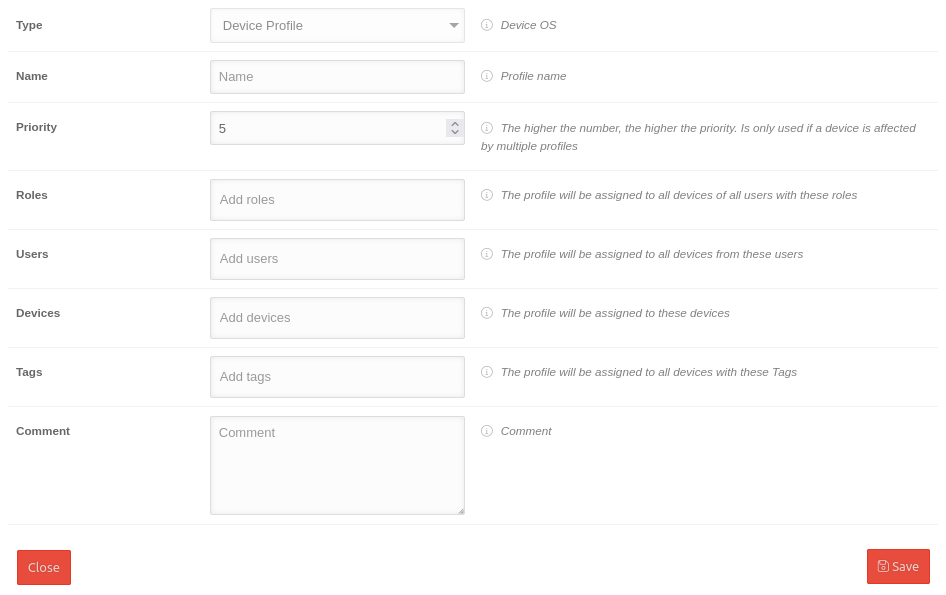Profile configuration in the General tab
Last adaption: 11.2022
notemptyThis article refers to a Resellerpreview
Partial configuration for profiles in the Mobile Security Portal.
Further information is displayed here:
General iOS
General
Add profile
| Caption |
Values |
Description |
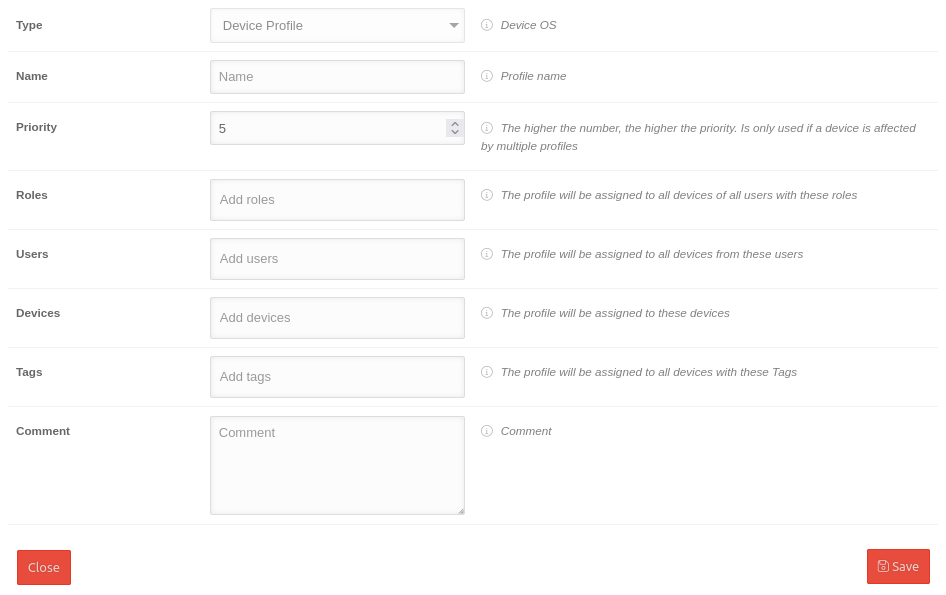 Tab General
|
| Type |
Device profile |
Standard device profile
|
| Shared iPad |
Profile that allows different users for one iPad Only for devices with iPadOS
|
| Apple TV profiles |
Profile with limited settings options. Additional settings for Apple TV
|
| User Enrollmant profile |
Profile owned by the user on which managed apps of the company can be installed
|
| Name |
Name |
Profile name
|
| Priority |
5 |
The higher the number, the higher the priority. This is only used if a device is assigned to multiple profiles.
|
| Roles |
Add roles |
Click-Box: The profile will be assigned to all devices of all users with these roles
|
| Users |
Add users |
The profile will be assigned to all devices from these users
|
| Devices |
Add devices |
The profile will be assigned to these devices
|
| Tags |
Add tags |
The profile will be assigned to all devices with these tags
|
| Comment |
Comment |
Comment
|
|
|