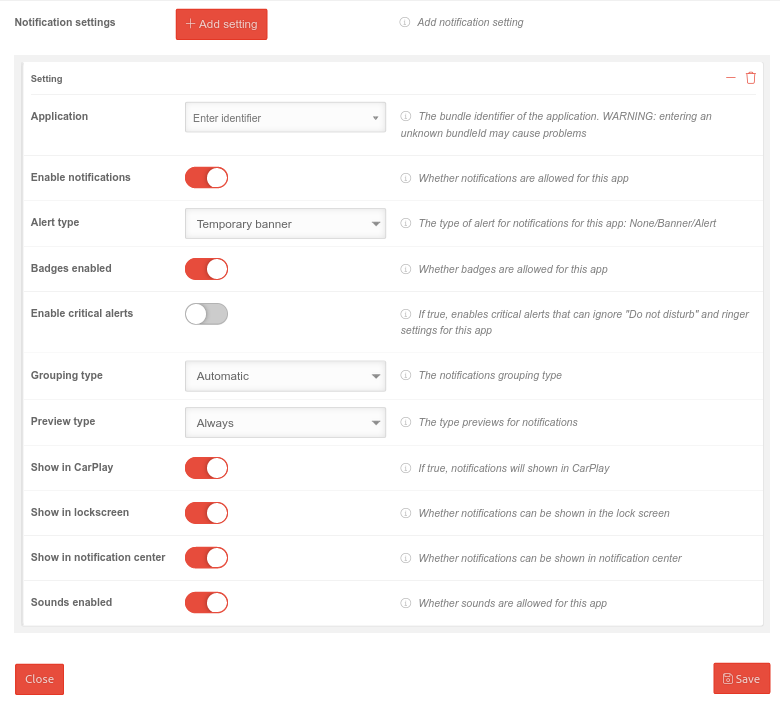Profile configuration in the Notification settings tab
Last adaption: 11.2022
notemptyThis article refers to a Resellerpreview
Partial configuration for profiles in the Mobile Security Portal.
Further information is displayed here:
Notification settings
Notification settings
Add settings The settings are made separately for each app
| Caption |
Value |
Description
|
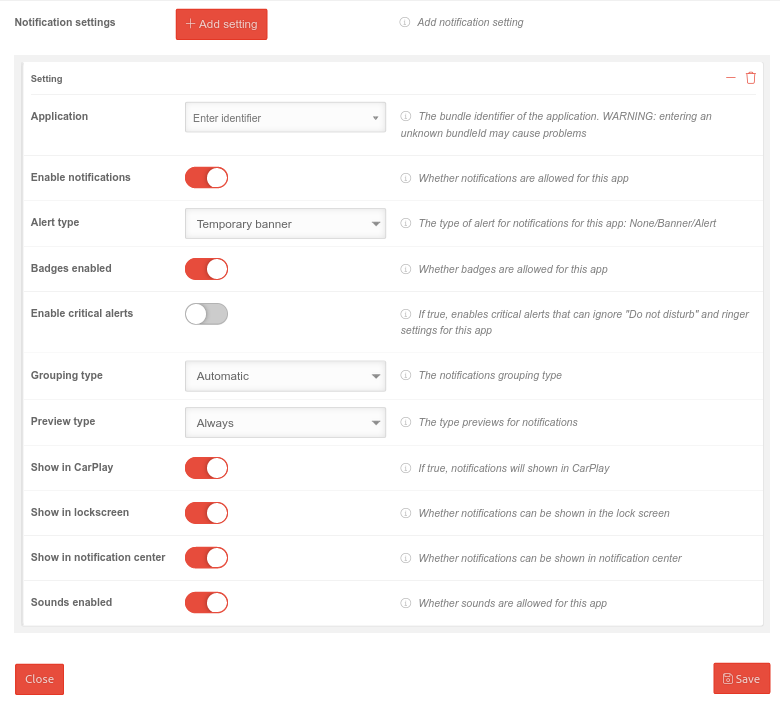 Tab Notification settings
|
| Application |
Installed application |
The bundle ID of the application. WARNING: Entering an unknown bundle ID can cause problems
|
| Enable notifications |
|
Enables, respectively disables notifications for this app.
|
| Alert type |
Temporary banner |
The notification type for notifications for this app: None/Banner/Warning
|
| Permanent banner
|
| None
|
| Badges enabled |
|
Allow or disallow for this app.
|
| Enable critical alerts |
|
When active , critical alerts are enabled that can ignore "Do Not Disturb" and ringer settings for this app.
|
| Grouping type |
Automatic |
The notification grouping type
|
| by App
|
| Off
|
| Preview type |
Always |
The notification type preview
|
| When unlocked |
Displays the notification only when the device is unlocked
|
| Never |
Never displays the notifications
|
| Show in CarPlay |
|
When active, notifications are displayed in CarPlay
|
| Show in lock screen |
|
Determines whether notifications can be displayed in the lock screen
|
| Show in notification center |
|
Determines whether notifications are displayed in the notification center
|
| Sounds enabled |
|
Determines if sounds are allowed for this app
|