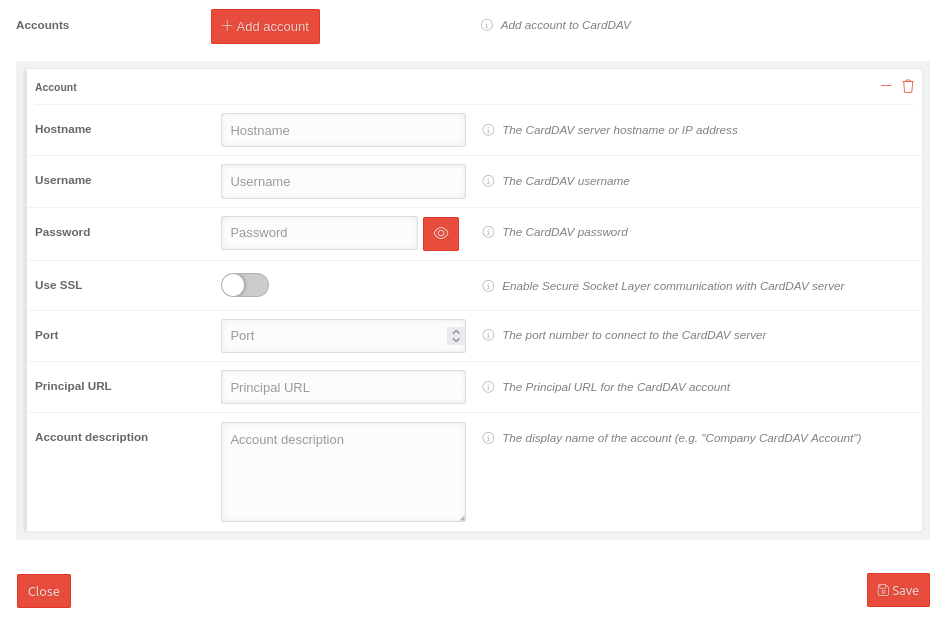Profile configuration in the CardDav tab
Last adaptation to the version: 1.12 (02.2023)
New:
- All available variables for user name are suggested (as of v.1.12)
notempty
This article refers to a Resellerpreview
Partial configuration for profiles in the Mobile Security Portal.
Further information is displayed here:
- MS (← links)
- MS/deployment/profile-shared-iPad (transclusion) (← links)
- MS/deployment/profile-Device (transclusion) (← links)
- MS/deployment/profile-User (transclusion) (← links)
CardDav
CardDav
Variables can be used as well.
The values are taken from the user settings of the user to whom the respective device is assigned
| Variable name in profiles * | Description | Example |
|---|---|---|
| $username$ alternative names: %device_user% %device_user_username% |
Username | jdoe |
| $emailaddress$ alternative name: %device_email% |
Email address | jdoe@ttt-point.de |
| $firstname$ alternative name: %device_user_firstname% |
First name | John |
| $lastname$ alternative name: %device_user_lastname% |
Last name | Doe |
| $name$ alternative name: %device_user_name% |
First name and surname | John Doe |
| $variable1$ alternative name: %variable1% |
custom value | jdoe/ttt-point.local |
| $variable2$ alternative name: %variable2% |
custom value | |
| $variable3$ alternative name: %variable3% |
custom value | |
| $device_name$ alternative name: %device_name% |
Only for iOS: The name assigned on the phone (see: Settings → General → Info → Name) |
Cell phone from Markus Müller |
| $device_alias$ alternative name: %device_alias% |
Only for iOS: The alias assigned in the portal. If the alias is not assigned, the device_name is displayed. |
Tablet Lager1 |
| Defining the values in the user administration in the portal under: or for the device alias in the device tile. A distinction between Android and iOS is no longer necessary. | ||