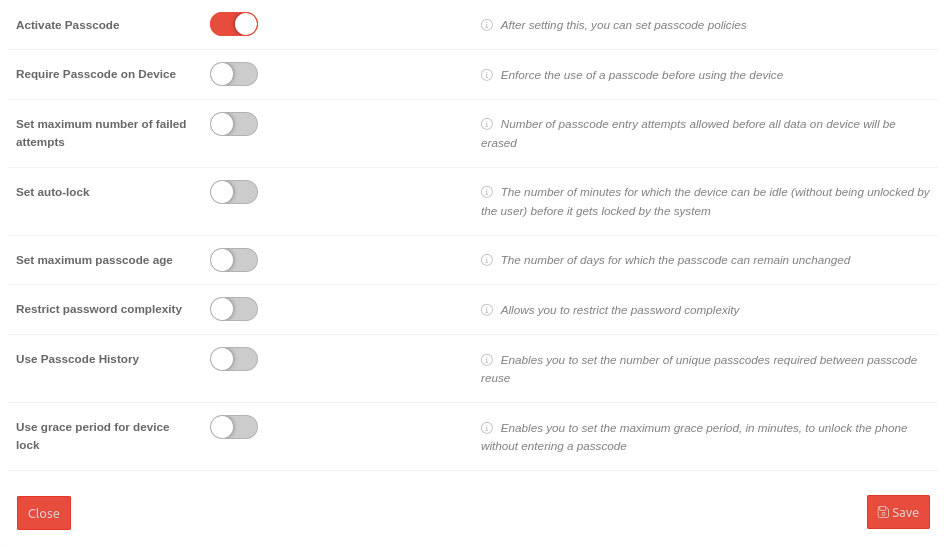Profile configuration in the Password tab
Last adaption: 11.2022
notemptyThis article refers to a Resellerpreview
Partial configuration for profiles in the Mobile Security Portal.
Further information is displayed here:
Passcode
Passcode
Configuration by clicking on Activate Passcode
| Operation |
Default |
Description
|
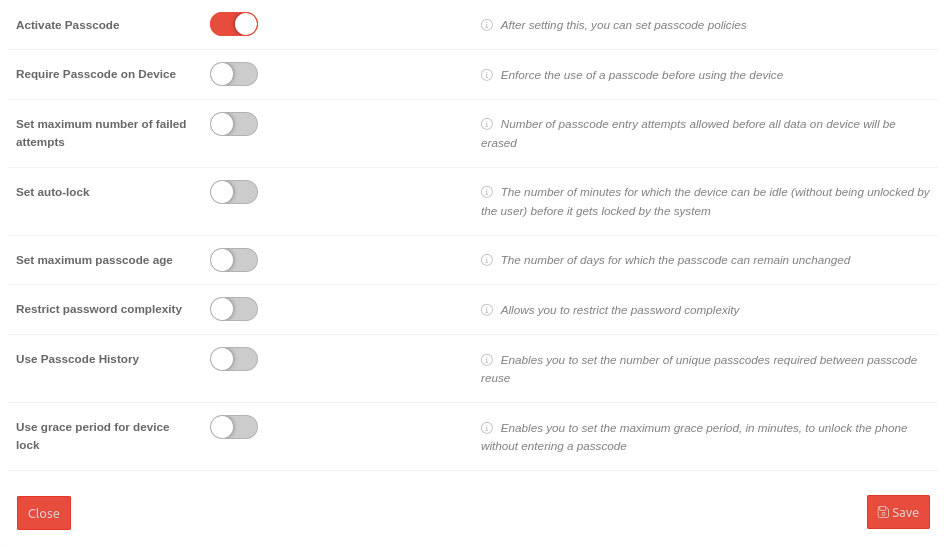 Settings passcode
|
| Request passcode on the device |
|
Enforces the use of a passcode before using the device
|
| Set maximum number of failed attempts |
|
Number of passcode entry attempts allowed before all data on device will be erased
Maximum number of failed attempts 11
|
| Set auto-lock |
|
The number of minutes for which the device can be idle (without being unlocked by the user) before it gets locked by the system Automatic lock after 15 minutes minutes
|
| Set maximum passcode age |
|
The number of days for which the passcode can remain unchanged 730
|
| Restrict password complexity |
|
Allows restricting password complexity
|
|
| Allow simple value |
|
Permits the use of repeating, ascending, and descending character sequences
|
| Require alphabetic value |
|
Passcodes must contain at least one letter
|
| Minimum number of complex characters |
0 |
Smallest number of non-alphanumeric characters allowed
|
| Minimum passcode length |
0 |
Smallest allowed number of characters in passcode
|
|
| Use passcode history |
|
Allows defining the number of different passcodes required between the reuse of passcodes
|
|
| Passcode history |
1 |
Number of unique passcodes required between passcode reuse
|
|
| Use grace period for device lock |
|
Allows defining the maximum time in minutes to unlock the phone
|
|
| Grace period for device lock |
-1 |
The maximum grace period, in minutes, to unlock the phone without entering a passcode.
The default value -1 predetermines iOS to not apply a time limit predetermines iOS to not apply a time limit
|
|
|
|