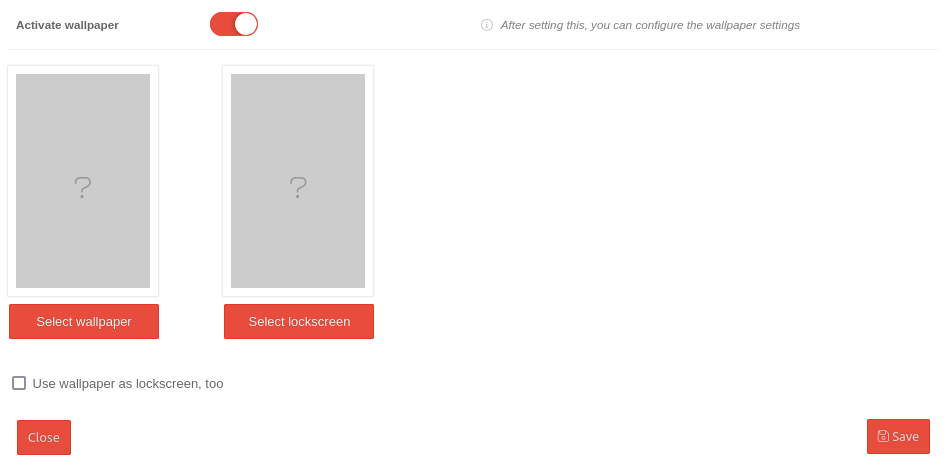Profile configuration in the Wallpaper tab
Last adaption: 11.2022
notemptyThis article refers to a Resellerpreview
Partial configuration for profiles in the Mobile Security Portal.
Further information is displayed here:
Wallpaper
Wallpaper
| Caption |
Value
|
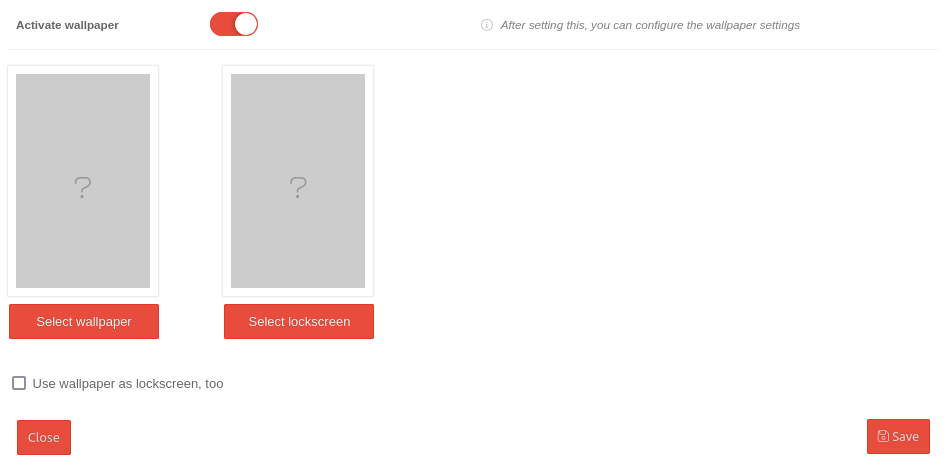 Wallpaper tab
|
| Activate wallpaper |
Activates the settings for wallpaper configuration
|
| Select wallpaper |
Opens a dialog where an image can be uploaded in .jpg or .png format.
Subsequently, the image can be marked and selected.
|
| Use wallpaper also for lock screen |
Uses the same image for the lock screen as well
|
| Select lock screen |
Opens a dialog where an image can be uploaded in .jpg or .png format.
Subsequently, the image can be marked and selected.
|
|
|