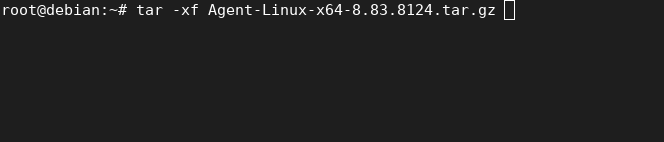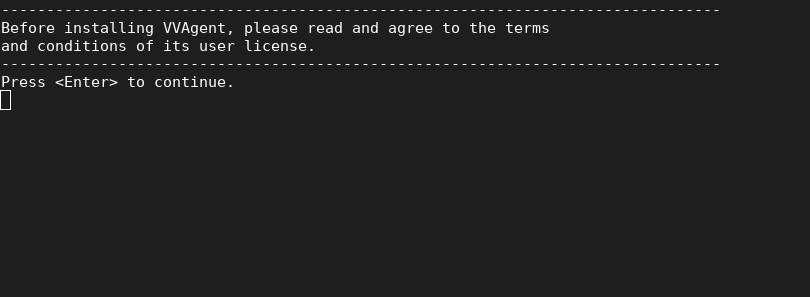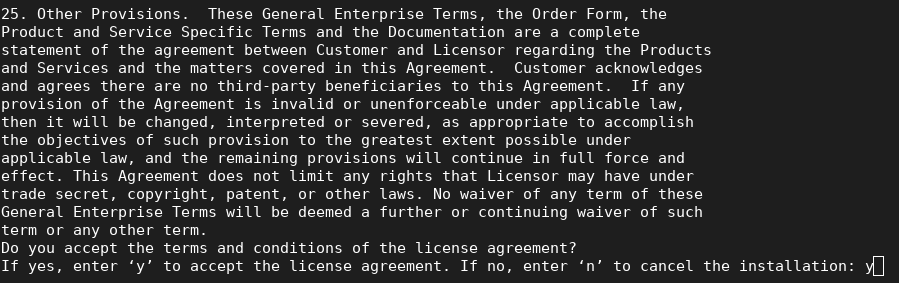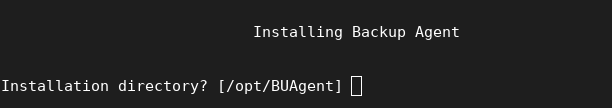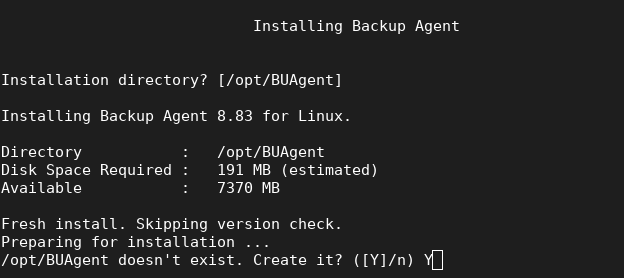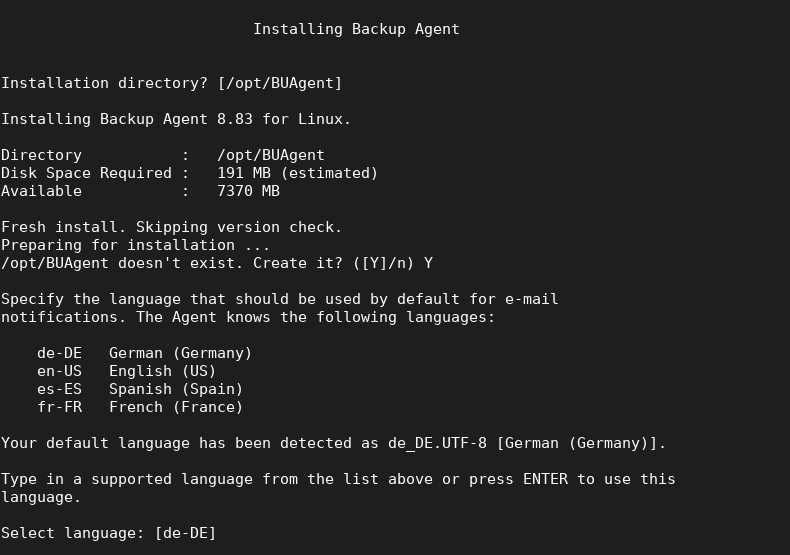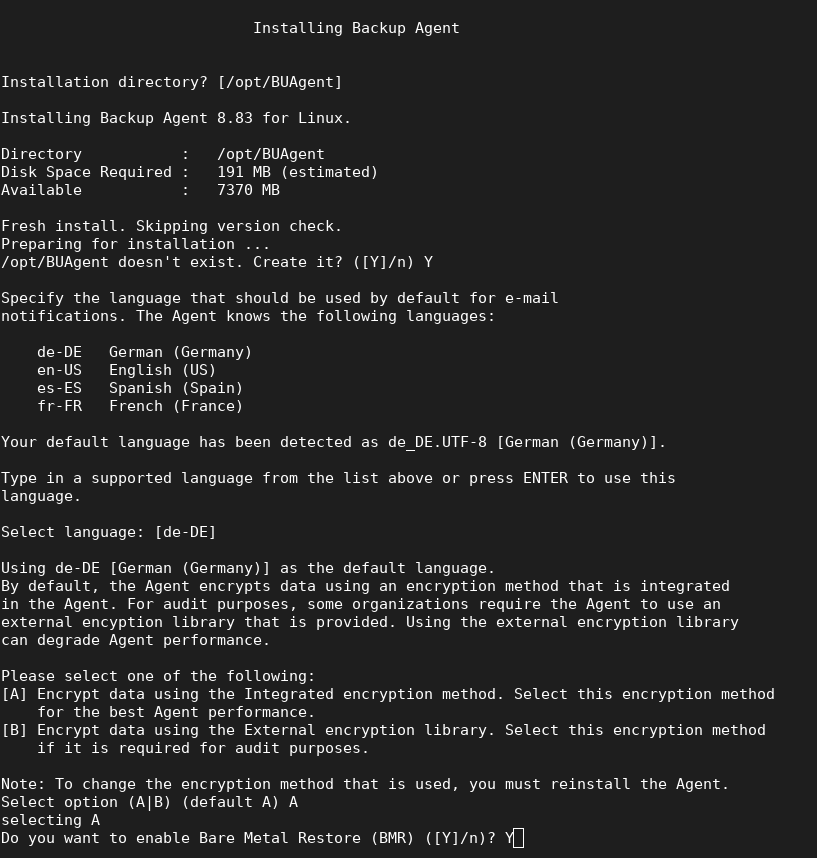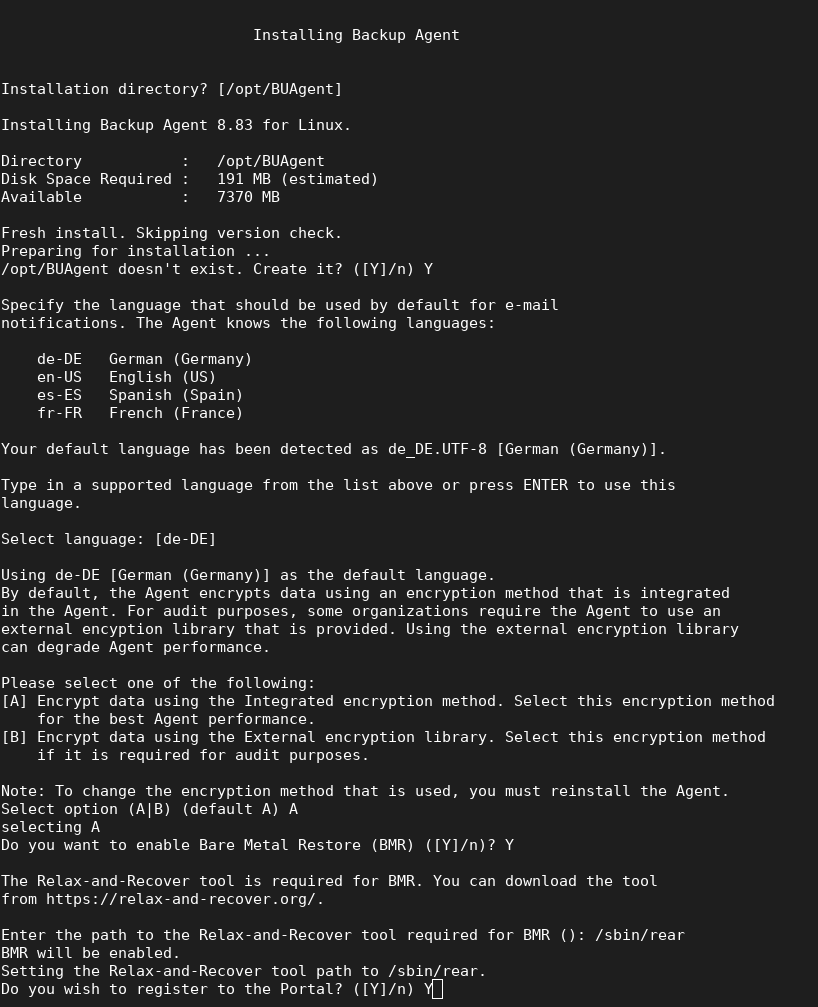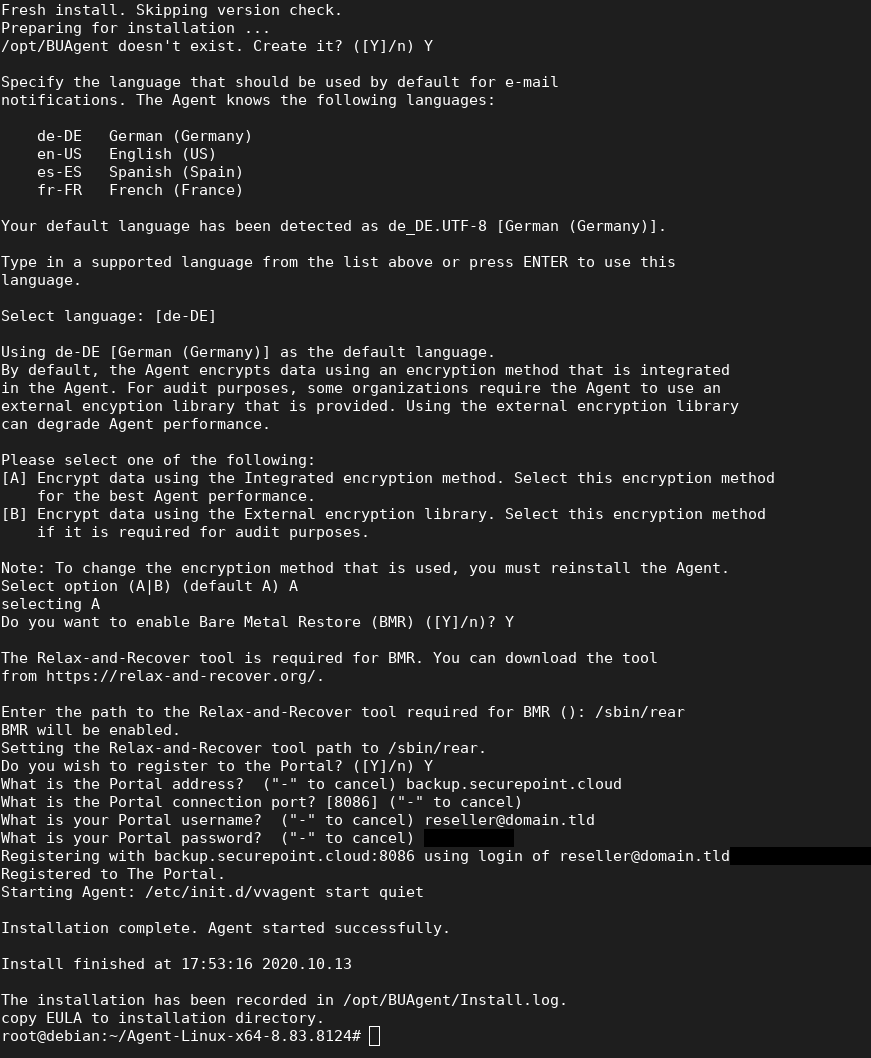Installing the Linux agent with the console
Last adaption: 03.2023
New:
- List of supported file systems
- Note to BIOS-systems
notempty
This article refers to a Resellerpreview
Requirements
notempty
The Linux Agent supports BMR backups only on BIOS systems and not on UEFI systems!
Unterstützte Dateisysteme sind:
Installation via console
Preparation for BMR backups
If BMR backups are to be created, the opensource tool Relax-and-Recover must be installed beforehand.
- Download and install the tool as described on http://relax-and-recover.org/download/.
- Installation under Ubuntu: sudo apt-get install rear
- More documentation on how to install the Relax-and-Recover tool on the website.
- Installation requirements for Relax-and-Recover:
- bash
- mkisofs oder genisoimage
- mingetty
- The nfs-utils and cifs-utils tools , which the Relax-and-Recover website also lists as a required prerequisite, are not required for use with Securepoint Unified Backup Linux agent.
When the Linux Agent is enabled with BMR backups, Relax-and-Recover is configured for use with the agent.
If Relax-and-Recover is already installed on a server for another use, a second copy of the tool can be installed in a different directory to avoid overwriting existing settings.
When installing the Linux agent, the directory for the relax-and-recover installation to be used must be specified in any case.
Installation of the agent
The installation under Linux is done using the terminal
(Enter key assumes any existing default values)
- Download the required agent from the Download Area of the Dashboard
- Unpack the archive with the command: tar -zxf PACKAGE-NAME.tar.gz
- Start the installation file using root permission with sudo ./ install.sh
- Create installation directory if necessary
- Selection of the encryption method
- Enable option for BMR backup
- Path to Relax-and-Recover Tool for BMR restores: Default /usr/sbin/rear
- Enter login credentials for portal registration:
- Portal address: backup.securepoint.cloud
- Portal connection port: 8086
- Username and password with the role user (No Admin)
- Running the installation
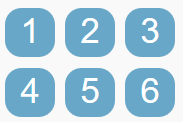
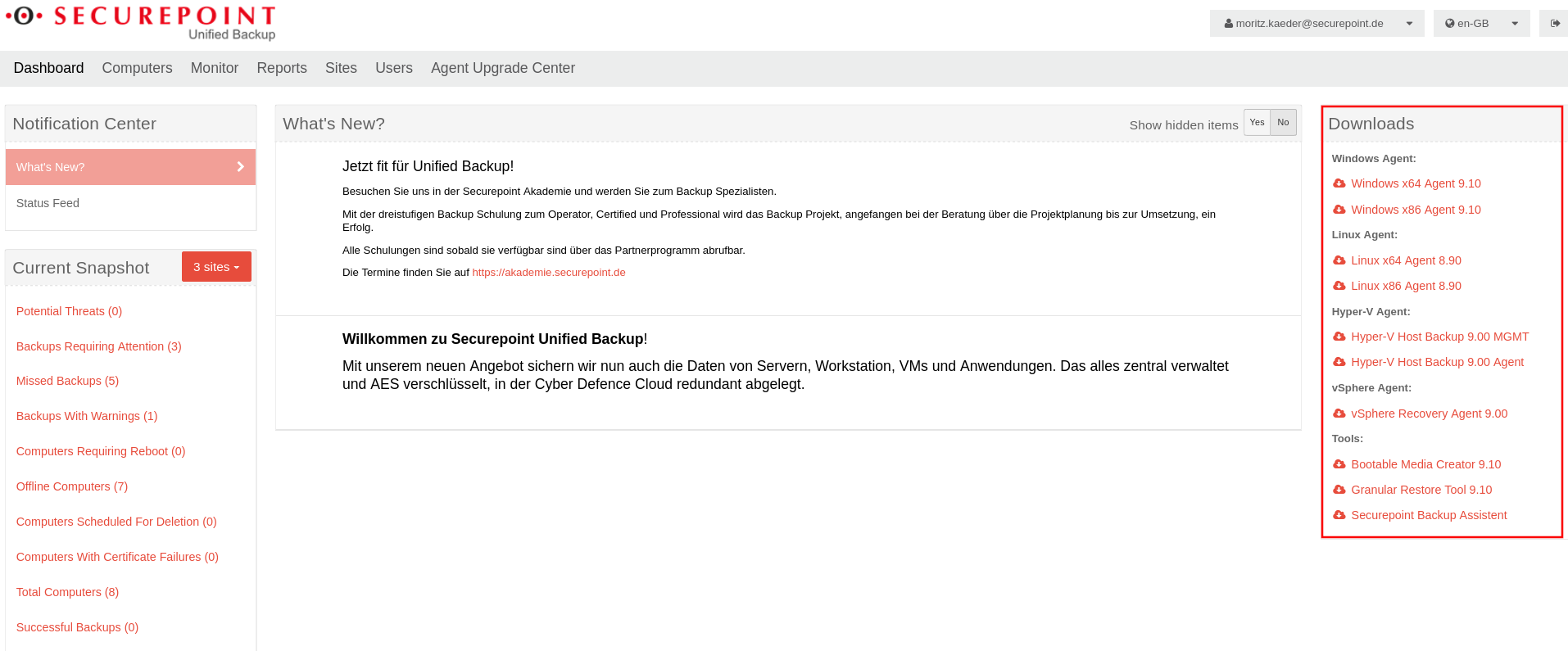
Download the required agent from the Download Area of the Dashboard
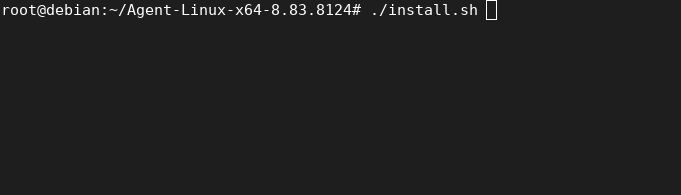
Change to the target directory and start the installation file using root privileges with sudo ./ install.sh
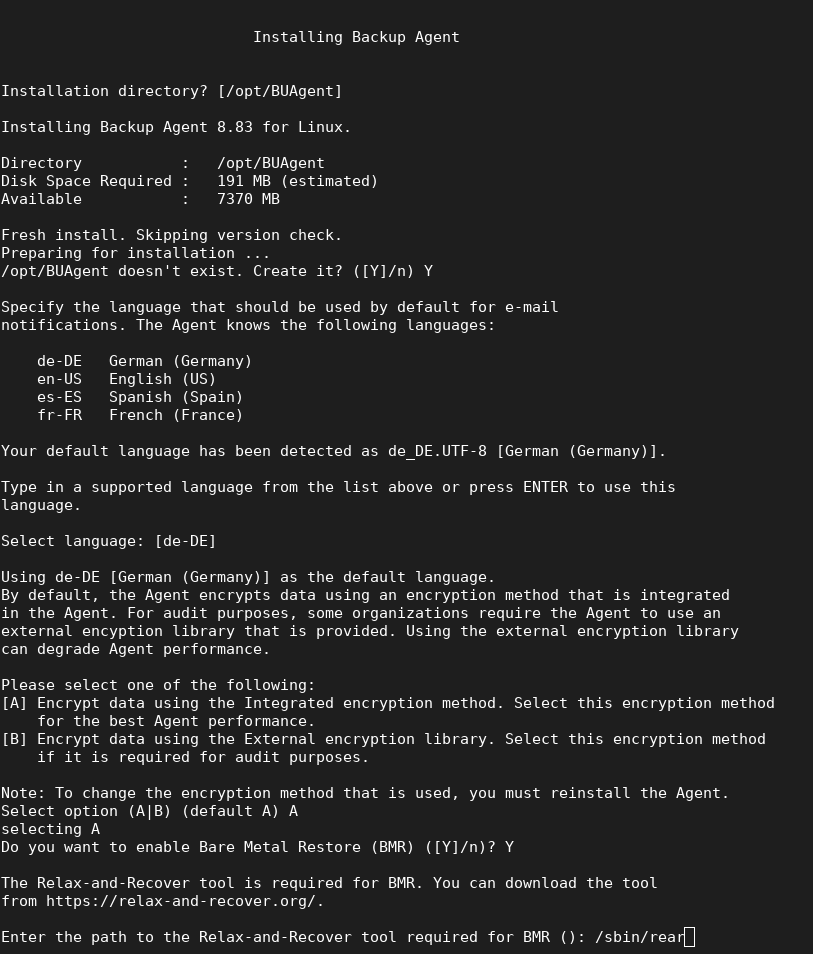
Path to Relax-and-Recover Tool for BMR restores: Default /usr/sbin/rear
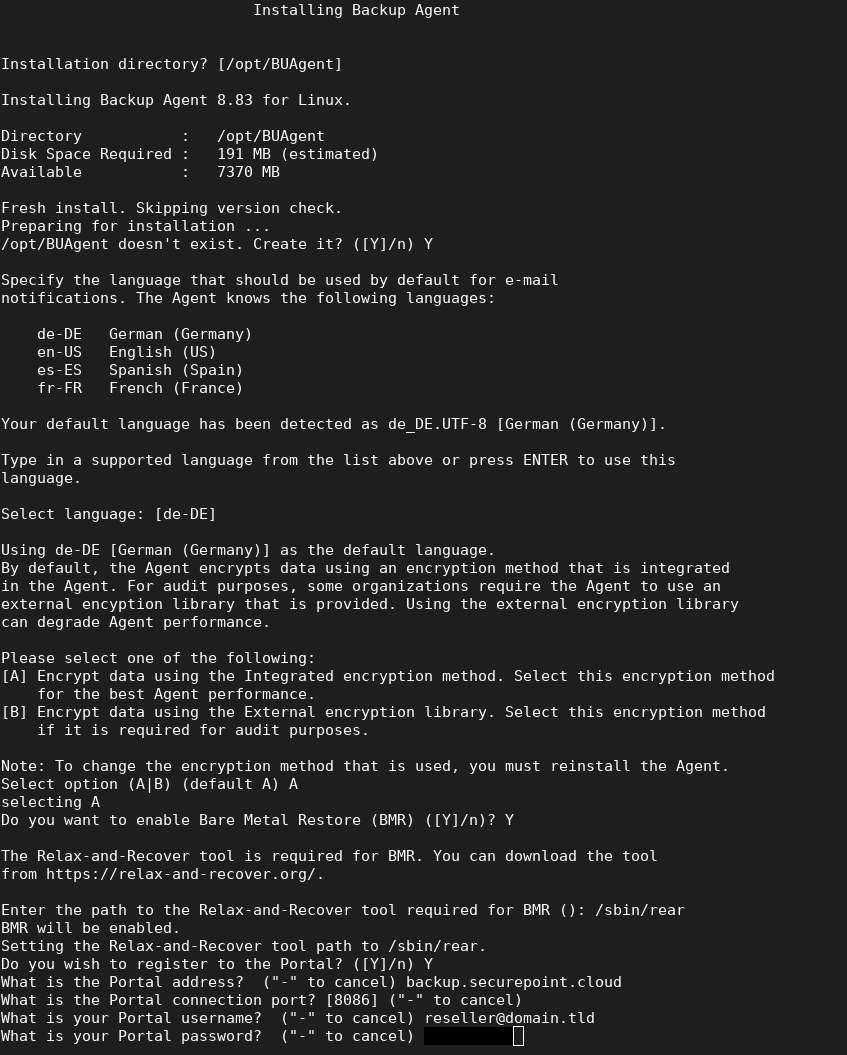
Enter login credentials for portal registration:
- Portal address: backup.securepoint.cloud
- Portal connection port: 8086
- Username and password with the role user (No Admin)
Installation parameters
| Parameter | Short form | Description |
|---|---|---|
| -shutdown | -s | Force the Agent to shut down, if running |
| -force | -F | Force the installation; skip the initial free space check. |
| -defaults | -D | Use the default values for installation. |
| --force-defaults | Force the installation using the default settings (assumes -s and -F). | |
| -webregistration=off | -W- | Turns off Portal registration. |
| -webregistration=file | -W=file | Attempts to register to Portal with the values found in the file. See Linux
Agent registration options. |
| -quiet | -! | Quiet install; does not echo output to the screen. If user interaction is required in quiet mode, the install will fail unless -force-defaults is
specified. |
| -log=NAME | -L=NAME | Writes the installation log to the specified file NAME |
| -lang=NAME | -l=NAME | Selects NAME as the language. Must begin with an ISO language code.
May optionally be followed by a dash or underscore and an ISO country code (e.g., fr, fr-FR, and fr_FR are acceptable). Character set markers (e.g., UTF-8) are ignored. Languages that cannot be matched will report an error and the language will be defaulted to en-US [English (US)]. If not specified, the language will be guessed from your system value of "en_US.UTF-8". |
| -backup=DIR | -B=DIR | Backs up the current installation of the Agent to the specified directory. |
| -verify | -V | Verifies the integrity of the installation kit. |
| enable-bmr=Y -rear-path=[path] |
path is the location of the Relax-and-Recover tool for the Agent to use (e.g., /user/sbin/rear) to create an iso file for restoring the system. | |
| -enable-bmr=N | Turns off support for Bare Metal Restore (BMR) backup jobs. | |
| -help | Shows install.sh command options. |