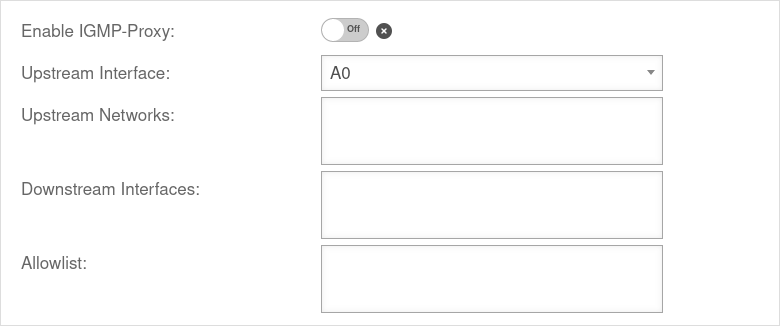Configuring the IGMP proxy
Last adaptation to the version: 12.6.1
New:
- New function v12.6.0
- Allowlist for multicast addresses v12.6.1
notemptyThis article refers to a Resellerpreview
-
Application

The Internet Group Management Protocol (IGMP) extends IPv4 with multicasting.
The IGMP proxy enables the distribution of multicast streams in local networks.
Configuration
| Caption |
Value |
Description
|
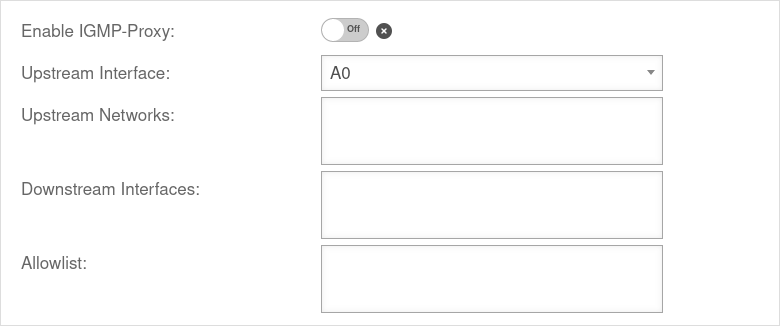 Configuring the IGMP proxy Configuring the IGMP proxy
|
| Enable IGMP proxy: |
Off |
When activated, the IGMP proxy is used
|
|
The IGMP proxy is disabled.
|
|
The IGMP proxy is enabled.
|
| Upstream interface: |
A0 |
Selection of the interface via which the stream is uploadedThere can only ever be one interface via which the upstream takes place
|
| Upstream networks: |
» ✕10.10.10.0/24 |
Additional networks (routed on this interface) from which upstreams are to be forwarded. By default, the router only accepts data from sources from the same network that is configured on an interface.
IP address on the external interface: 203.0.113.113/32
Provider streams from 10.10.10.0/24
The network » ✕10.10.10.0/24 must be entered as the upstream network. |
| Downstream interfaces: |
» ✕A1 |
Interfaces to internal' networks in which the stream should be accessible.
|
| Allowlist: notempty New as of v12.6.1 |
» ✕224.224.224.224/32
» ✕224.230.230.224./29 |
When a value is entered in the allowlist, all other networks or IP addresses that are not explicitly listed are ignored by the IGMP proxy. The load on the IGMP proxy is reduced if frequently used or large groups are defined first, as parsing ends as soon as
a group matches an entry. |
| |
Accepts and saves the settings
|
|
|