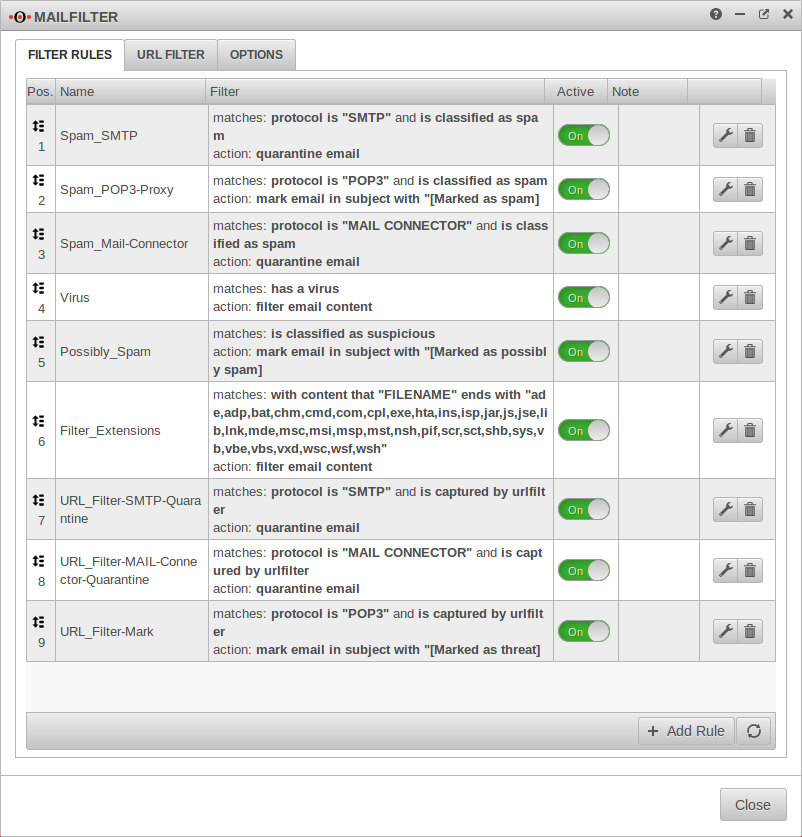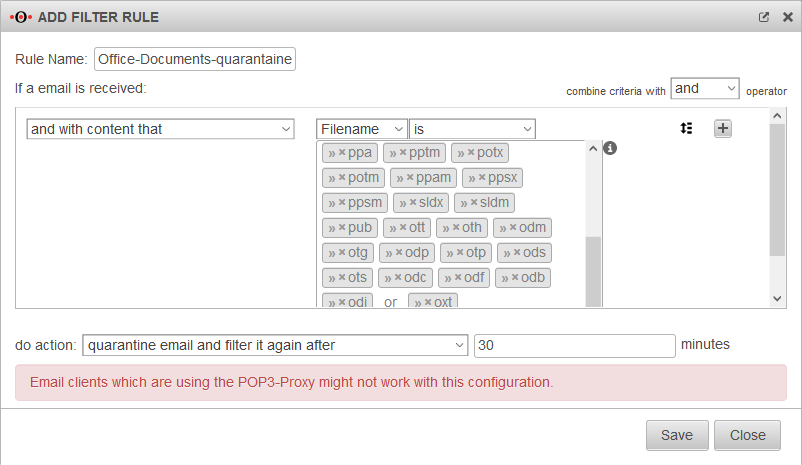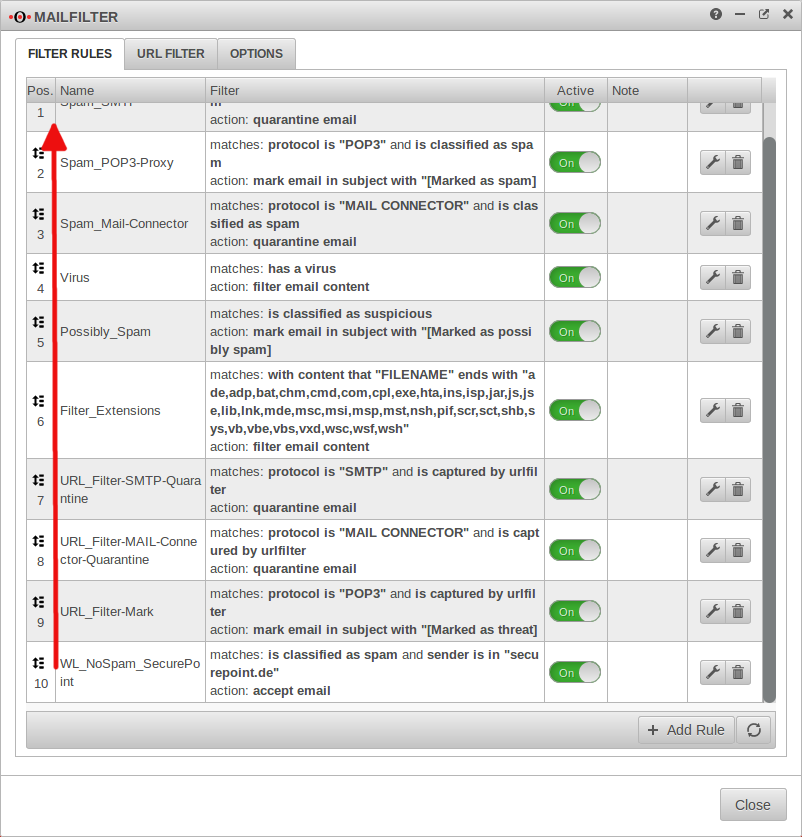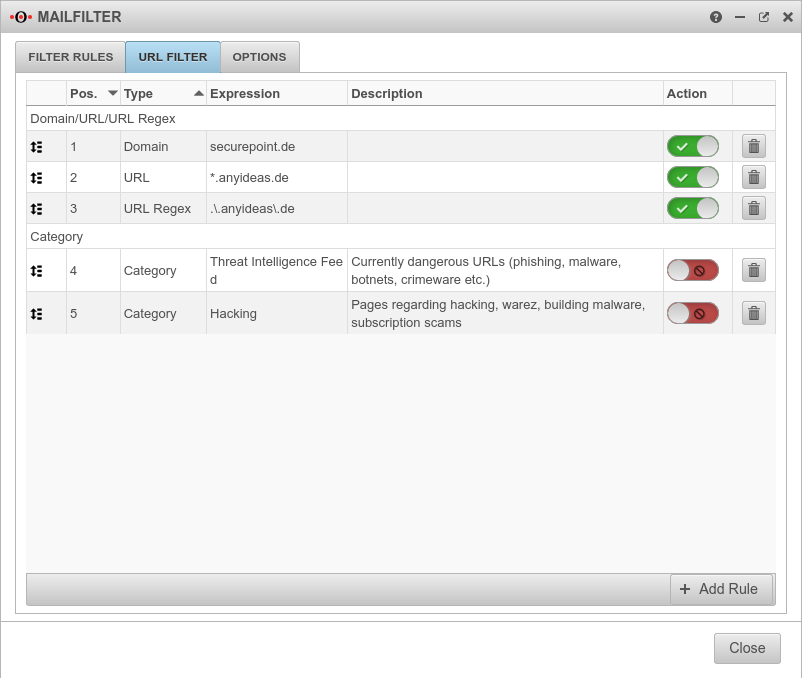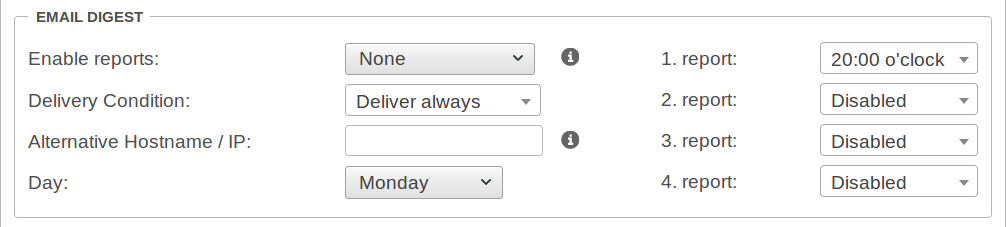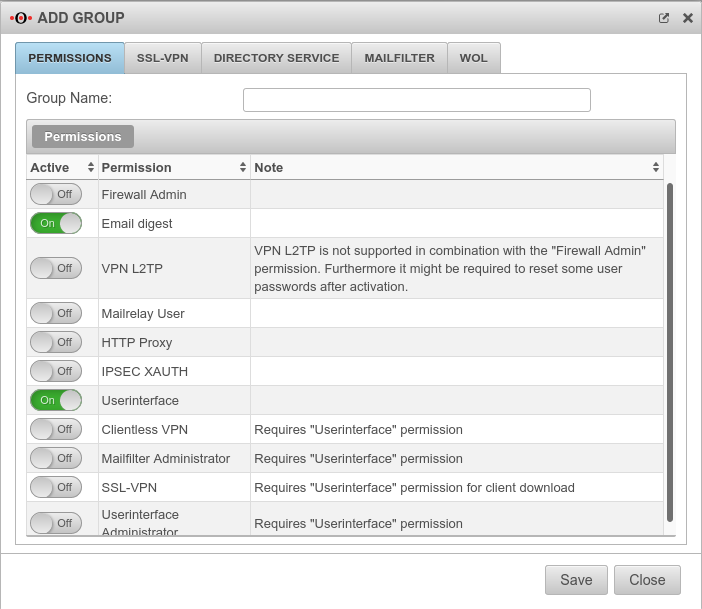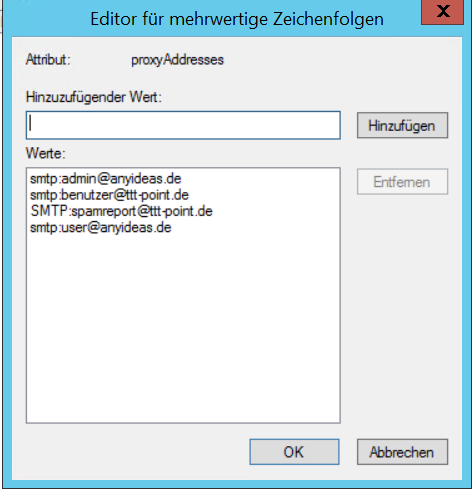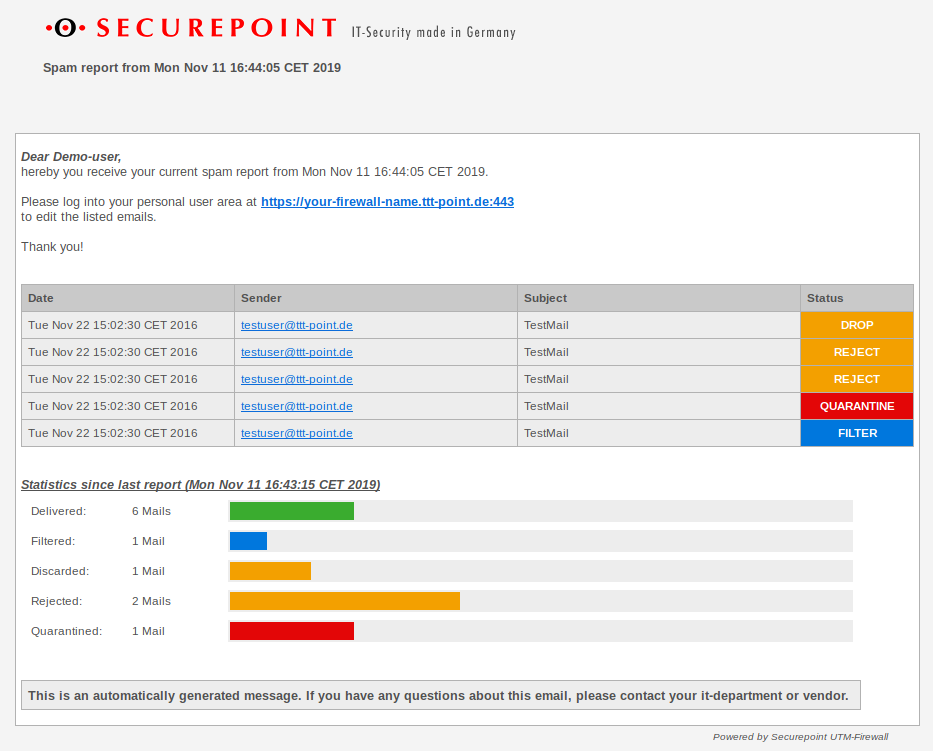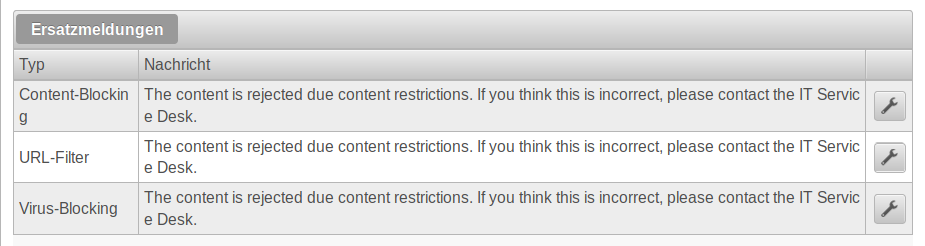notempty
- For authenticated users, there is a new filter criterion
- In the URL-Filter it is now also possible to filter on domain and URL regex
Introduction
In order to determine whether an incoming email is spam, the POP3 proxy, mail relay and mail connector can pass incoming emails to the Mailfilter. The Mailfilter consists of the:
- Cyren scan daemon,
- the ClamAntivirus ,Only for systems that meet the requirements
- the Securepoint content filter and
- a URL filter.
If a web link is found within the email which matches the URL filter or which is recognized by the content filter, a freely editable replacement message appears instead of the content section of the email.
By using the Mail Connector, it is possible to check not only POP3 but also emails fetched with IMAP as well as the two encrypted variants through the Mailfilter.
The UTM mail archive stores mails that have been quarantined using the filter rule.
Emails forwarded and delivered by the UTM (HAM) are no longer found in the mail archive unless this option is explicitly activated.
Requirement
For the Mailfilter to receive mails, the POP3 proxy, the mail relay or the mail connector must be configured.
Filter rules
Overview
The filter rules are used to decide how to proceed with emails for which defined properties have been detected.
A distinction is made between the SMTP and POP3 protocols as well as the mail connector.
Via the Mail Connector, the UTM is able to read emails from a mail server using the POP3 and IMAP protocols and their encrypted variants POP3S and IMAPS. It also inspects them for spam and malware by using the Mailfilter.
Furthermore, a distinction is made between the protocols POP3 and SMTP.
If the mail relay is used, the protocol is SMTP. If the POP3 proxy is used, the POP3 protocol is selected.
Configuration
With a new filter rule is created.
A unique Rule name must be assigned.
The Conditions with -Operator determines,
- whether all conditions must be fulfilled ()
- or whether it is sufficient if only one condition of the filter rule is fulfilled ().
Criteria
Filtering according to the following is possible:
If an email is received...
| Condition | Operator | Value | |||||||||||
|---|---|---|---|---|---|---|---|---|---|---|---|---|---|
| | |||||||||||||
See Wiki article about Regex. |
» ✕any values | ||||||||||||
| see source host | |||||||||||||
| see source host | |||||||||||||
| see source host | |||||||||||||
|
see source host The header field »from« indicates a sending mail server (Received: from) - not the »Sender« field. | ||||||||||||
| New as of v12.2.2 | |||||||||||||
|
see source host | ||||||||||||
|
» ✕fail » ✕pass » ✕temperror | ||||||||||||
Prerequisite for the use is in the menu → Tab General activation of the option SPF/DKIM/DMARC checks: On
| |||||||||||||
|
» ✕fail » ✕neutral » ✕pass » ✕permerror » ✕softfail » ✕temperror | ||||||||||||
Prerequisite for the use is in the menu → Tab General activation of the option SPF/DKIM/DMARC checks: On
| |||||||||||||
| in 11.8.7 |
Prerequisite for the use is in the menu → Tab General activation of the option SPF/DKIM/DMARC checks: On | ||||||||||||
The button can by used to apply additional critaria for this filter.
Hint: Further configuration hints can be found in our best practice article on Mail Security
Aktionen
The following options are available for Do action:
- The check for the set of rules
- and
Further filter rules can be applied to these emails. - In all other action cases, if the criteria apply, the check for the rule set is terminated after the action.
| Action | Description |
|---|---|
| Accepts the email. The test for the rule set is completed. | |
| Important: This option must not be used when using the POP3 proxy! Important: When using the Mail-Connector, this function is strongly discouraged. Neither the sender nor the recipient will be notified that the email has been rejected! | |
Neu in 11.8 |
Additional input of quarantine duration 30 in minutes Important: This option must not be used when using the POP3 proxy! |
| (and hold a predefined time (see Settings) for viewing) Important: This option must not be used when using the POP3 proxy! | |
| Important: This option must not be used when using the POP3 proxy! | |
| A Replacement Message is displayed for the relevant section (plain text, html text, attachment, etc.). | |
| Text, which is added to the subject header to mark an email so that it can, for example, be relocated from the mail server to a corresponding folder. |
Whitelist exception rule
In a whitelist rule, the acceptance of a mail is defined under certain conditions. In order for a rule to work as a whitelist rule, the order must be defined so that this rule takes precedence over the general spam quarantine rule. By clicking and holding the left mouse button on the whitelist rule (pos. 7) in the "Pos." column, this rule is moved upwards above the general Spam_SMTP filter rule. Once the rule has reached the desired position, the mouse button is released and the whitelist rule is assigned a new position number according to its ranking.
Hint: Further configuration hints can be found in our best practice article on Mail Security.
URL-Filter
The URL filter is used to check whether emails contain web links.
If a link that is in this list is detected in the email, a replacement message is displayed instead of the entire mail text.
Harmless URLs can explicitly be allowed here, so that they are not rejected by the category filter. (Pay close attention to the order as with the whitelist filter!).
With the button the URLs can be allowed or blocked .
Wildcards * can be used the URLs.
Categories are checked using the Securepoint content filter, which is also used with the Webfilter.
Add Rule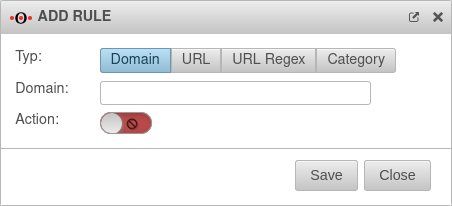 | |||
| Type | example.com | Domain in plain text notation. All subdomains and subpages are filtered. | 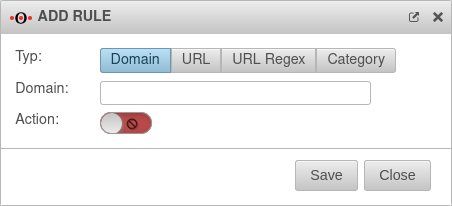 |
| Type | *.example.com/pages/* | Only the exact URL is filtered (wildcard * is possible). | |
| Type | .*\.example\.com | URL in regex format, which allows numerous placeholders Syntax of regular expressions - Regex | |
| Type |
category |
New as of v12.5 Category: UnknownThis allows you to block access to all websites that have not yet been classified by Securepoint.
| |
Settings
In this section, you can create a spam report, modify the blocking messages, and define the criteria according to which the emails are stored in the UTM mail archive.
Spam report
The spam report can inform email users at certain intervals about emails filtered, blocked or quarantined by the UTM. This report can be sent either on a specific day of the week or daily, at a specific time.
| Action | Value | Description |
|---|---|---|
| Enable reports: | (Default) | No spam reports will be sent. |
| Reports are sent to the users. | ||
| Reports are sent to the users and an overview is sent to the administrator. | ||
| Delivery Condition: | Deliver always (Default) | In any case, a spam report will be sent. |
| Not accepted | Quarantined or filtered | |
| Quarantined or filtered | A spam report will only be delivered if at least one email has been quarantined or filtered. | |
| Alternative Hostname / IP: | If the web interface with the mail server is to be accessed via an external IP or another host name. | |
| Day: | (Default) | This report can be sent either on a specific or . |
| 1. Report | 20:00 o'clock | Specifies the time for sending the report. |
| 2.Report 3.Report 4.Report |
Disabled | With every day reports, a total of four reports can be sent at specified times. |
In order for the report to reach the e-mail user, it is necessary for the e-mail user to be in a group with the 'Spamreport permission.
If several mail addresses for a user are stored in an AD, the entry configured there as Primary SMTP address is used as the default address.
The setting for this is made in the menu
Groups or Edit under Permissions:
The following sections must be activated here:
- Email digest
- On activates the creation of the spam report
- Userinterface
- On The email address can be taken from a directory server such as ActiveDirectory or LDAP if the UTM is connected to it. Otherwise, the user must be created with his email address on the UTM.
The email address can be taken from a directory server such as ActiveDirectory or LDAP if the UTM is connected to it. Otherwise, the user must be created with his email address on the UTM.
In the Mailfilter tab, further settings must be made, including the e-mail address to which reports are sent:
| Email address | ||
| Caption | Default | Description |
|---|---|---|
| support@ttt-point.de | Email accounts that can be viewed by members of this group to control the mail filter. Delete with | |
| Email address | Adding a mail address to the list | |
| Allow downloads of following attachments: | (Default) | Members of this group can download attachments from mails in the user interface that meet certain criteria. |
| Allow forwarding of following emails: | (Default) | Members of this group can forward emails in the user interface that meet certain criteria |
| Report email address: | Email address to which a spam report is sent. If no entry is made here, the spam report is sent to the first email address in the list. If several mail addresses for a user are stored in an AD, the entry configured there as Primary SMTP address is used as the default address..
| |
| Report language: | Default under → Firewall → language of reportsIt can be specifically selected: or |
Spam report to the user.
Replacement messages
Here you define texts to be displayed instead of the blocked email section (plain text, formatted text or attachment). The text can be modified with the editing tool .
| Type | Default message | Description |
|---|---|---|
| Content-Blocking | The content is rejected due content restrictions. If you think this is incorrect, please contact the IT Service Desk. |
Text for emails that have been blocked because of their content or attachment'. |
| URL-Filter | The content is rejected due content restrictions. If you think this is incorrect, please contact the IT Service Desk. |
Text for emails that have been filtered because of the URLs they contain. |
| Virus-Blocking | The content is rejected due content restrictions. If you think this is incorrect, please contact the IT Service Desk. |
Text for emails that have been blocked due to "'virus detection"'. |
Mail archive
Guidelines on how emails are stored in the quarantine archive of the UTM.
| Criterion / Action | Default | Description |
|---|---|---|
| Maximum number of emails: | 1024 | Specifies how many mails are held locally on the UTM. |
| Maximum email age: | 7 Days | Defines the time of reproaching. |
| Maximum archive size: | 128 megabytes. | Determines the amount of storage space available for mails. When the limit is reached, the oldest mails are deleted. |
| Save all email transactions: | Off | When activated, the meta information' on unobjectionable mails is saved in addition to the complete filtered and rejected mails. |
| Deliver again as attachment: New in 11.8.6 |
Off | Emails in quarantine can now alternatively be sent as attachment in a new email. |
| Activate TNEF decoding: New in 11.8.6 |
Off | When activated, Emails whose formatted body elements or attachments have been encoded by Microsoft Outlook in the proprietary TNEF format can be captured by the Mailfilter. |
Conclusion
Finish the configuration with and