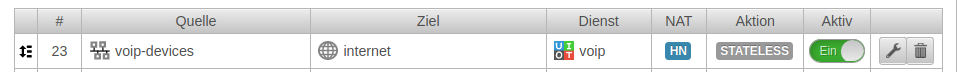KKeine Bearbeitungszusammenfassung |
KKeine Bearbeitungszusammenfassung |
||
| (3 dazwischenliegende Versionen desselben Benutzers werden nicht angezeigt) | |||
| Zeile 1: | Zeile 1: | ||
{{Archivhinweis|UTM/FAQ-VoIP}} | |||
{{Set_lang}} | {{Set_lang}} | ||
| Zeile 14: | Zeile 15: | ||
| If there is a UTM between VoIP end devices and a VoIP server, it is necessary to create an additional port filter rule that enables VoIP with NAT.<br>The connection is established via SIP, the device logs on to the VoIP server with its local IP. The voice packets themselves are then sent via rtp on other ports. In order to make the VoIP client and the rtp ports in the local network available from outside - in this case accessible for the VoIP server - it is necessary to create a port filter rule for this: }} | | If there is a UTM between VoIP end devices and a VoIP server, it is necessary to create an additional port filter rule that enables VoIP with NAT.<br>The connection is established via SIP, the device logs on to the VoIP server with its local IP. The voice packets themselves are then sent via rtp on other ports. In order to make the VoIP client and the rtp ports in the local network available from outside - in this case accessible for the VoIP server - it is necessary to create a port filter rule for this: }} | ||
{{var | add_rule| Regel hinzufügen | {{var | add_rule| Regel hinzufügen | ||
| | | Add Rule }} | ||
{{var | action| Aktion | {{var | action| Aktion | ||
| Action }} | | Action }} | ||
| Zeile 33: | Zeile 34: | ||
{{var | netobject| Netzwerkobjekt | {{var | netobject| Netzwerkobjekt | ||
| Networkobject }} | | Networkobject }} | ||
{{var | kmod_desc| Zusätzlich kann es notwendig sein folgende Befehle im CLI auszuführen: | {{var | kmod_desc| Zusätzlich '''kann''' es notwendig sein folgende Befehle im CLI auszuführen: | ||
debug kmod load module nf_nat_sip | debug kmod load module nf_nat_sip | ||
debug kmod load module nf_nat_h323 | debug kmod load module nf_nat_h323 | ||
| Zeile 42: | Zeile 43: | ||
conntrack -F | conntrack -F | ||
mehrmals ausführen | mehrmals ausführen | ||
| Additionally, it may be necessary to execute the following commands in the CLI: | | Additionally, it '''may be''' necessary to execute the following commands in the CLI: | ||
debug kmod load module nf_nat_sip | debug kmod load module nf_nat_sip | ||
debug kmod load module nf_nat_h323 | debug kmod load module nf_nat_h323 | ||
Aktuelle Version vom 26. August 2022, 11:23 Uhr
notempty
Einstellungen in der UTM-Firewall für VoIP-Geräte, wenn der VoIP-Server hinter der UTM liegt.
Wenn zwischen VoIP-Endgeräten und einem VoIP-Server eine UTM steht, ist es notwendig, eine zusätzliche Portfilter-Regel anzulegen, die VoIP mit NAT freischaltet.
Der Verbindungsaufbau erfolgt über SIP, das Gerät meldet sich mit seiner lokalen IP am VoIP-Server an. Die Sprachpakete selbst werden dann aber über rtp auf anderen Ports gesendet. Um nun den VoIP-Client und gleichzeitig die bei Verbindungsaufbau übermittelten rtp-Ports im lokalen Netz von außen - in diesem Fall für den VoIP-Server erreichbar zu machen ist es notwendig eine Portfilter-Regel dafür anzulegen:
Reiter Portfilter Schaltfläche
Aktion |
||
Quelle |
voip-devices | Es sollte eine geeignete Gruppe definiert werden. Z.B.: Telefone und Workstations oder VoIP-devices Internal Network erlaubt allen Netzwerkgeräten VoIP ! Aus Gründen der Netzwerk-Sicherheit sollte Geräten, die kein VoIP benötigen (z.B. Druckern oder IoT-Geräten) auch kein VoIP erlaubt werden. |
Ziel |
Internet | |
Dienst |
voip | Dienstgruppe VoIP: Schaltet folgende Ports frei:
|
NAT |
TYP |
|
Netzwerkobjekt |
Zusätzlich kann es notwendig sein folgende Befehle im CLI auszuführen:
debug kmod load module nf_nat_sip debug kmod load module nf_nat_h323 debug kmod load module nf_conntrack_sip debug kmod load module nf_conntrack_h323
Anschließend als root-user per ssh den Befehl
conntrack -F
mehrmals ausführen