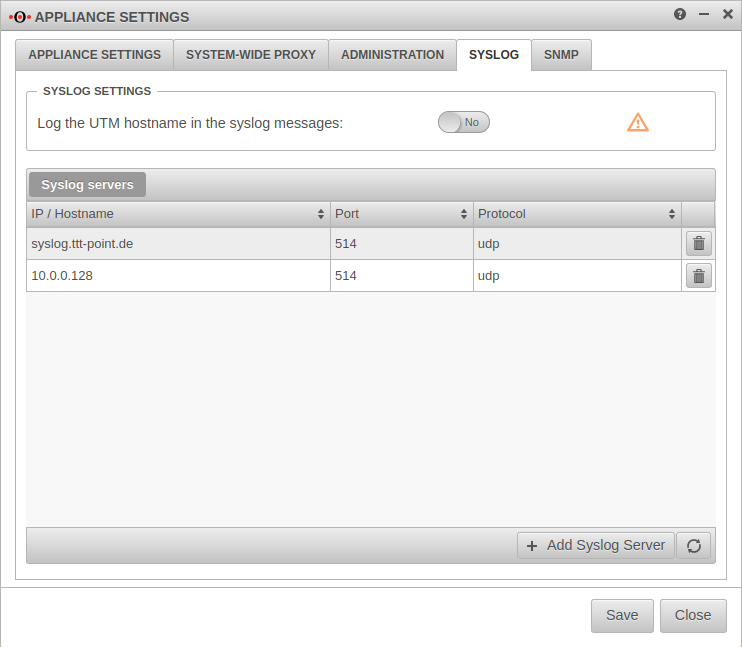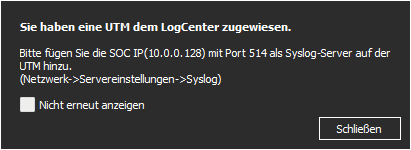notempty
notempty
notempty Dieser Artikel bezieht sich auf eine nicht mehr aktuelle Version!
notempty
Der Artikel für die neueste Version steht hier
Zu diesem Artikel gibt es bereits eine neuere Version, die sich allerdings auf eine Reseller-Preview bezieht
Connection of the UTM to a syslog server
Last adaptation to the version: 11.8
- New:
- Selection of the protocol
- Translation
In the menu Tab Syslog the connection to a syslog server (syslogd) is configured.
| Caption | Value | Description |
|---|---|---|
Syslog settings Syslog settings | ||
| Log the UTM hostname in the syslog messages: | No | In case of Yes activation the hostname is transmitted with This setting is not compatible with the Securepoint Operation Center (SOC). |
Syslog-Server Syslog-Server
| ||
| IP / Hostname: | syslog.ttt-point.de | IP address or host name of the syslog server.
|
| Port | 514 | Default port for syslog messages |
| Protocol | Default protocol for syslog messages. Alternatively can be selected here. | |
Securepoint Operation Center (SOC)
If a UTM is added as Node added in SOC, the data that must be entered here is displayed there.