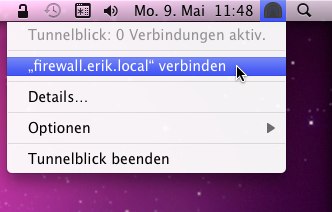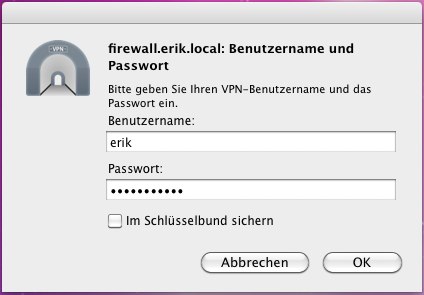notempty
notempty
notempty Dieser Artikel bezieht sich auf eine nicht mehr aktuelle Version!
notempty
Der Artikel für die neueste Version steht hier
Zu diesem Artikel gibt es bereits eine neuere Version, die sich allerdings auf eine Reseller-Preview bezieht
Setting up an SSL VPN Roadwarrior on the Securepoint firewall
Last adaptation to the version: 12.3.6
New:
- Layout adjustments
notempty
This article refers to a Resellerpreview
Requirement
Required is the setup of an SSL-VPN Roadwarrior on the Securepoint Firewall as described in the already existing SSL-VPN Roadwarrior-Wiki.
SSL VPN Configuration on iMac
For macOS there is the program Tunnelblick, which can take over the configuration files and certificates from the previous step unchanged. After the installation of Tunnelblick the configuration file of the SSL-VPN client must be downloaded either from the user interface or from the admin interface. This ZIP archive contains a .tblk file, which can be imported directly into Tunnelblick.
Establishing the connection
Now the connection can be established by clicking on the tunnelblick icon next to the clock.
After entering the credentials, the tunnel can be used.
Even if user authentication is disabled on the server side, the client will still ask for credentials.
Any user name and password must be entered then.