notempty
Information and settings in the Info menu in the Securepoint Mobile Security Portal
Stand: 04.2019
Infos
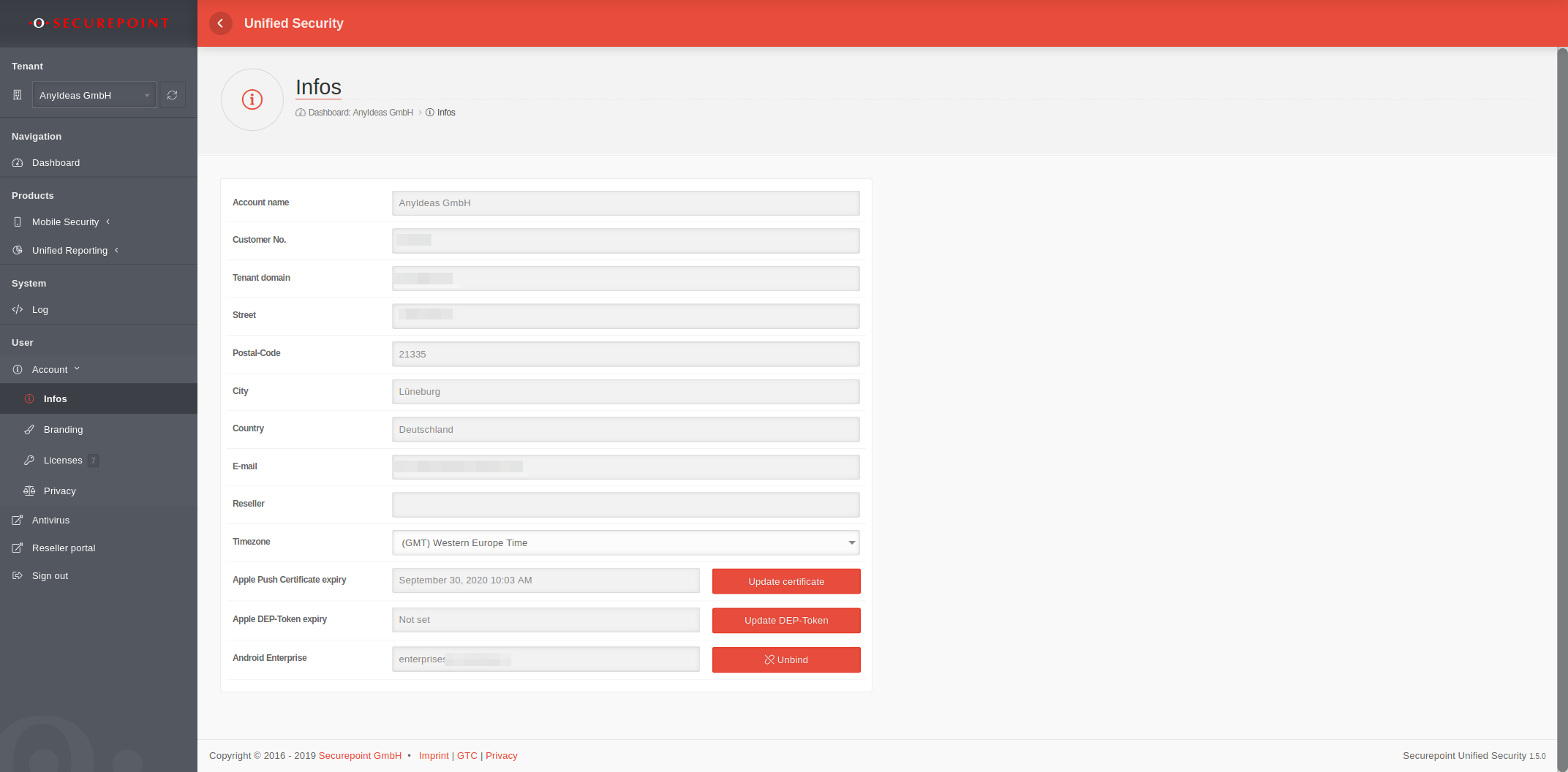
An Apple Push certificate is required to push apps and settings on iOS devices.
The Apple Device Enrollment Program (DEP) enables devices to be linked directly to the MDM via the serial number. It is then no longer necessary to connect and reset the device to a MAC. The connection is made automatically during initial setup.
The following information is linked to the license and can only be changed by Securepoint:
Account name
Customer No.
Tenant domain This information is required for a customer login !
Street
Postal-Code
City
Country
E-Mail
Reseller
| The following settings can be made: | ||
|---|---|---|
| Apple Push Certificate expiry | September 30, 2020 10:02 AM | Update certificate Opens a dialog with step-by-step instructions:
|
| Apple DEP-Token expiry | Not set | Update DEP-Token
Note: Tokens expire after one year and must be renewed in time. |
| Time zone | (GMT) Western European Time | Select a time zone |
Licenses
Display of the licences used
| Status: | (without) | valid license |
| expired | expired license |
Privacy
Pseudonymization
In the standard settings of the Securepoint Mobile Security the devices are not pseudonymized in the statistics.
Changes to these settings and depseudonymization in the statistics are logged and can be viewed in this dialog.
| Pseudonymisation activated |
| Date | Message |
|---|---|
| March2019 , 26, 04:23 PM | Device "904bec7d-9440-465f-86f3-b7fb4e8c8918" was depseudonymized by the administrator "Admin-Name"' and auditor "Our_Auditor". |
| March 2019 , 26, 04:21 PM | Privacy level was changed to "1" by the administrator "Admin-Name". |
| March 2019, 26, 04:15 PM | Privacy level was changed to "0" by the administrator "Admin-Name". Reason: a good reason |


