Android profile configuration in the Passcode menu item
Last adaptation to the version: 2.9 (09.2025)
New:
- Neue Komplexitätsstufen der Passworteinstellungen für Arbeitsprofile
- Order of attributes and descriptions adjusted
This article refers to a Beta version
-
PasscodePasscode | |||||||||||||||||
| Caption | Value | Description | 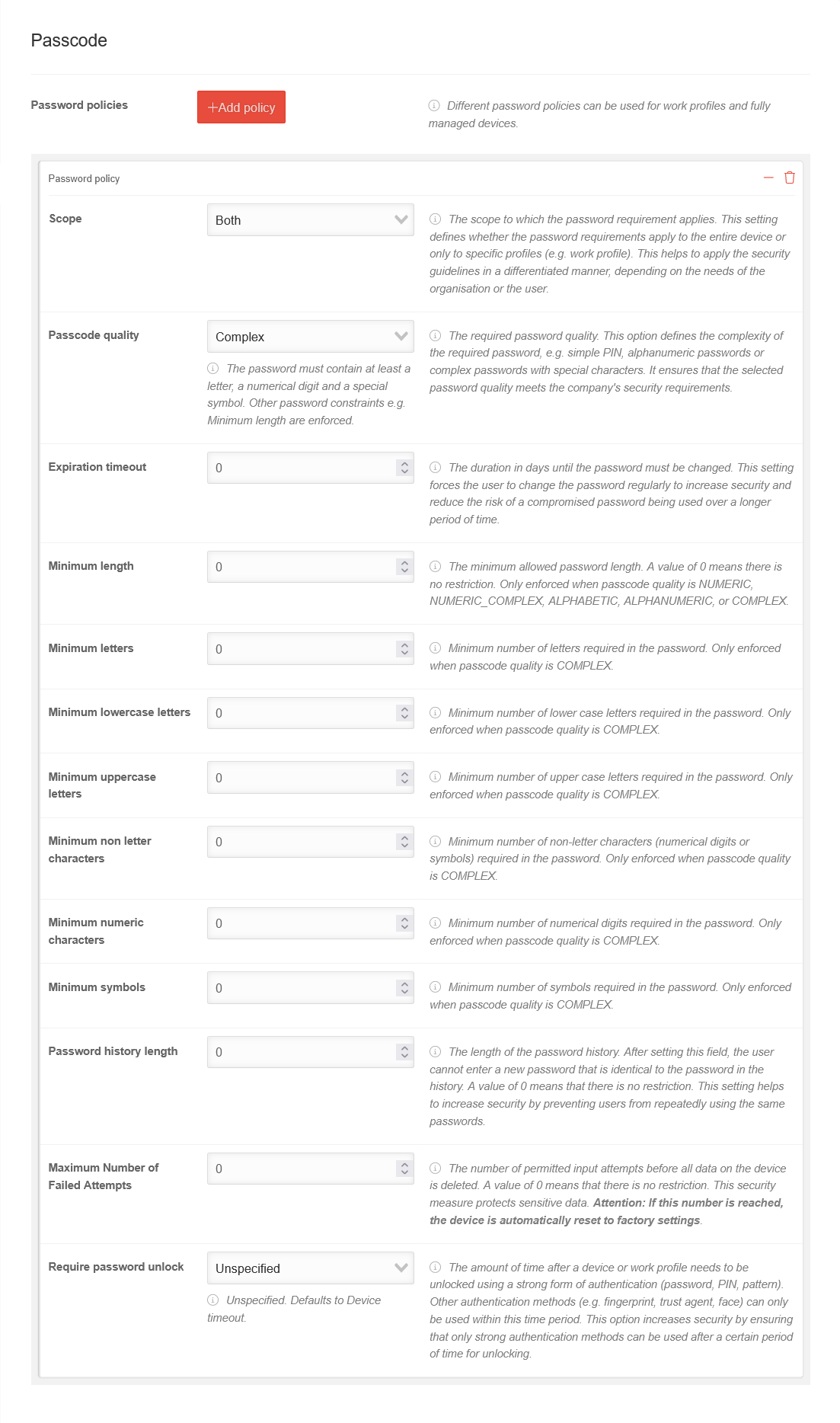 | ||||||||||||||
|---|---|---|---|---|---|---|---|---|---|---|---|---|---|---|---|---|---|
| Password policies | Add policy | Password policies can be used for work profiles and fully managed devices. | |||||||||||||||
| Scope | The scope to which the password requirement applies. This setting defines whether the password requirements apply to the entire device or only to specific profiles (e.g. work profile). This helps to apply the security guidelines in a differentiated manner, depending on the needs of the organisation or the user. | ||||||||||||||||
| Device | The policy applies only to fully managed devices | ||||||||||||||||
| Work Profile | The policy only applies to work profiles | ||||||||||||||||
| Both | The policy applies to fully managed devices as well as devices with a work profile. | ||||||||||||||||
| Passcode quality |
Complex |
| |||||||||||||||
| |||||||||||||||||
New as of: 2.9 | |||||||||||||||||
| Expiration timeout | 0 | The duration in days until the password must be changed. This setting forces the user to change the password regularly to increase security and reduce the risk of a compromised password being used over a longer period of time. | |||||||||||||||
| Minimum length |
0 | The minimum allowed password length. A value of 0 means there is no restriction. Only enforced when Passcode quality is Numeric, Numeric (Complex), Alphabetic, Alphanumeric, or Complex. | |||||||||||||||
| Minimum letters | 0 | Minimum number of letters in the password Forced only if the Password quality is Complex. | |||||||||||||||
| Minimum lowercase letters | 0 | Minimum number of lowercase letters required in the password Forced only if the Password quality is Complex. | |||||||||||||||
| Minimum uppercase letters | 0 | Minimum number of capital letters in the password Forced only if the Password quality is Complex. | |||||||||||||||
| Minimum non letter characters | 0 | Minimum number of non-letters (numeric digits or symbols) required in the password. Forced only if the Password quality is Complex. | |||||||||||||||
| Minimum numeric characters | 0 | Minimum number of digits in the password Forced only if the Password quality is Complex. | |||||||||||||||
| Minimum symbols | 0 | Minimum number of symbols in the password Forced only if the Password quality is Complex. | |||||||||||||||
| Password history length | 0 | The length of the password history. After setting this field, the user won't be able to enter a new password that is the same as any password in the history. A value of 0 means there is no restriction. | |||||||||||||||
| Maximum failed attempts | 10 | The number of permitted input attempts before all data on the device is deleted. A value of 0 means that there is no restriction. This security measure protects sensitive data. notempty If this number is reached, the device is automatically reset to factory settings. | |||||||||||||||
| Password unlock required | The amount of time after a device or work profile is unlocked using a strong form of authentication (password, PIN, pattern) that can be unlocked using another authentication method (e.g., fingerprint, trusted agent, face). After the specified period, only strong authentication forms can be used to unlock the device or work profile. | ||||||||||||||||
| Not specified | Not specified. By default, the device-timeout is used. | ||||||||||||||||
| Device-timeout | The timeout is set to the default setting of the device. | ||||||||||||||||
| Daily | The timeout is 24 hours. | ||||||||||||||||
Passcode-Kombinationen
| |||||||||||||||||
| notempty New as of: 2.9
| |||||||||||||||||
| Geltungsbereich Gerät | Geltungsbereich Arbeitsprofil | Beispielkonfiguration Passcode-Qualität | |||||||||||||||
| Passcode quality: Komplexität & Qualität | Passcode quality: Komplexität & Qualität | Device: Hohe Komplexität & Simple Arbeitsprofil: Geringe Komplexität & Complex | |||||||||||||||
| Passcode quality: Komplexität & Qualität | Passcode quality: Qualität | Device: Hohe Komplexität & Simple Arbeitsprofil: Alphabetic | |||||||||||||||
| Passcode quality: Komplexität & Qualität | Passcode quality: Nicht vorhanden | Device: Hohe Komplexität & Simple | |||||||||||||||
| Passcode quality: Qualität | Passcode quality: Qualität | Device: Numeric Arbeitsprofil: Alphabetic | |||||||||||||||
| Passcode quality: Qualität | Passcode quality: Nicht vorhanden | Device: Numeric | |||||||||||||||
| Passcode quality: Nicht vorhanden | Passcode quality: Komplexität & Qualität | Arbeitsprofil: Hohe Komplexität | |||||||||||||||
| Passcode quality: Nicht vorhanden | Passcode quality: Qualität | Arbeitsprofil: Alphabetic | |||||||||||||||
| Passcode quality: Nicht vorhanden | Passcode quality: Nicht vorhanden | Nicht vorhanden | |||||||||||||||
| Folgende Kombinationen sind ebenfalls nicht erlaubt | |||||||||||||||||
| Geltungsbereich Gerät | Geltungsbereich Arbeitsprofil | Mögliche Lösung | |||||||||||||||
| Passcode quality: Komplexität | Passcode quality: Komplexität | Jeweils eine Passwortrichtlinie mit der Passcode-Qualität Qualitätsbasiert müssen angelegt werden | |||||||||||||||
| Passcode quality: Komplexität | Passcode quality: Nicht vorhanden | Eine Passwortrichtlinie mit der Passcode-Qualität Qualitätsbasiert muss angelegt werden | |||||||||||||||
| Passcode quality: Nicht vorhanden | Passcode quality: Komplexität | Eine Passwortrichtlinie mit der Passcode-Qualität Qualitätsbasiert muss angelegt werden | |||||||||||||||
| Passcode quality: Qualität | Passcode quality: Komplexität & Qualität | Passwortrichtlinien von Arbeitsprofilen dürfen nicht mit ausschließlich qualitätsbasierten Passwortrichtlinien von Geräteprofilen kombiniert werden
| |||||||||||||||
| Passcode quality: Qualität | Passcode quality: Komplexität | Eine Passwortrichtlinie mit der Passcode-Qualität Komplexitätsbasiert für das Geräteprofil und eine mit der Passcode-Qualität Qualitätsbasiert für das Arbeitsprofil müssen angelegt werden | |||||||||||||||


