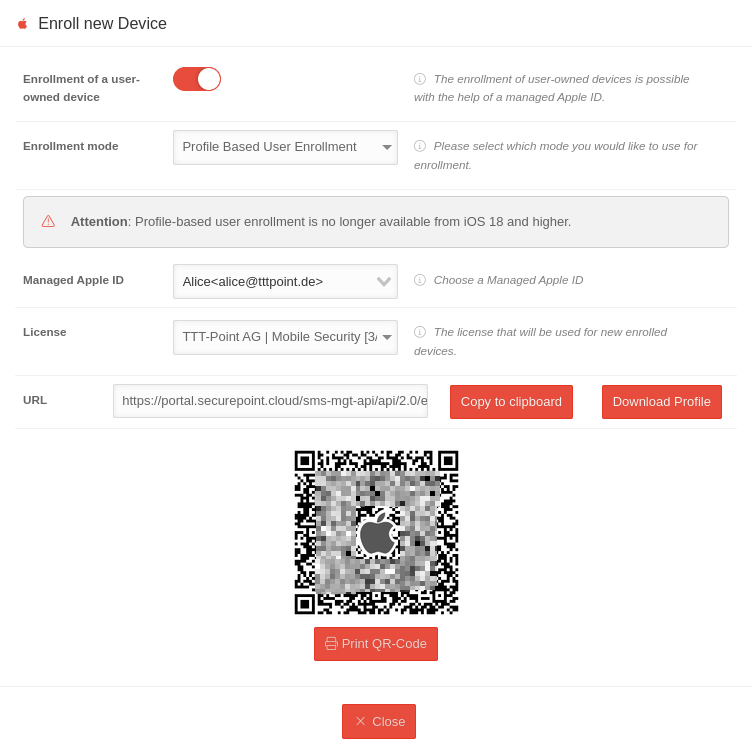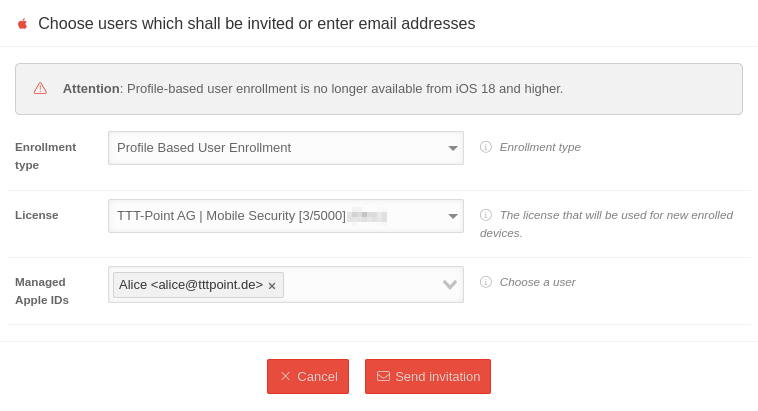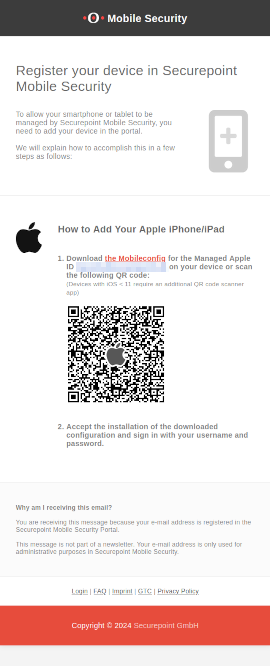In dieser Seite werden die Variablen für unterschiedliche Sprachen definiert.
Diese Seite wird auf folgenden Seiten eingebunden
{{var | App der AppleID zuweisen--Menu
| App öffnen / Reiter Lizenzzuordnung
| Open
Profile-based user enrollment of iOS/ iPad devices
Last adaptation to the version: 2.2 (02.2025)
New:
- Support from Apple only for devices up to and including iOS 17.x
This article refers to a Beta version
Prerequisite
User enrollment is only available for iOS devices up to iOS version 17.x
notempty As of iOS version 18.x, logging in with managed Apple IDs is no longer available.
Private devices within an organization's environment
To install paid apps provided by an organization on private Apple devices, Managed Apple IDs are used.
notempty
- Managed apps can be configured on private devices via MDM
- Via a managed Apple ID paid VPP licenses are assigned
- Separation of data (addresses, files) from managed and private apps is possible
- It is not possible to install an app 2 times (private and managed)
- These devices require a private, personal Apple ID.
Otherwise, these devices will not receive operating system updates, for example.
- Both the password of the personal Apple ID and the password of the managed Apple ID must be known to the user in order to use e.g. two-factor authentication
- Resetting the device to factory settings is only possible if you know the access data of your personal Apple ID
- The final control over the device itself is thereby the user of the device
- The model device belongs to the company, personal use enabled (COPE) is not available for Apple.
Create user with Managed Apple ID
|
Create a Managed Apple ID in ABM/ASM
|
Open the Apple Portal at https://business.apple.com respectively https://school.apple.com
- Log in to ABM:
The user account for the setup must have the permission Administrator or Personmanager
- Click on your own name at the bottom of the sidebar: Menu Settings and / Accounts
- Select button Add and fill in all mandatory fields
or
Connecting Apple Portal to an Azure AD
Users in the Apple portal automatically have a managed Apple ID
- Select Save button
- Further instructions in the Apple document for creating managed Apple IDs
|
Create local user
|
| Add user or / Edit
|
|
|
Link local user to Managed Apple ID
|
- Activate Link to managed Apple ID
- Managed Apple-ID m.mueller@anyideas.de
Enter the Apple ID you created earlier
- Save
|
|
|
Assign objects
|
Assign VPP licenses to the Managed Apple ID
|
| Assign licenses
|
| Caption |
Value |
Description
|
Datei:MSP v1.18 VPP Lizenze AppleID zuordnen-en.png Dialog Assign VPP licenses
|
| Managed Apple ID |
m.mueller@anyideas.de |
Select user with a Managed Apple ID
|
| VPP Licenses |
VPP-Lizenz VPP-Lizenz2 |
Select VPP License(s)
|
| Assign licenses
|
|
|
Assign VPP App to the Managed Apple ID
|
|
|
| Caption |
Value |
Description
|
Datei:MSP v1.18 VPP App AppleID zuordnen-en.png Assign app to Apple VPP user
|
| Apple VPP users |
m.mueller@anyideas.de |
Choose Managed Apple ID
|
| Save
|
|
|
Assign user enrollment profile to the Managed Apple ID
|
| Add profile or / Edit
|
- Add or edit a profile with type User Registration Profile
- Tab General, option User m.mueller add user with Managed Apple ID'
- Save
|
|
|
Enrollment
|
Register new Device
|
| By clicking the Register New Device button, a personal iOS/ iPad device is enrolled into the MDM. The following steps are carried out in the dialog window:
|
| Caption |
Value |
Description |
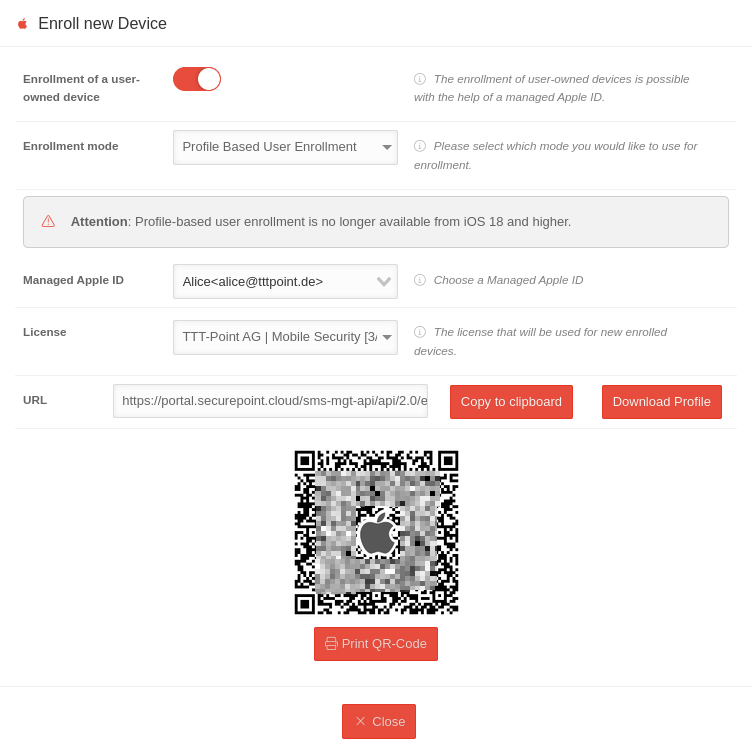 Dialog window for Register New Device
|
| Registration of a user-owned device |
|
When is activated, a user-owned (personal) device is enrolled into the MDM using the managed Apple ID
|
| Enrollment mode |
Profile-based user enrollment |
Select the enrollment mode "Profile-based user enrollment"
|
| Managed Apple ID |
Alice<alice@tttpoint.de> |
Select managed Apple ID of a user
|
| License |
TTT-Point AG | Mobile Security [3/500] |
The license used for newly registered devices.
|
| URL |
https://portal.securepoint.cloud/sms-mgt-api/api/... |
The URL can be copied to the clipboard using the Copy to clipboard button
With the Download profile button, the profile is downloaded as a .mobileconfig file
|
| Scan the displayed QR code or use the Print QR code button to print and scan the QR code
|
On the Apple device:
- Settings → General → VPN and Device Maintenance → Loaded Profile: Select Securepoint MDM
- Button Register my device
- Enter Apple ID and the corresponding password
Here the password from the Apple Business Manager is required
- Perform two-factor authentication if necessary
- The display in the settings changes to Managed account
|
|
|
Send invitation
|
| By clicking the Send Invitation button, an email is sent to the user, allowing their personal iOS/ iPad device to be enrolled into the MDM, The following steps are taken in the dialog window:
|
| Caption |
Value |
Description |
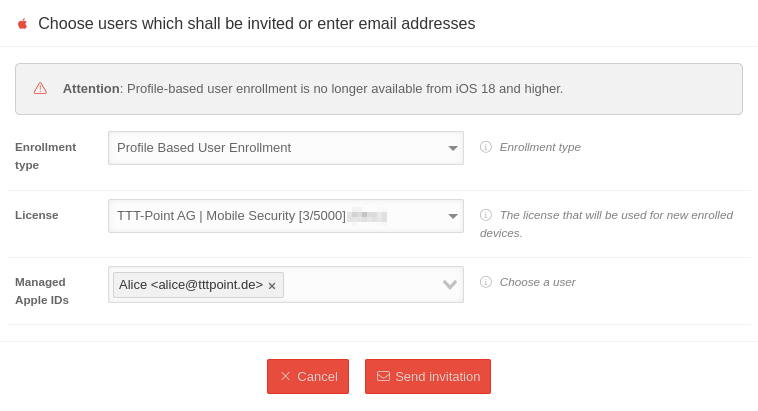 Dialog window for Send Invitation
|
| Registration type |
Profile-based user enrollment |
Select the registration type Profile-based user enrollment
|
| License |
TTT-Point AG | Mobile Security [3/500] |
The license used for newly registered devices.
|
| Managed Apple ID |
Alice<alice@tttpoint.de> |
Select managed Apple ID of a user
|
|
|
The sent invitation email contains instructions on how the recipient can enroll their personal device into the MDM:
- Either scan the displayed QR code or click the link the Mobileconfig
- Confirm the istallation of the configuration and continue with the process
|
|
On the Apple device:
- Settings → General → VPN and Device Maintenance → Loaded Profile: Select Securepoint MDM
- Button Register my device
- Enter Apple ID and the corresponding password
Here the password from the Apple Business Manager is required
- Perform two-factor authentication if necessary
- The display in the settings changes to Managed account
|
|
|