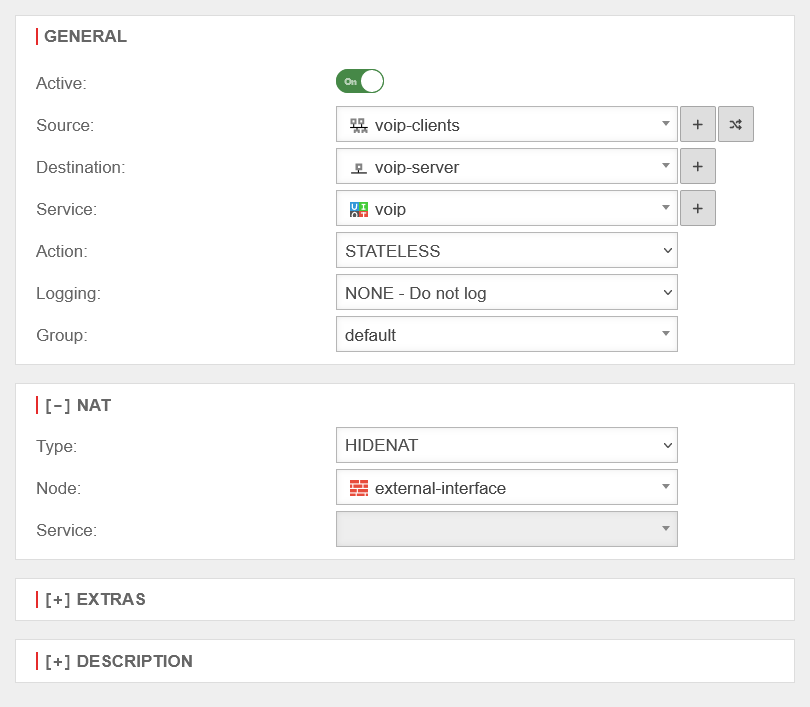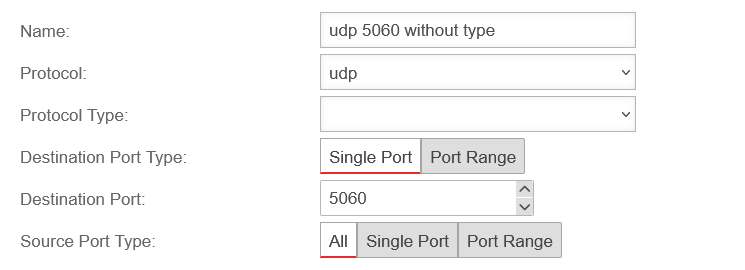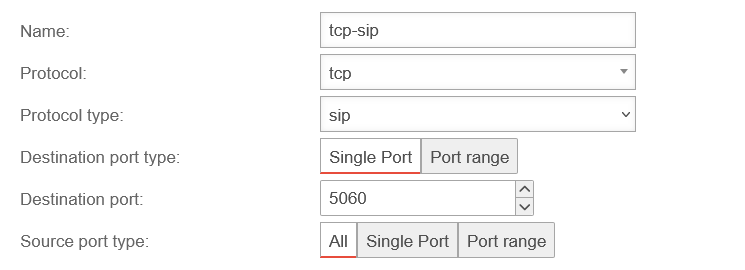FAQ/Troubleshooting for VoIP connections involving a Securepoint UTM
Last adaption: 09.2025
New:
- The article has been fundamentally revised and split into two articles: Example Scenarios and FAQ/Troubleshooting (this article)
This article refers to a Beta version
General
Packet filter rule
Is a packet filter rule necessary?- Answer
Yes, because when there is a UTM between VoIP end devices and a VoIP server, it is necessary to create an additional packet filter rule that enables VoIP with NAT.
The connection is established via SIP, the device logs on to the VoIP server with its local IP. The voice packets themselves are then sent via rtp on other ports.
In order to make the VoIP client and the rtp ports in the local network available from outside - in this case accessible for the VoIP server - it is necessary to create a packet filter rule for this.
The connection is established via SIP, the device logs on to the VoIP server with its local IP. The voice packets themselves are then sent via rtp on other ports.
In order to make the VoIP client and the rtp ports in the local network available from outside - in this case accessible for the VoIP server - it is necessary to create a packet filter rule for this.
VoIP without SIP Helper
Can VoIP be configured without SIP Helper?- Answer
Yes, the predefined service sip (contained in the packet filter group voip) has the protocol type sip, which loads the Application Layer Gateway (ALG) modules. If VoIP is to be performed without the sip helper and thus without ALG, a new service must be created that uses port 5060 UDP without the protocol type sip.
First, the new service is created under button .
Create service
Create service group
Subsequently, a new group should be created under Service groups with :
Packet filter rule
UDP-Session Timeout
Can the UDP session timeout be adjusted?- Answer
Yes, the UDP session timeout can be adjusted using CLI commands.
- Solution
The following CLI commands are necessary to adjust the UDP session timeout: (In the example to 300 seconds)
system sysctl new name net.netfilter.nf_conntrack_udp_timeout value 300 system update system system config save
SIP via TCP
Can SIP be configured over TCP?- Answer
Yes, to do this, a new service must be created with the protocol TCP, the protocol type SIP and the destination ports as for UDP.
Troubleshootin
No sound transmission
Clients behind RW connections or S2S connections have no audio transmission?- Answer
This could be due to insufficient packet filter rules.
- Solution
- The telephone system can send packets to the tunnel network/remote network without NAT
- Clients can communicate with the telephone system without NAT
- The telephone system is not forced to a gateway via rule routes
- If source routes exist for the telephone system, they must also exist for the S2S SSL VPN tunnel/Wireguard
- The predefined "sip" service is not used for port filter rules via the tunnels
It should be verified that the packet filter rules covers the following:
If all of this is covered, everything should normally work for S2S connections.
Further troubleshooting should be done with tcpdump (as root user).
Connect externally
Why can't clients connect to the telephone system from outside using the telephone system manufacturer's VoIP, or why can't calls be established?- Answer
This could be due to no communication using RTP packets being established during the call, or because the RTP packets are flowing one-way. This indicates that the telephone system or VoIP client is not transmitting the correct IP addresses as the destination for the RTP packets. This can be determined using tcpdump.
- Solution
Since there are many different telephone systems and Securepoint specializes in IT security, you will need to contact a technician who can correctly configure the system.