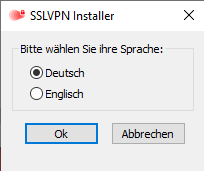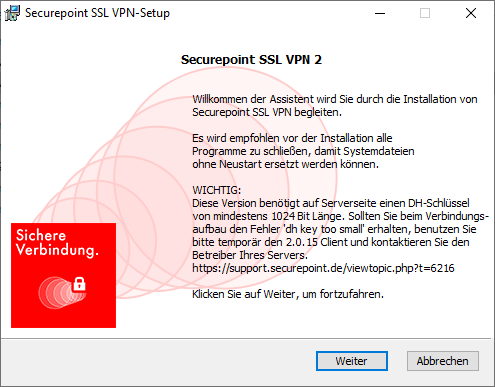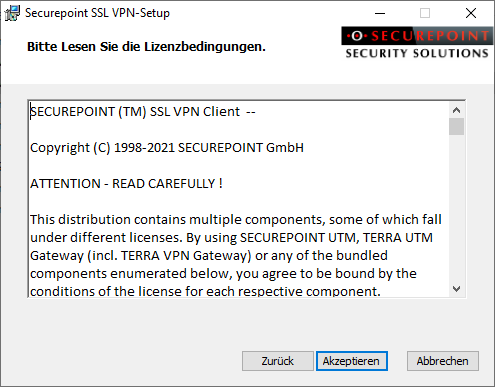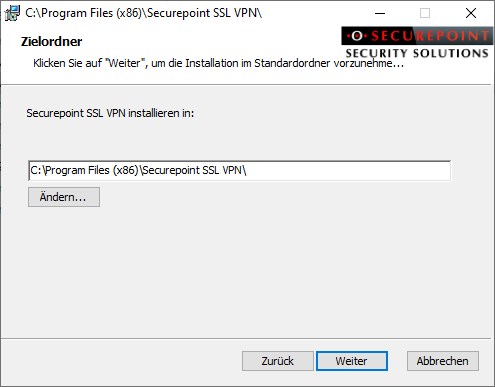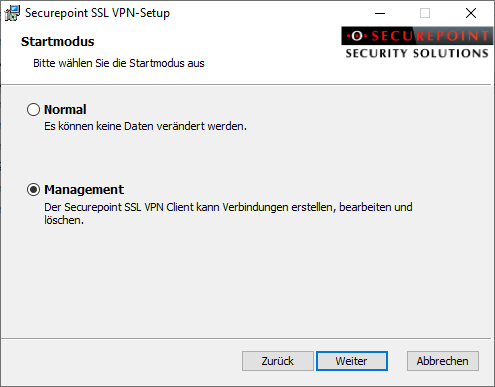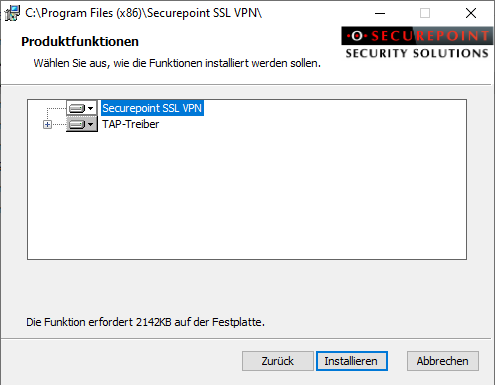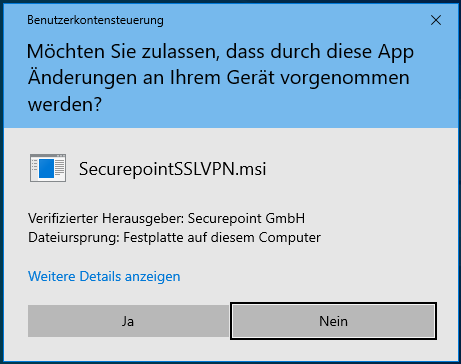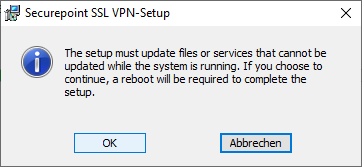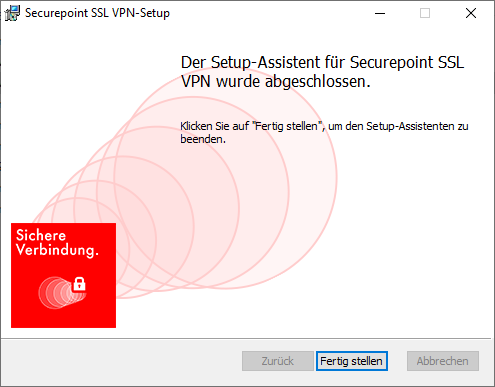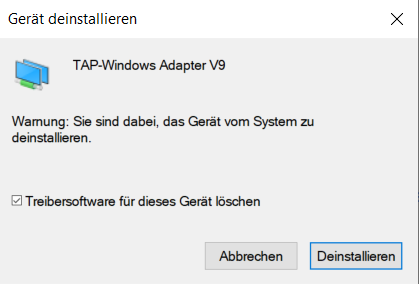Last adaption: 12.2023
- Updated to Redesign of the webinterface of the UTM (v12.6.0)
Available in Reseller Portal or on the UTM from version 11.8.16.1 or from version 12.2.
- In the group or user settings in the SSL VPN tab, the option Client downloadable in user interface must be activated
- The user must be a member of a group with the permission User interface
- In the implicit rules, access to the User interface portal must be activated
Download
The download of the latest SSL-VPN client is possible via:
- The Reseller Portal: Menu Downloads / SSL-VPN
- The user interface of the UTM (By default accessible via port 443 = https. If this port is used for an internal server, the port can be viewed in the Area Server Settings section WebserverUser Webinterface Port 443.)
- On Sourceforge https://sourceforge.net/projects/securepoint/?source=directoryVPN-Client
- On Github https://github.com/Securepoint/openvpn-client/releases
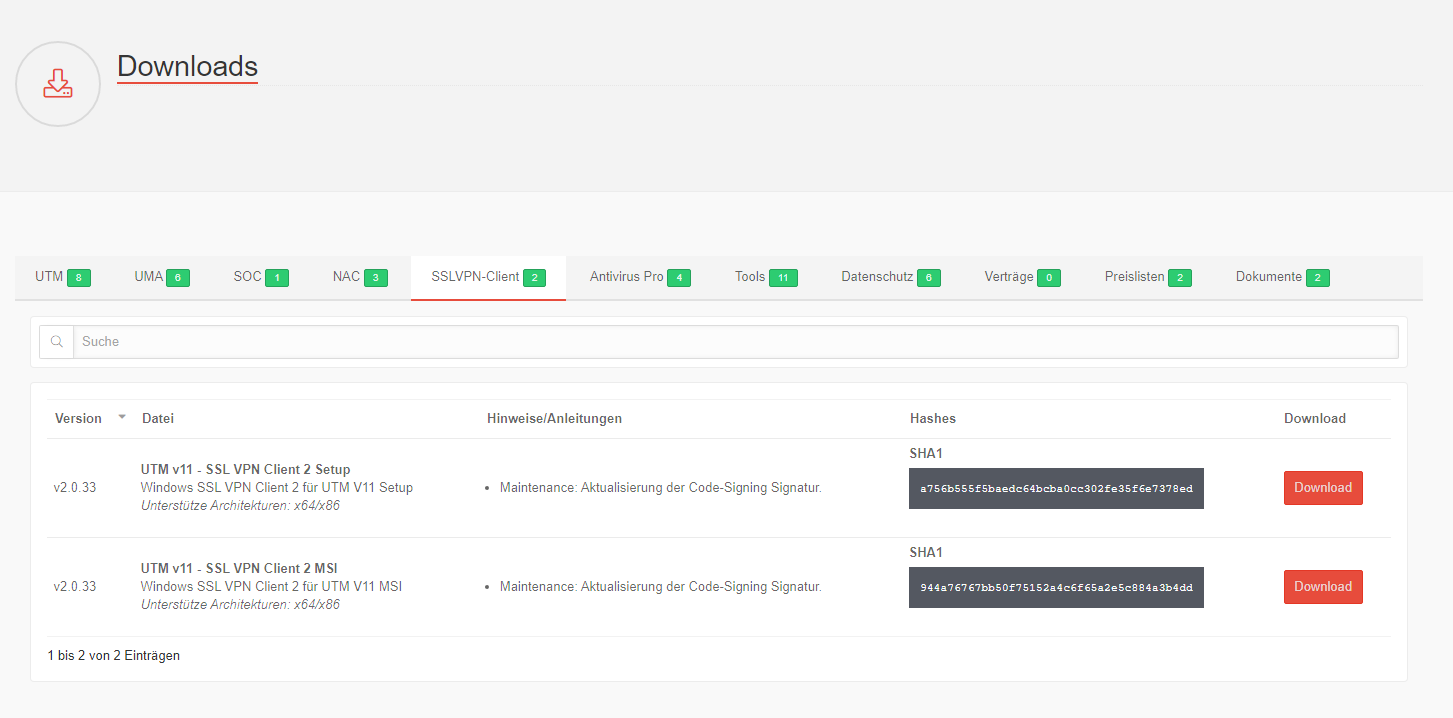
(Only for registered resellers of Securepoint GmbH)
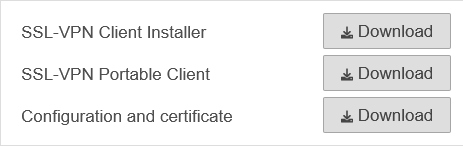
- Installer
- Portable Client (ohne Installation)
- Konfigurationsdateien mit Zertifikaten
- The download is done as .zip file
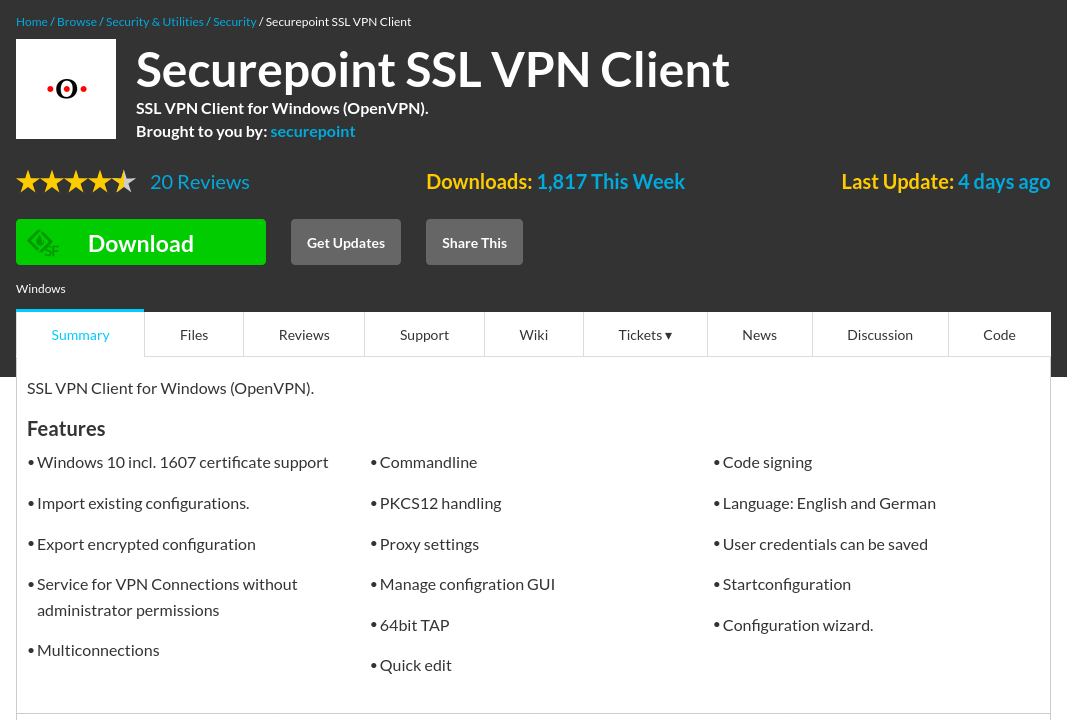
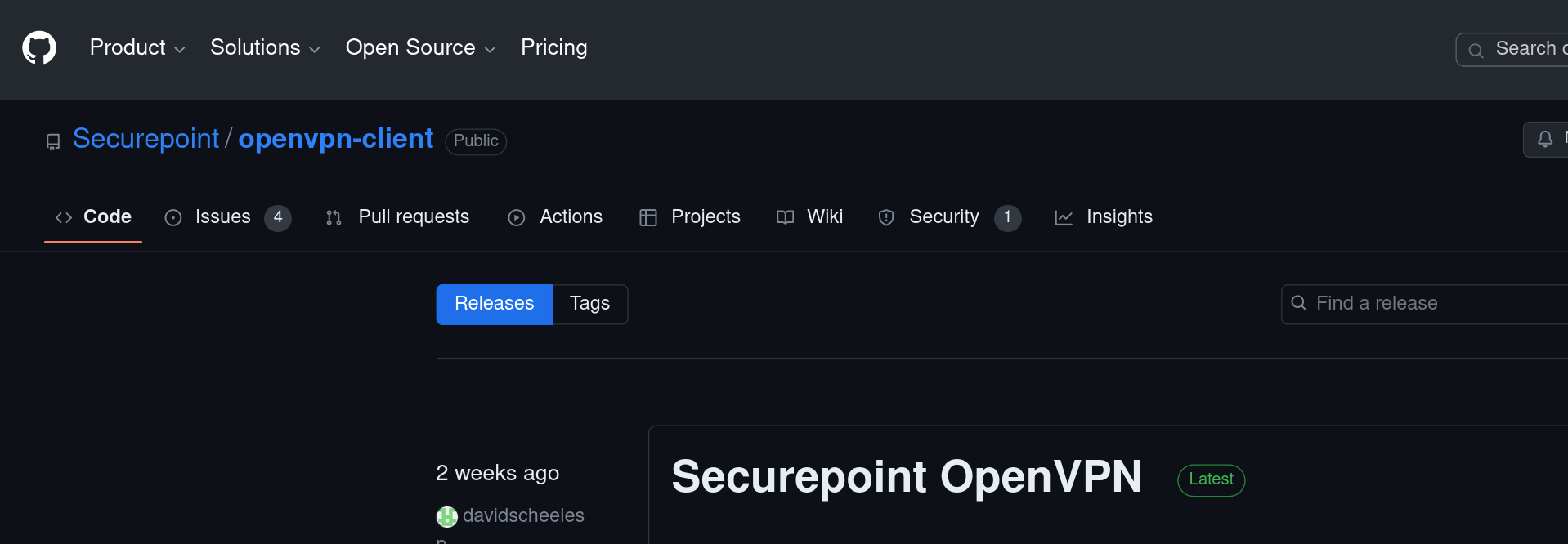
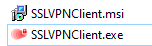
Installation
Installation is started by
- Execute the file SSLVPNClient.exe with administrator rights' The setup also starts without admin rights, but then cannot start the required service afterwards
- Opening the SSLVPNClient.msi file with startup parameters and with administrator rights'
- Windows 10/11 - german
msiexec /qn /i openvpn-client-installer-2.0.33.msi CWINVERSION=10 - Windows 7 - german
msiexec /qn /i openvpn-client-installer-2.0.33.msi CWINVERSION=7 - Windows 10/11 - english
msiexec /qn /i openvpn-client-installer-2.0.33.msi TRANSFORMS=":en-us.mst" CWINVERSION=10 - Windows 7 - english
msiexec /qn /i openvpn-client-installer-2.0.33.msi TRANSFORMS=":en-us.mst" CWINVERSION=7
- Windows 10/11 - german
| 1. | 2. | 3. |
| Abb.1 | Abb.2 | Abb.3 |
| Abbildungen | ||
Update
Update from versions ≧ 2.0.26
- Execute the installation file (.msi or .exe) with administrator rights as described under Installation.
Update from versions ≦ 2.0.25
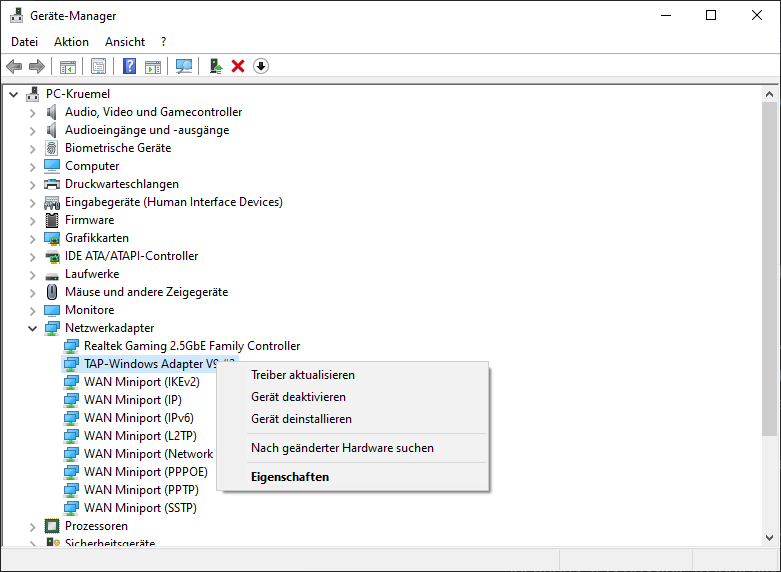
- The signature for driver ≦2.0.25 has expired.
- Windows does not update the driver signature during an update.
As a result, they cannot be used. - The TAP driver must be uninstalled in this case before the update
"C:\Program Files (x86)\Securepoint SSL VPN\bin\tapinstall.exe" remove tap0901
- Afterwards the installation of the current version can be carried out
Update to versions ≧ 2.0.33
As of version 2.0.33, the configuration is protected against unauthorized changes.
An update may trigger a UAC (User Account Control) message to allow a change.
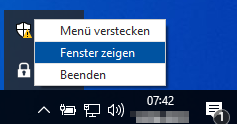
Open SSL VPN Client
Display of the SSL client menu via the lock icon in the taskbar
Start Parameter
If the start parameter -noSave is appended to the file name, saving of the access data is prevented.
For example, c:\Program Files (x86)\Securepoint SSL VPN\SSLVpnClient.exe
will become
c:\Program Files (x86)\Securepoint SSL VPN\SSLVpnClient.exe -noSave
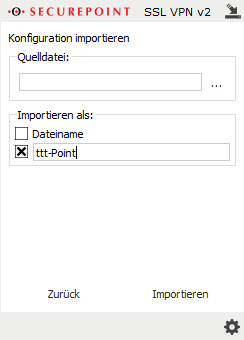
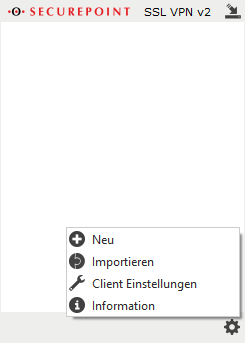
Import SSL VPN configuration
- The settings menu can be used to import an SSL VPN configuration.
- A .ovpn file is used as the source file.
- The file name of the .ovpn file or a freely selectable text can be used as display name.
As of version 2.0.33, the configuration is protected against unauthorized changes.
When importing a configuration, a UAC (User Account Control) message may be triggered to allow a change.
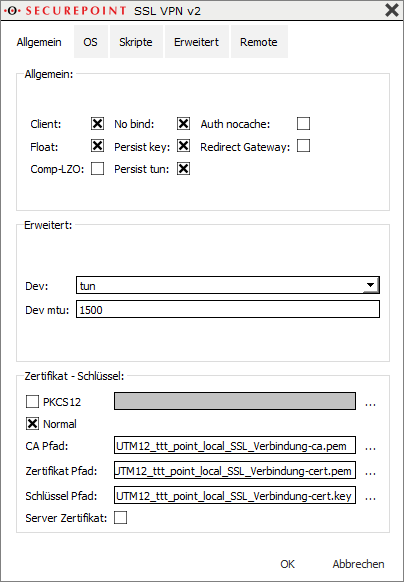
Otherwise, this information can be added by right-clicking on a created connection, Settings / Advanced / Tab General individual.
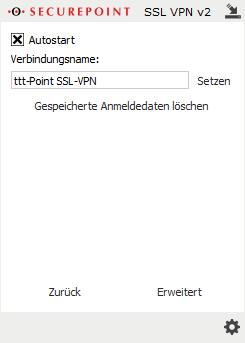
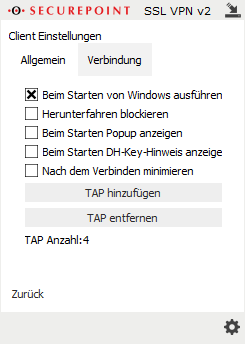
Autostart
- Click on the gear icon to access the {spc client settings
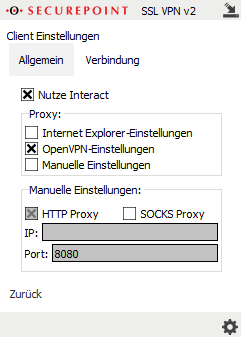
Request OTP code extra
In the VPN client, you can configure whether the OTP code should be requested separately:
- Click on the cogwheel symbol to open the client settings.
- Under the tab Connections, the function Use Interact must now be activated.
Known Issues
With the Windows version 21H1' (update as of May 2021), the tap driver may be rejected up to versions ≦ 2.0.33 because Microsoft has discontinued support for root certificates with kernel-mode signing in the Microsoft Trusted Root program.
Thus, drivers with cross-signed certificates have lost their trust status.
Solution:
- Please install the latest SSL VPN client version 2.0.34 or later
- Available from the Reseller Portal
- In the user interface of the UTM from version 11.8.16.1 resp. 12.2
- In the admin interface of the UTM in the menu Area User button / Area SSL-VPN button